How To Schedule a Reminder To Take Breaks on the Threads App
In our busy lives filled with endless to-do lists and non-stop digital distractions, mostly from social media, it's easy to forget to take regular breaks for our well-being and productivity. While using the Threads app over the weekend, I noticed a cool feature that lets you take breaks

In our busy lives filled with endless to-do lists and non-stop digital distractions, mostly from social media, it's easy to forget to take regular breaks for our well-being and productivity.
While using the Threads app over the weekend, I noticed a cool feature that lets you take breaks from the platform, ultimately boosting our productivity.
What is the Threads app?
Threads is a conversation-based app, similar to Twitter which was developed by Meta, the parent company of Instagram, Facebook, and WhatsApp and launched on July 5, 2023 – now with over 100 million users, as of July 10, 2023.
While social media platforms often have a reputation for consuming our time and distracting us from important matters, the Thread app takes a unique approach. It not only keeps us engaged with its text-based content but also encourages us to take breaks from the platform, ultimately boosting our productivity.
In this guide, we'll uncover the fantastic feature that allows you to schedule break reminders on the Thread app. It's like having your own personal assistant gently nudging you to pause, relax, and recharge throughout your busy day.