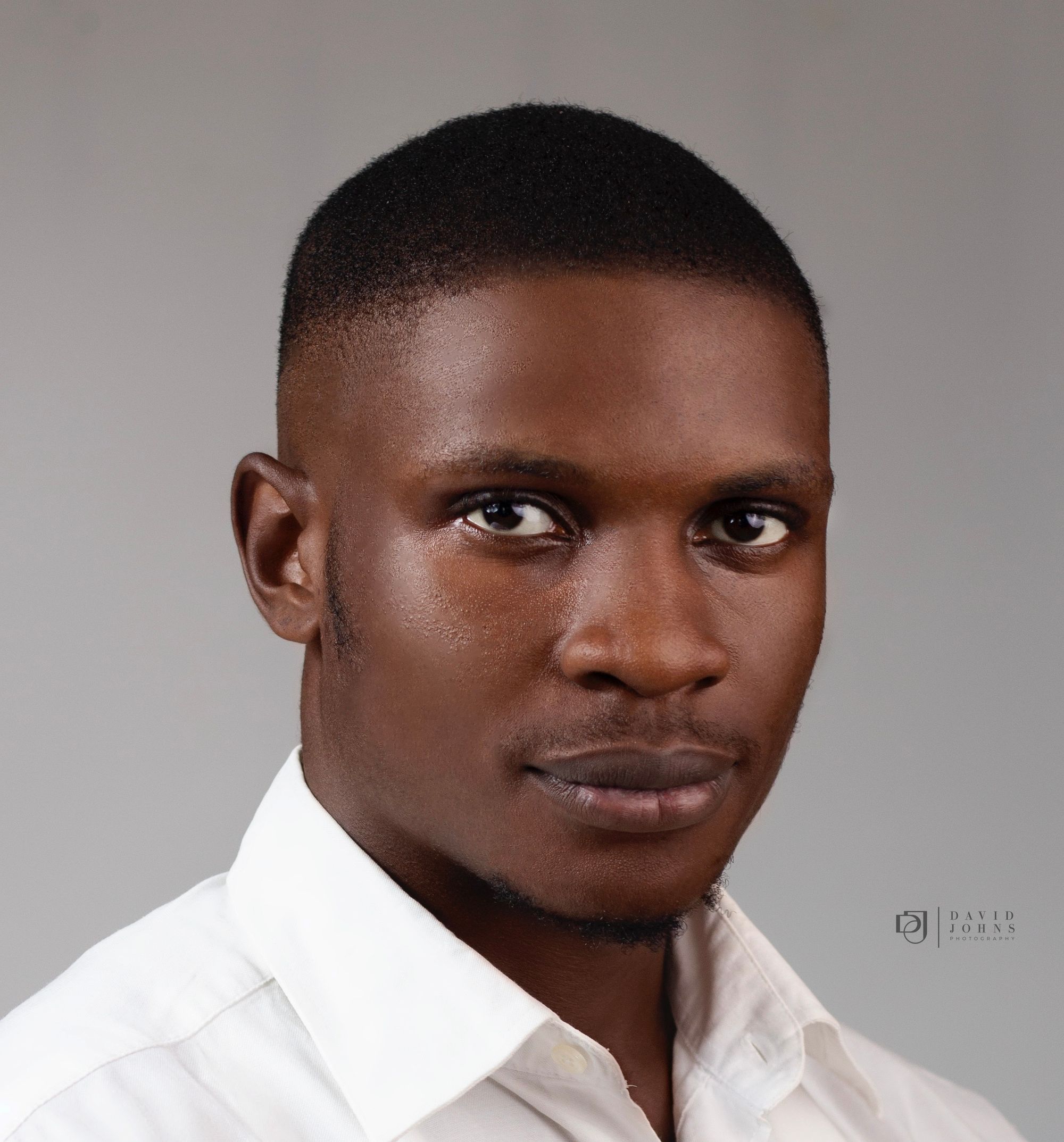Google Meet gets an annotate feature to highlight during presentations
It will inject a new level of engagement into your meetings.
Meetings often come with their fair share of challenges, especially when it comes to describing on-screen content verbally. Phrases like "if you look at the bottom of my screen" or "if you glance at the top-right corner" are all too familiar in online video meetings.
But that is about to change.
Google Meet is introducing a new annotate feature that promises to streamline your experience and inject a new level of engagement into your meetings.
With this addition, navigating through shared content during a meeting becomes a breeze. You can draw arrows, highlight key features, and even add text boxes with extra info right on top of your screen allowing you to guide your audience through the content in real time.

Annotations also let you designate fellow meeting participants to jump in and contribute as co-annotators. This means you can talk while they highlight or add notes, making your presentations a true team effort.
This feature is currently rolling out to paid Google Workspace users only, including Business, Enterprise, Frontline, and Education tiers. There are however some platform limitations for now. Android users can currently annotate while presenting, with the co-annotation support coming down the line. For iOS users on iPhones and iPads, co-annotation is available, but they can't directly annotate while presenting themselves.
The rollout has already begun for Rapid Release domains starting April 18th, while Scheduled Release domains will follow suit starting April 25th, with a similar rollout window and may take up to 15 days to be fully visible.