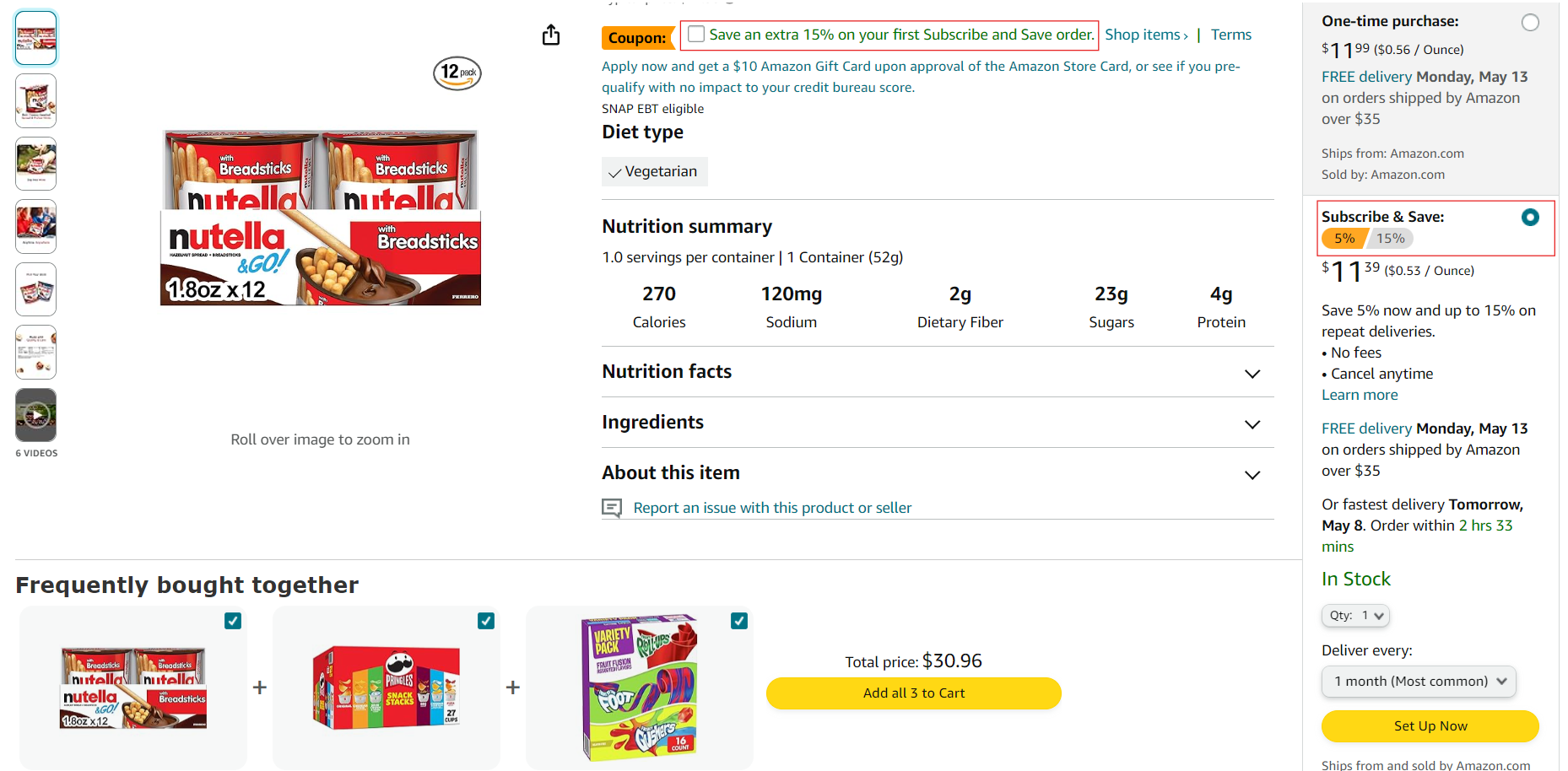How to Use the Amazon Subscribe and Save Program
In this guide, you will learn how to use Amazon's subscribe and save program.

Amazon's Subscribe and Save program is a convenient way to ensure you never run out of essential items while saving time and money.
By subscribing to regular deliveries of your favourite products, you can enjoy discounts and the convenience of automatic shipments right to your doorstep.
If you are new to this and want to know how to benefit from the program, you are just in the right place. In this guide, learn how to make the most of this service in six easy steps.
A Step-by-Step Guide on How to Use Amazon's Subscribe and Save Program
Step 1: Navigate to the Product Page
Visit Amazon's website and find the product you want to subscribe to. Look for items eligible for the Subscribe and Save program, usually indicated by a "Subscribe and Save" option near the price.