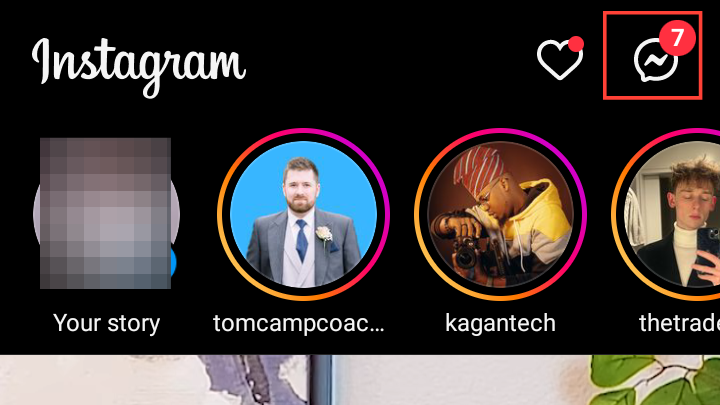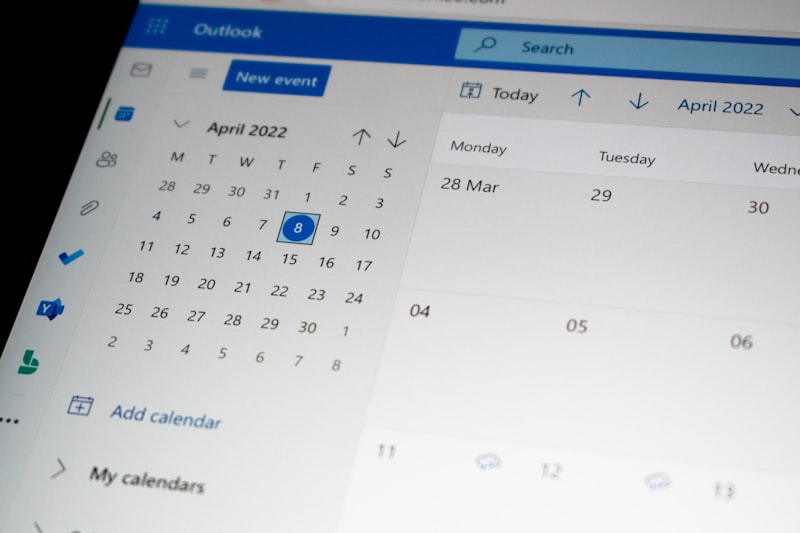How to Use Read Receipts on Instagram Chats
Learn how to toggle on and off read receipts on Instagram.

Instagram's 'read receipts' are blue ticks that signal you've seen a message. While they can help confirm message delivery, they can be a double-edged sword, adding unwanted pressure to respond immediately.
Luckily, Instagram offers the option to manage 'read receipts' for both individual chats and all your chats at once.
Here, you will learn how to toggle on and off read receipts on Instagram.
Using Read Receipts in a Chat
If you only want to control read receipts for a specific conversation:
- Open your Instagram app and click on your Direct Messages (DM) inbox.