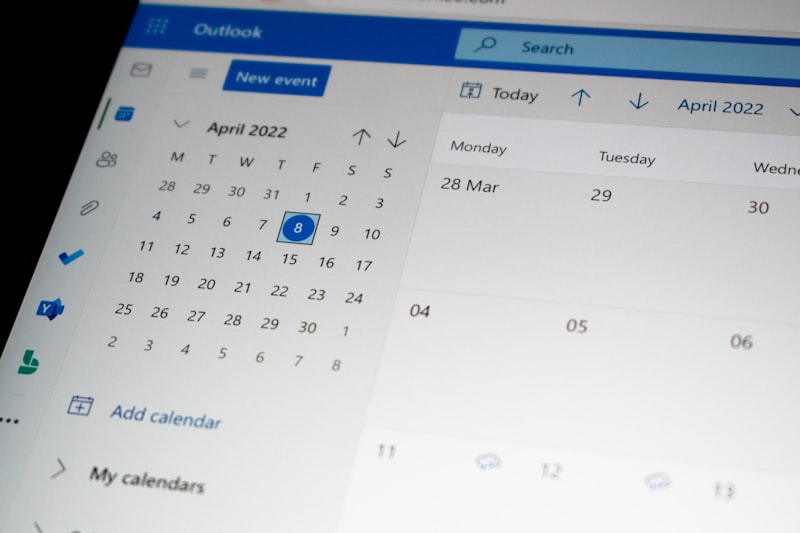6 Ways to Protect Your Privacy on 𝕏 (Twitter)
This guide will teach you how to protect your privacy on X (formerly Twitter).

Social media platforms like X have become an integral part of our daily lives which is why knowing how to protect our privacy is essential.
Also, with the vast amount of personal information shared online, protecting your privacy on X is crucial to ensure that you have control over who can access your data and how it is used.
In this guide, learn how to protect your privacy on X and maintain greater control over your online presence.

Six Ways to Protect Your Privacy on 𝕏 (Twitter)
1. Manage Your Posts
In your 𝕏 account, click on your "profile picture" in the top left corner to access the dropdown menu. Select "Settings and privacy" from the menu.
Navigate to the "Privacy and safety" section and select "Audience, media, and tagging." Here, you can make your posts and other account information visible to everyone or to only people who follow you. The same thing goes for your videos and photo tags as well.