How to set a custom vibration alert for contact on iPhone
Learn how to set unique vibration patterns for your iPhone contacts, allowing you to identify callers without looking at your screen.

Is your iPhone always on silent mode, causing you to miss important calls? Or do you find yourself constantly checking your phone, unsure if that latest buzz is an important message or just another app notification? Setting custom vibration alerts for your iPhone contacts can solve these problems.
By assigning unique vibration patterns to specific people, you'll know who's trying to reach you without even glancing at your screen. This feature is perfect for those times when you need to stay connected discreetly, whether you're in a meeting, at the movies, or just trying to reduce your screen time.
How to set up custom vibration alerts for your iPhone contacts
- Open the Phone app on your iPhone.
- Select the contact you want to assign a custom vibration to. Then, tap Edit in the top-right corner.
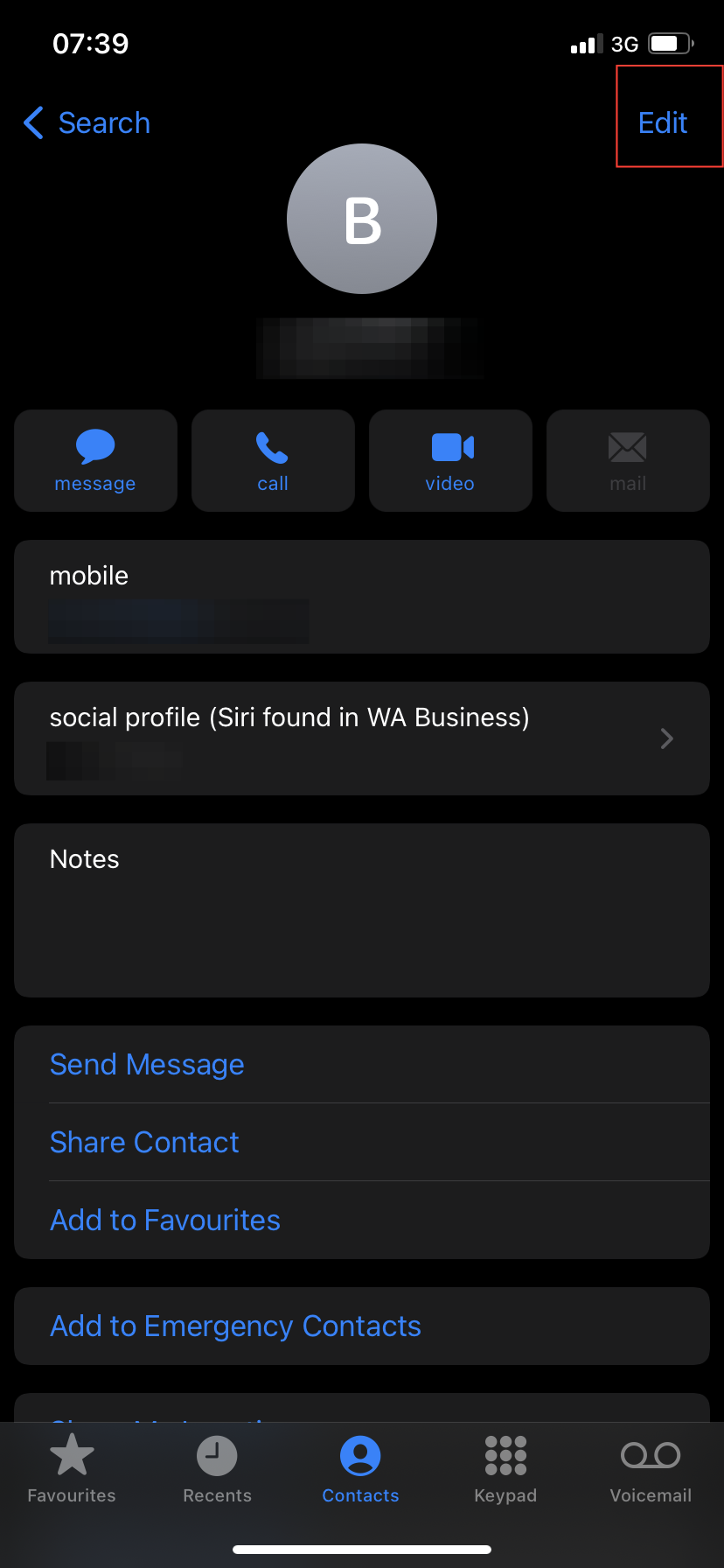



![Transfer WhatsApp from Android to iPhone Without Factory Reset [Step-By-Step Guide] post image](/content/images/size/w800/2025/02/wtsp-1.png)
