How to Translate Messages on Telegram

In an increasingly interconnected world, the ability to communicate across language barriers has become essential. So, having the ability to translate messages into your preferred language would make communication better.
The popular messaging platform, Telegram, has a powerful built-in translation feature that can bridge the language gap and enable seamless communication, whether you're chatting with friends from different countries or engaging in international communities.
In this guide, we will explore how to translate messages on Telegram, from enabling the translation feature to customizing your language preferences and understanding the different options available.
How to Activate Translation on Telegram
- Open the Telegram app and tap on the three horizontal lines in the upper-left corner of the homepage.
- Go to Settings.
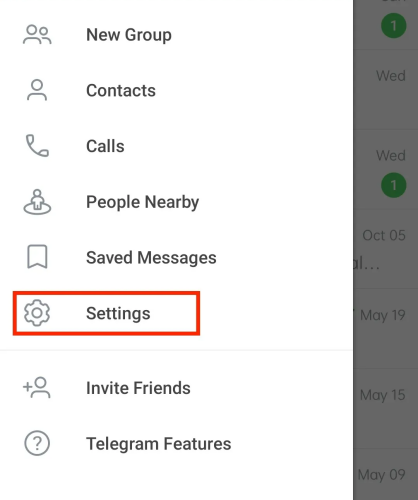
3. Open Language.
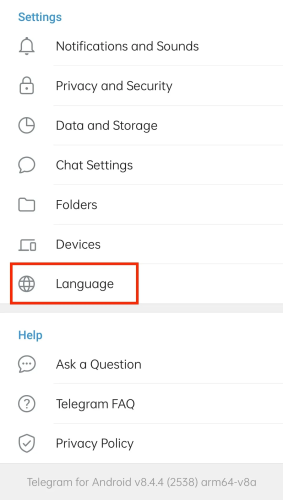
4. Toggle on the Show Translate Button.
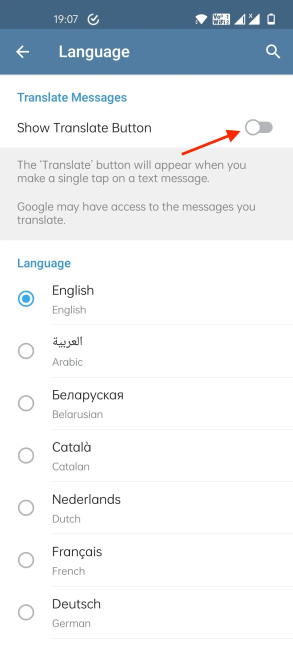
How to Translate Text on Telegram
- Select a conversation you would love to translate.
- Tap on the message you would like to translate.
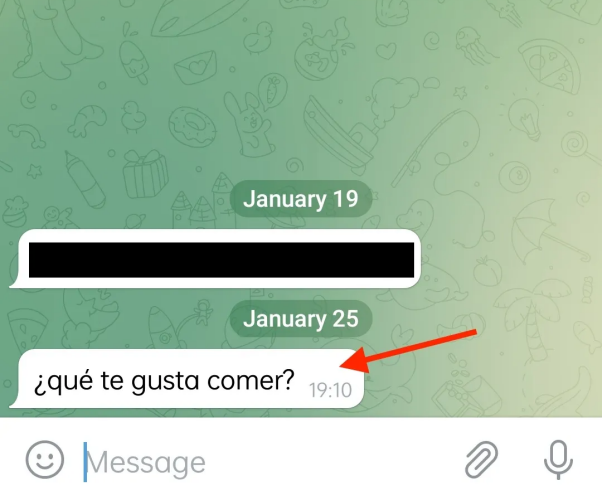
3. From the Pop-up displayed Select Translate.
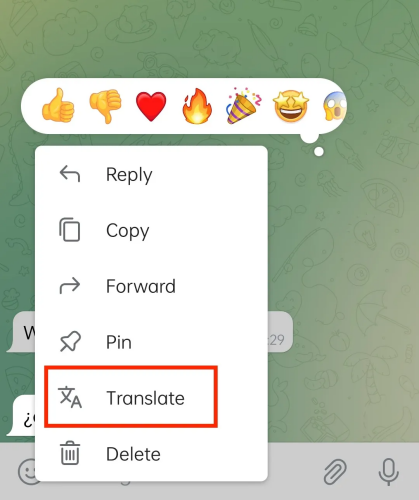
4. Immediately, the message would be translated into your preferred language.
5. Tap on Close Translation when you're done to go back to the chat thread and continue messaging.
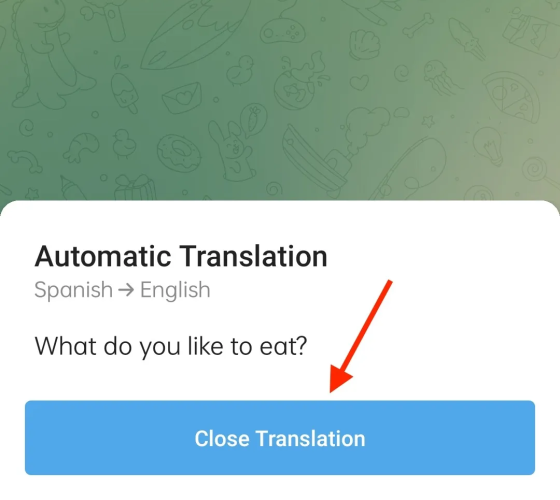
Conclusion
Telegram's translation tool provides real-time translation, meaning that messages are translated instantly as you receive them. This enables smooth and uninterrupted conversations, as you don't have to wait for manual translations or use external translation tools. It saves time and keeps the conversation flowing naturally.



![Transfer WhatsApp from Android to iPhone Without Factory Reset [Step-By-Step Guide] post image](/content/images/size/w800/2025/02/wtsp-1.png)
