4 Cool Features to use in Google Play Store in 2024
In this article, we will teach you four of the best features to help you navigate the Play Store and discover the right apps.

With Google Play Store, millions of high-quality applications, games, books, and more are easily accessible to over 2.5 billion monthly users in over 190 markets worldwide enabling users a variety of ways to discover the right apps, browse the most popular apps, search for a specific title, or view recommendations.
However, navigating through a Play Store can be a daunting task without knowing the right features to use, falling victim to scam apps.
In this article, we will teach you four of the best features to help you navigate the Play Store and discover the right apps.
4 Top Features to Use in Google Play Store in 2024
1. App Title and Description
The first step in knowing whether an app suits your needs is carefully examining its title and description. Developers often provide valuable insights into the app's functionality, features, and benefits in these sections.
To check app titles and descriptions,
- Open your Google Play
- Type in the search box an app title of your need
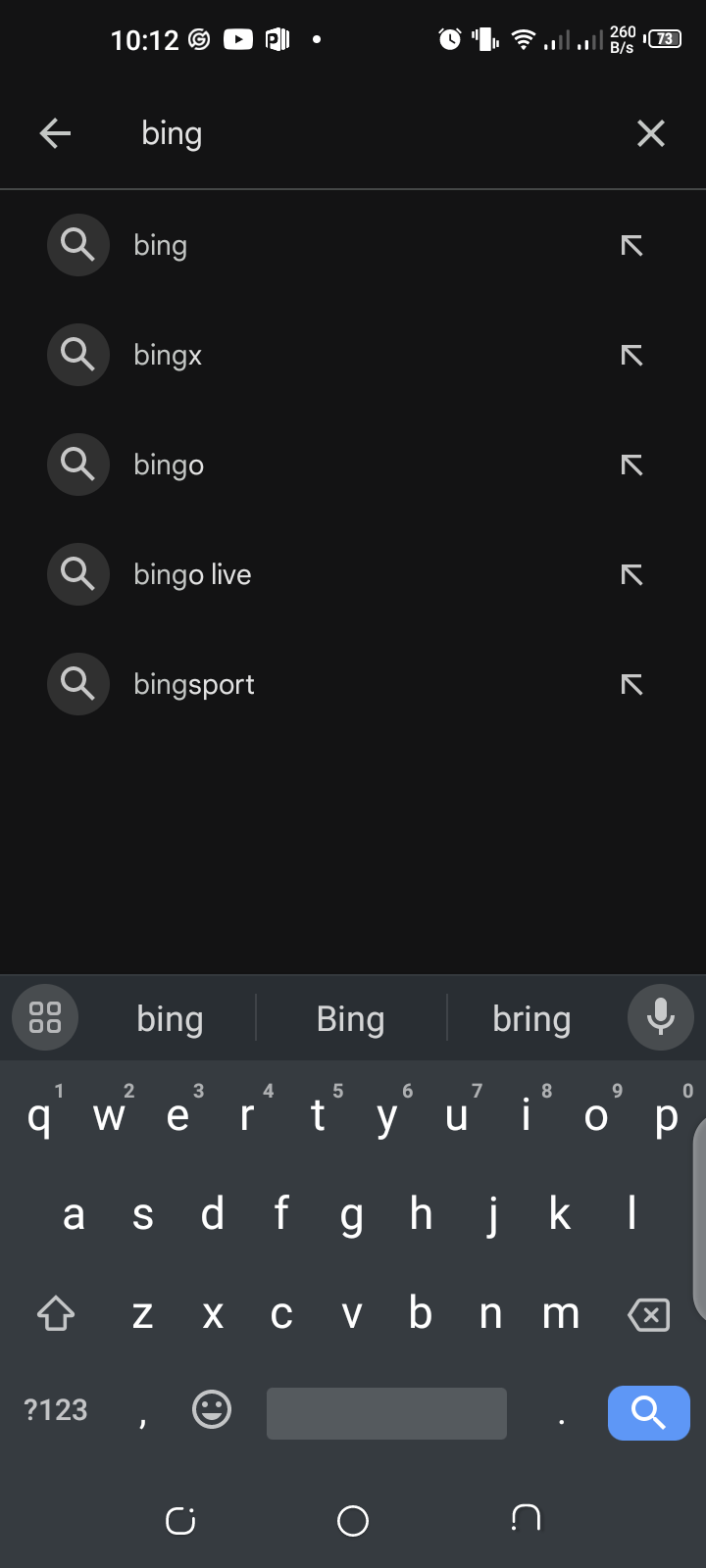
- Tap on the app title
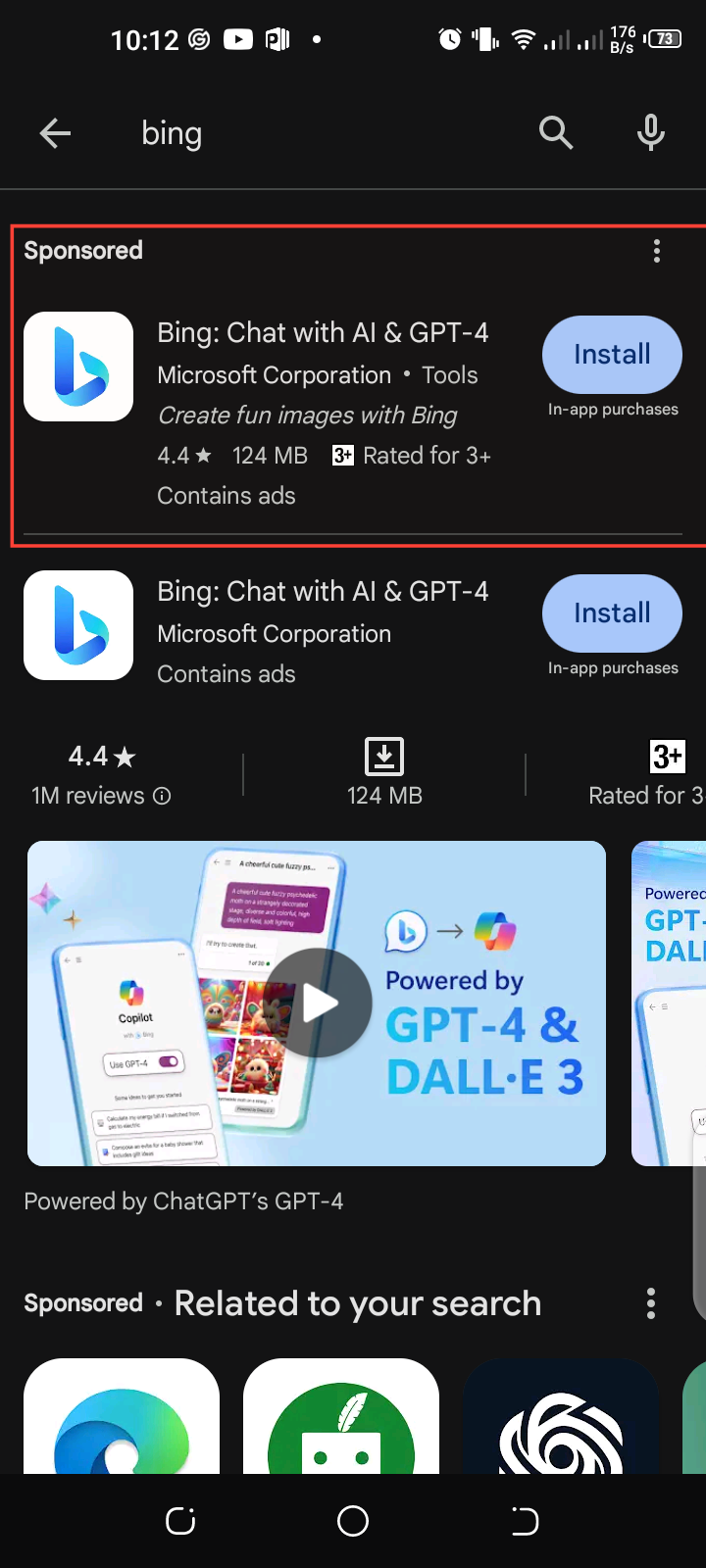
- Scroll down and click on “about this app” to check the description to ensure that the app aligns with your expectations.
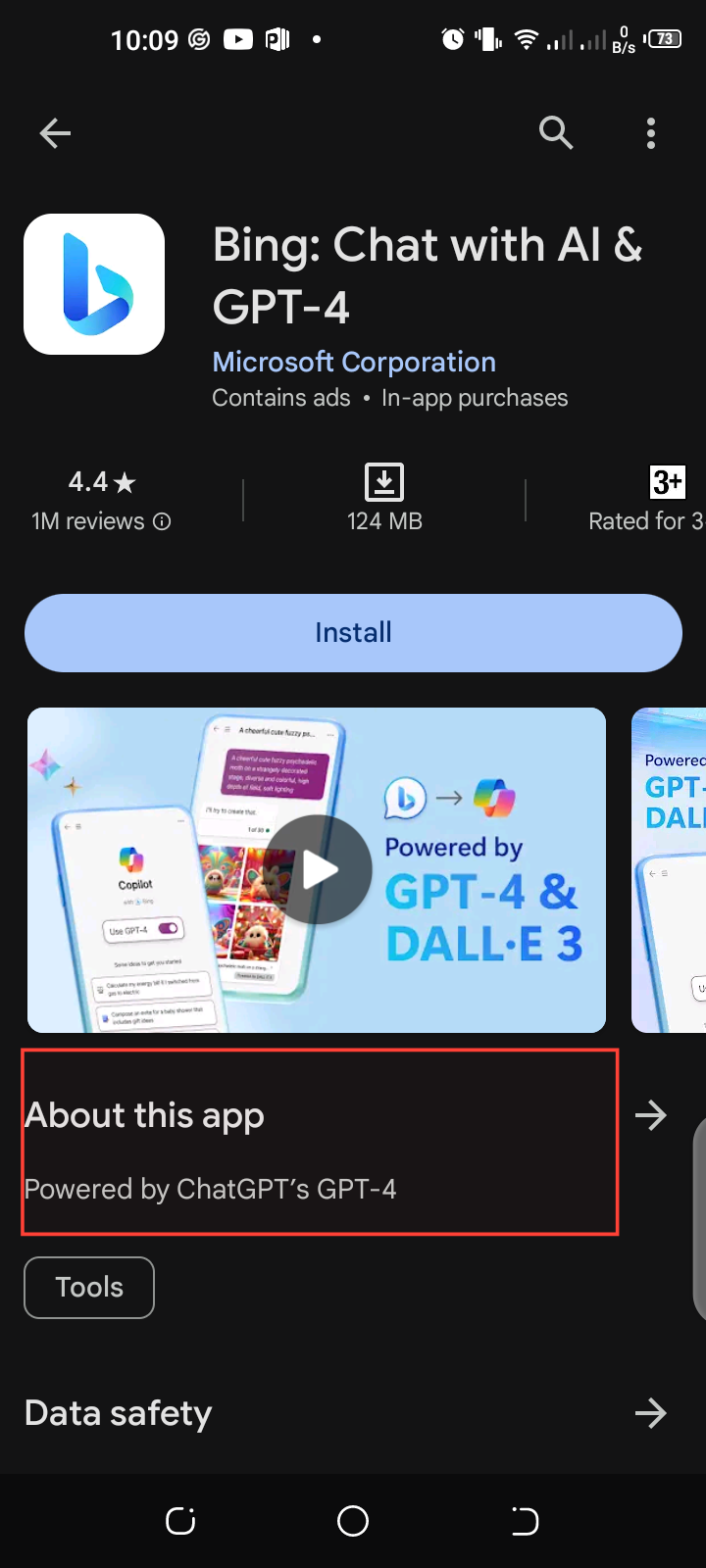
2. User Reviews
When determining an app's quality and dependability, user reviews are goldmines of information. Therefore, it is important to pay attention to both good and negative reviews to get a full picture of the app's strengths and drawbacks.
In accessing the user review:
- Scroll down to the ratings and reviews section
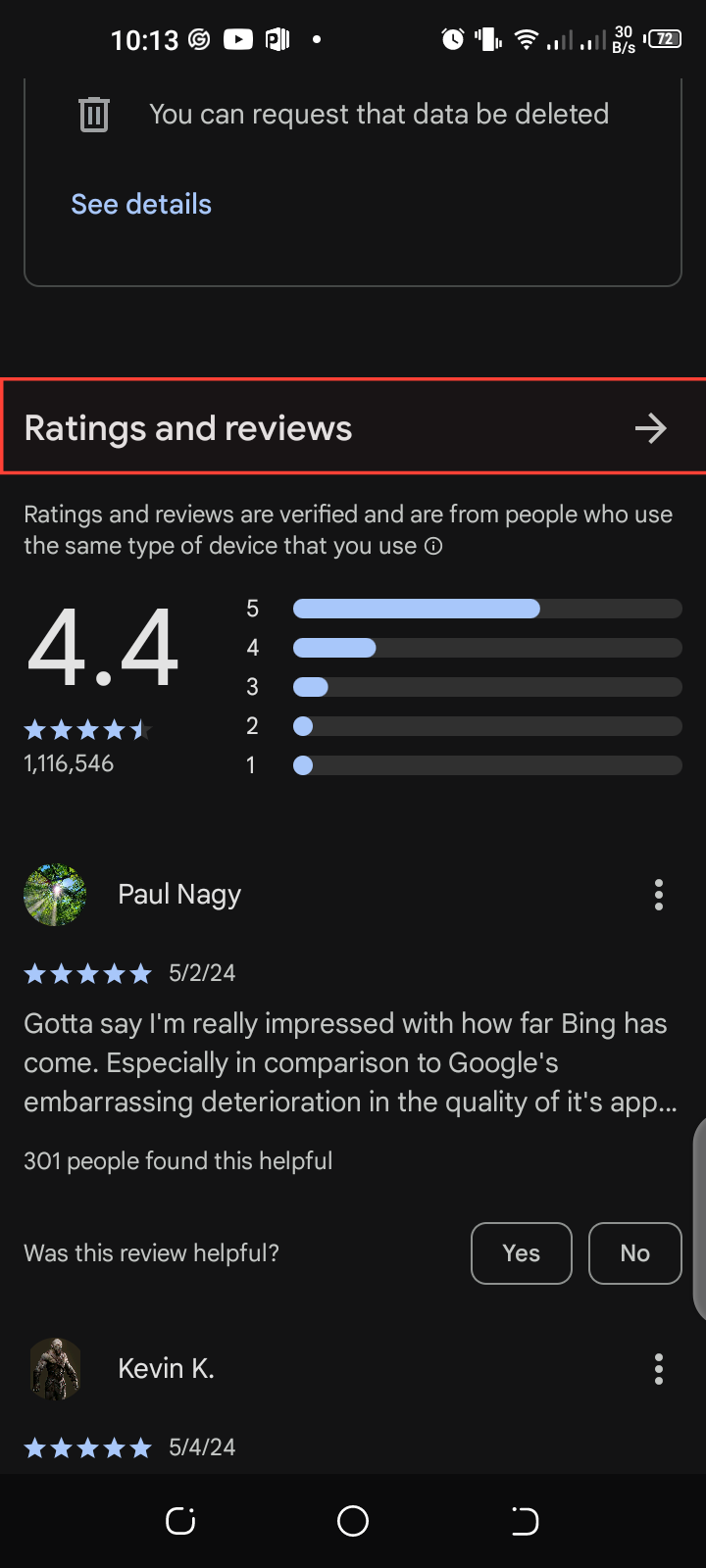
- Look for common themes or concerns raised by several users to make an educated selection.
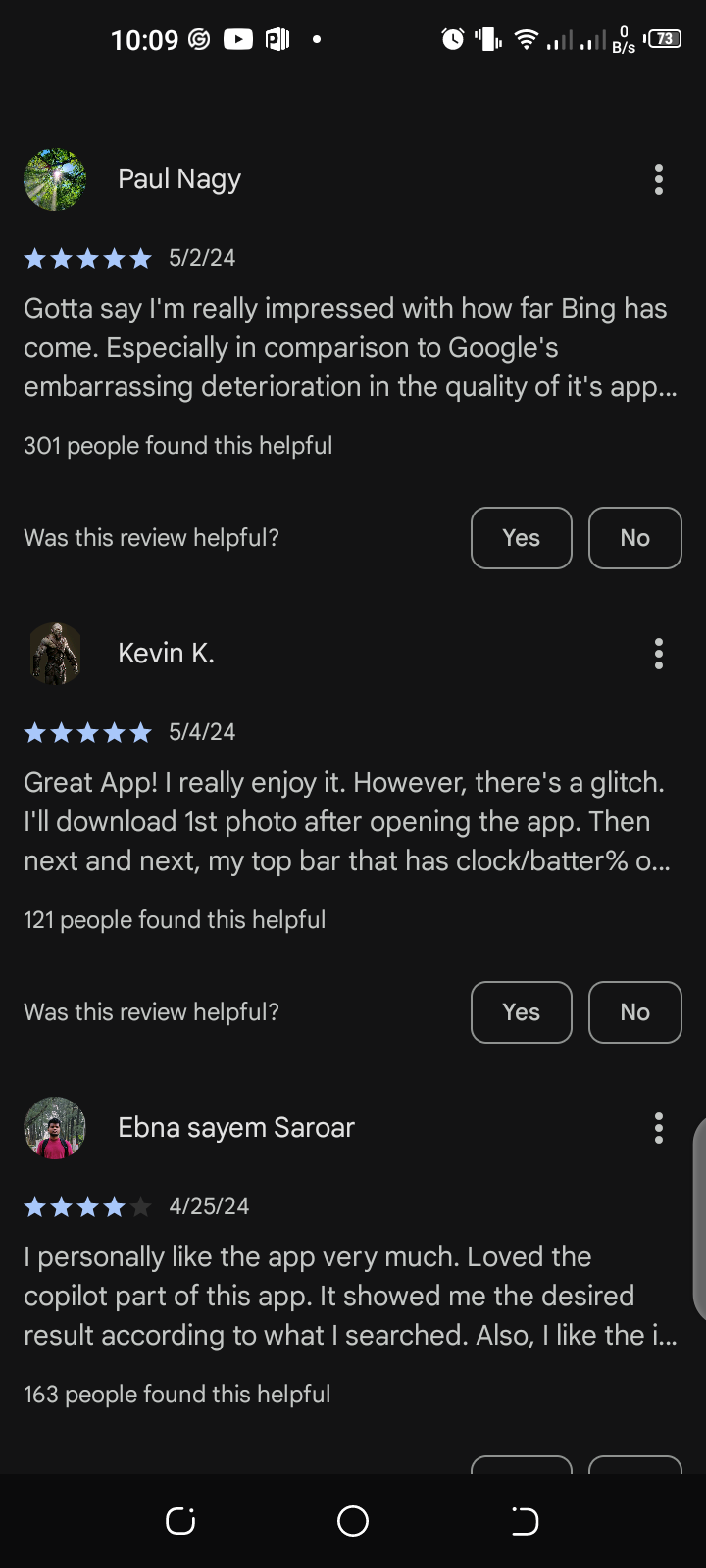
3. Google Play Protect
Google Play Protect is a built-in security feature that protects your device from malicious applications and viruses. Enabling Play Protect ensures that every app you download goes through thorough security assessments, lowering the chance of encountering dangerous malware.
To know if your device is certified for Play Protect,
- Go to the Play Store home page
- Tap on the profile icon at the top right corner
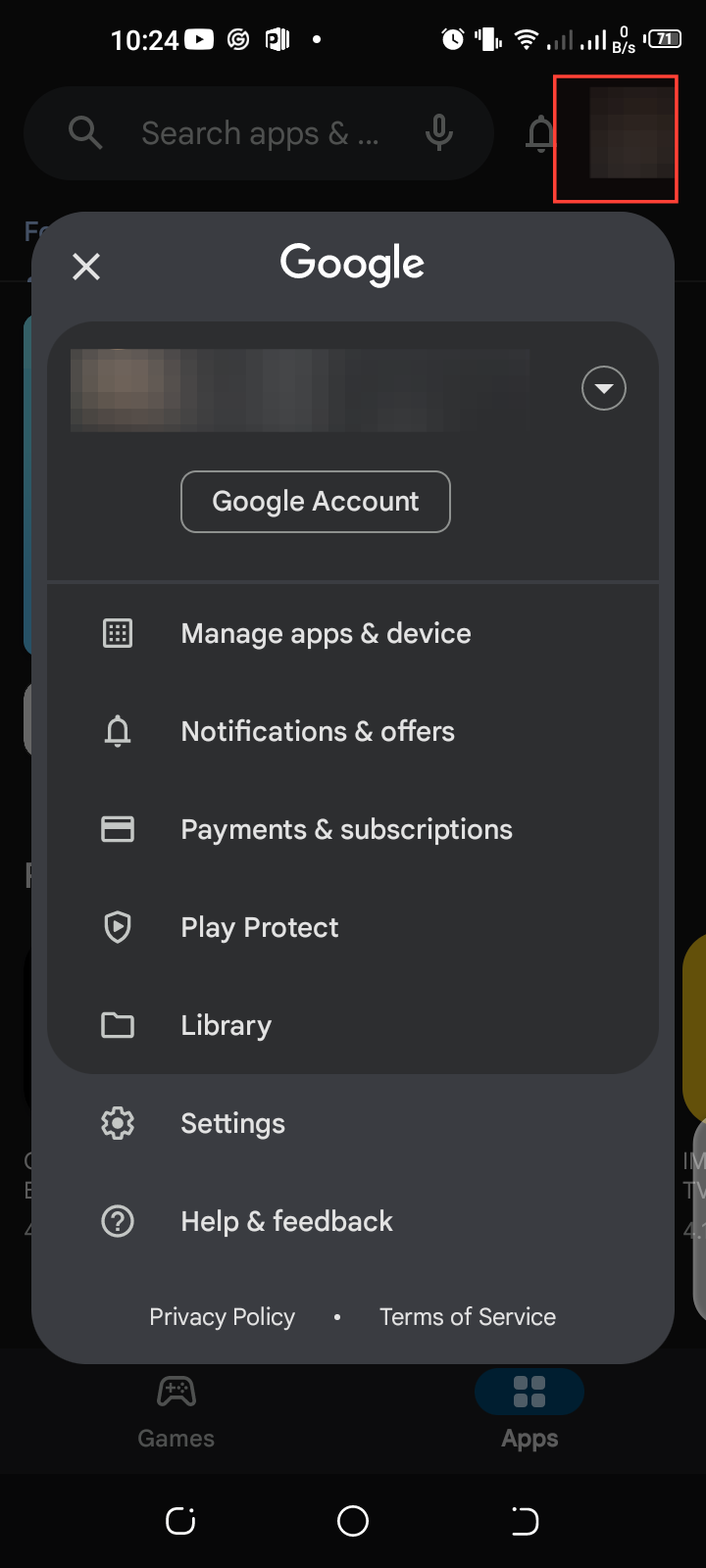
- Click on the shield icon representing the Play Protect
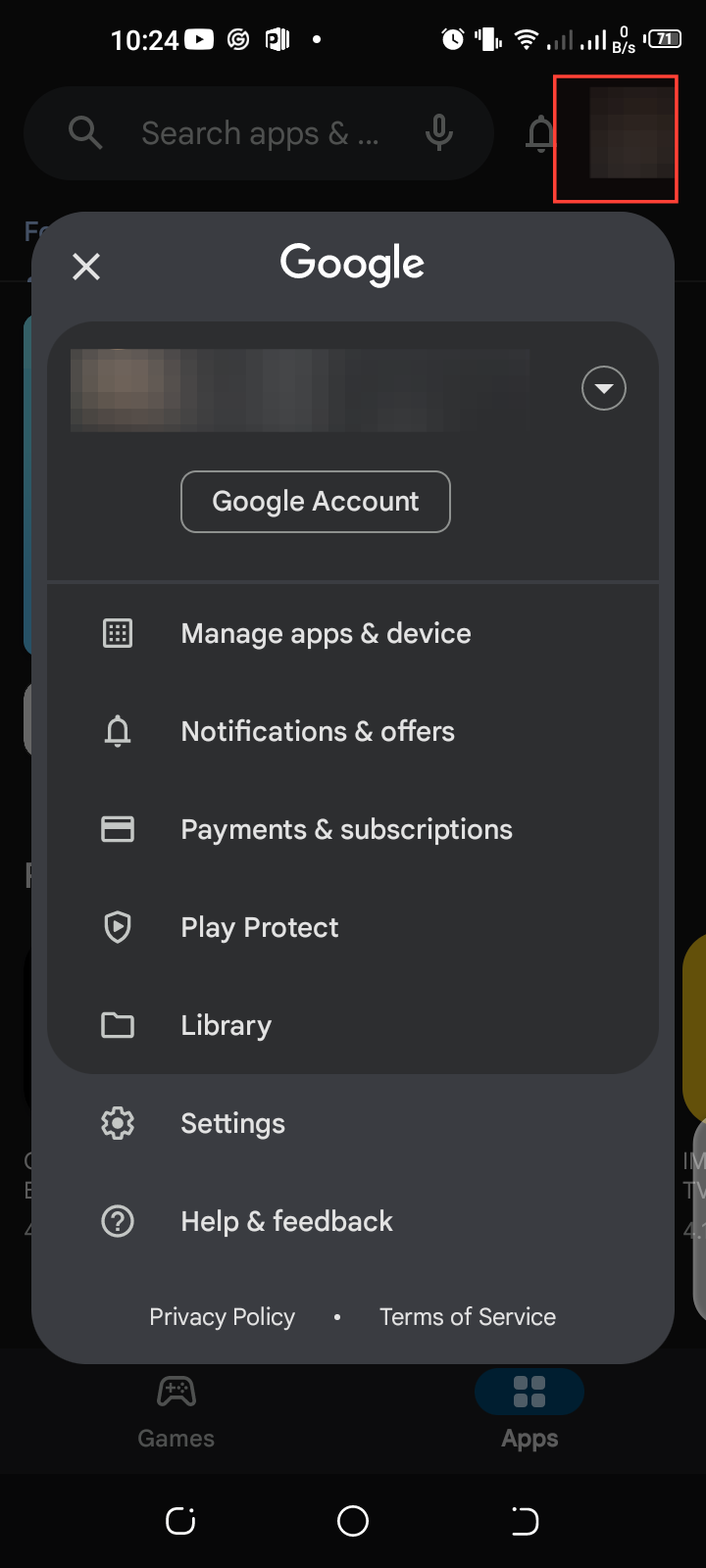
- Tap on the gear icon at the right corner to see if the feature is enabled
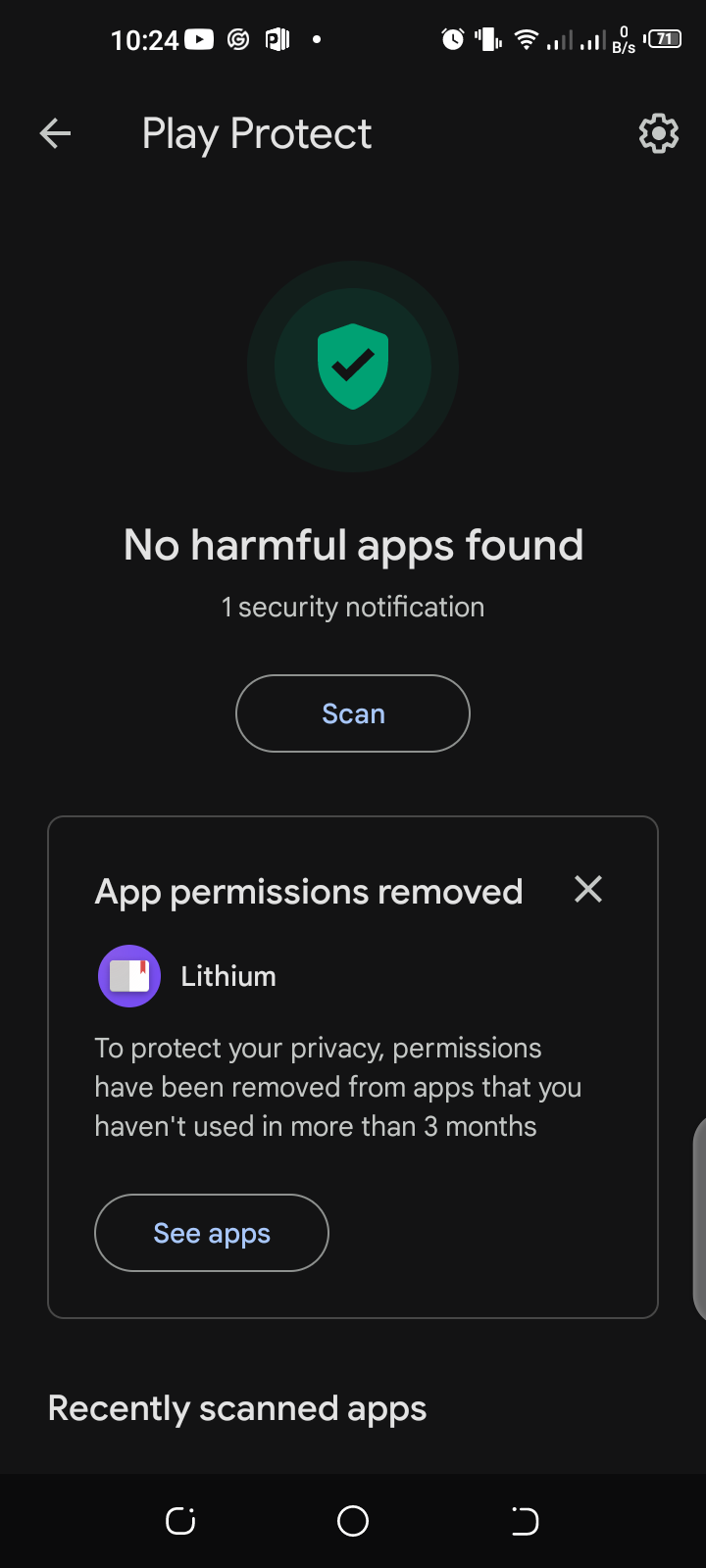
- If it is not, you can toggle it on
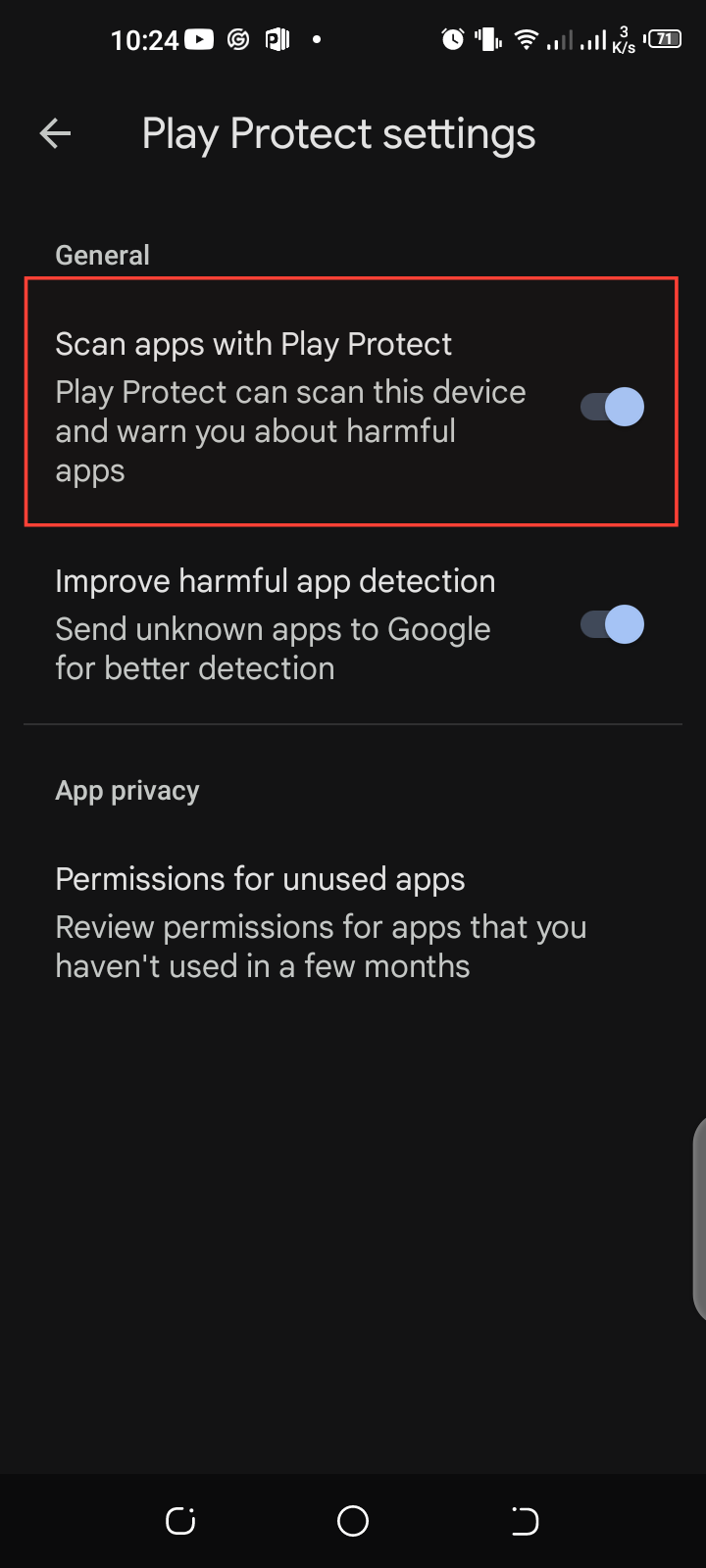
4. App Return Policy
Sometimes, despite our best efforts, an app may not meet our expectations or function as intended. In such cases, it's essential to be aware of the app return policy offered by Google Play. Typically, you have a limited window (usually 48 hours) to request a refund for a purchased app or game.
To Familiarize yourself with the return policy,
- Click on your profile picture in the top right.
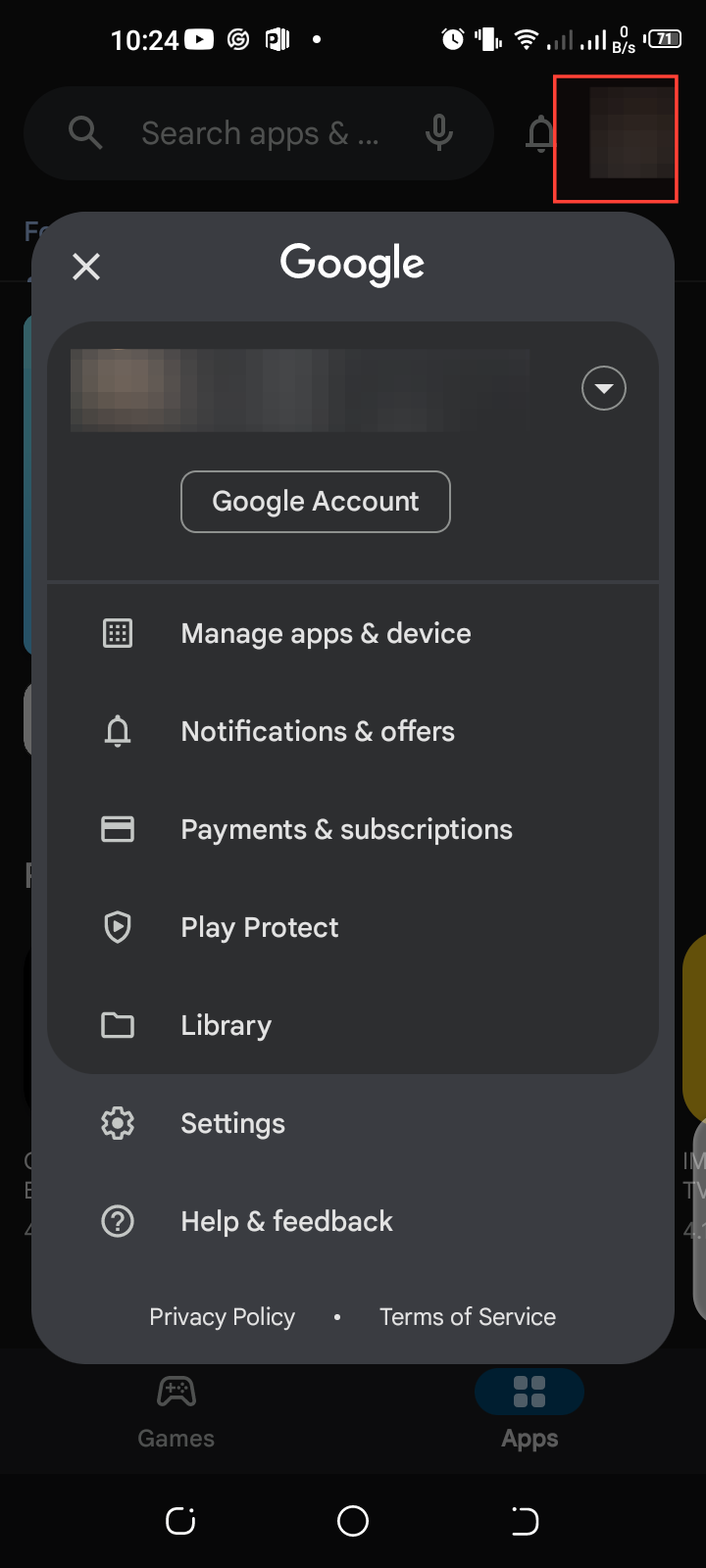
- Tap Payments & Subscriptions.
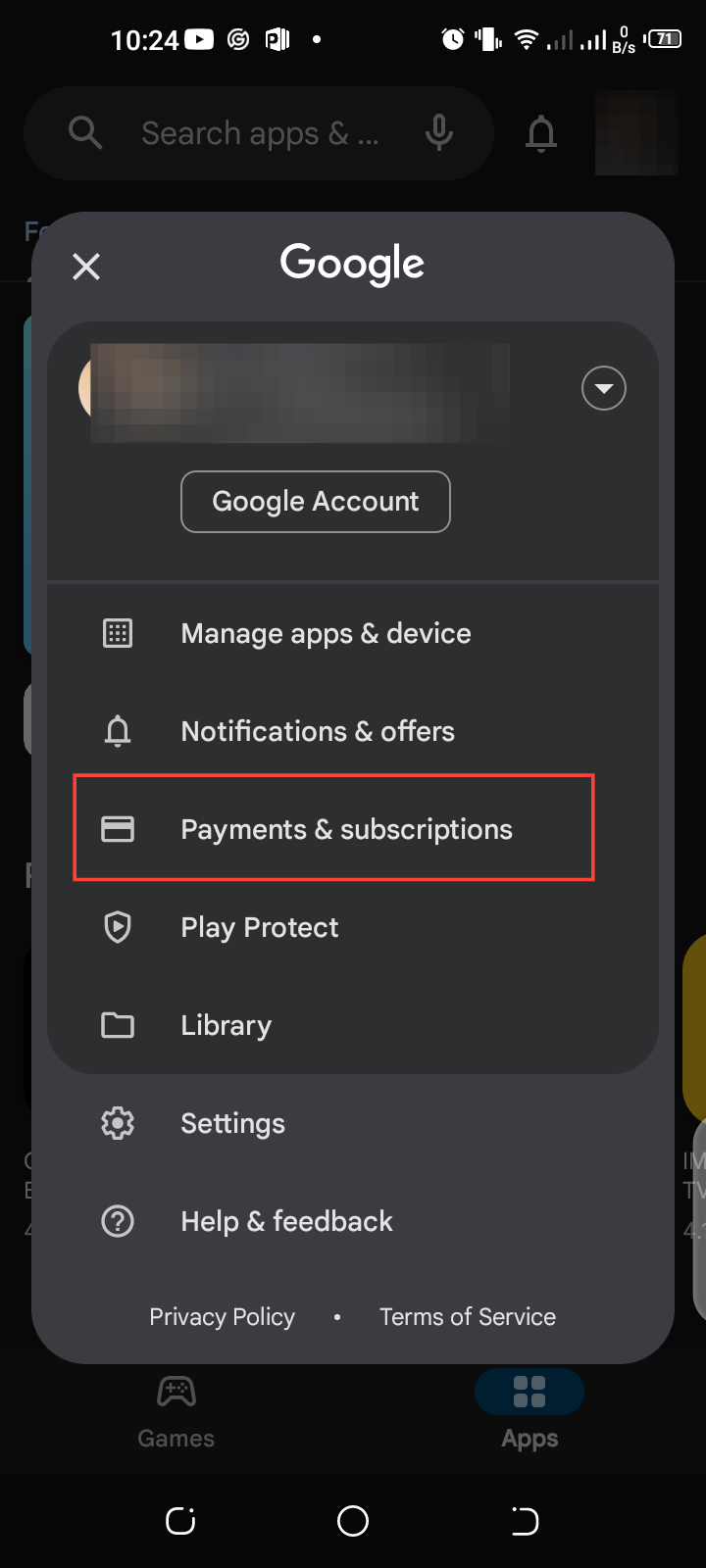
- Next, select Budget & history.
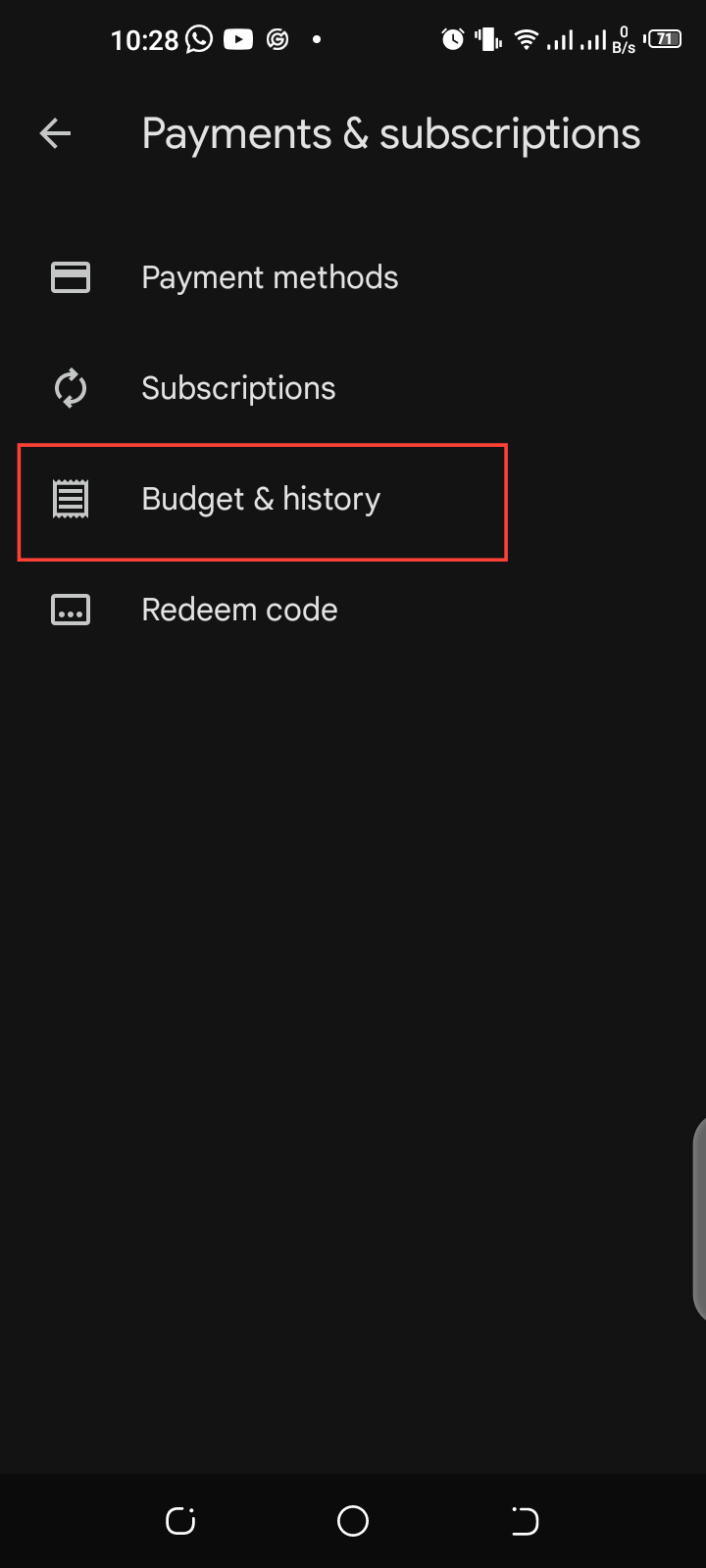
- Find the order for which you want a refund and click View.
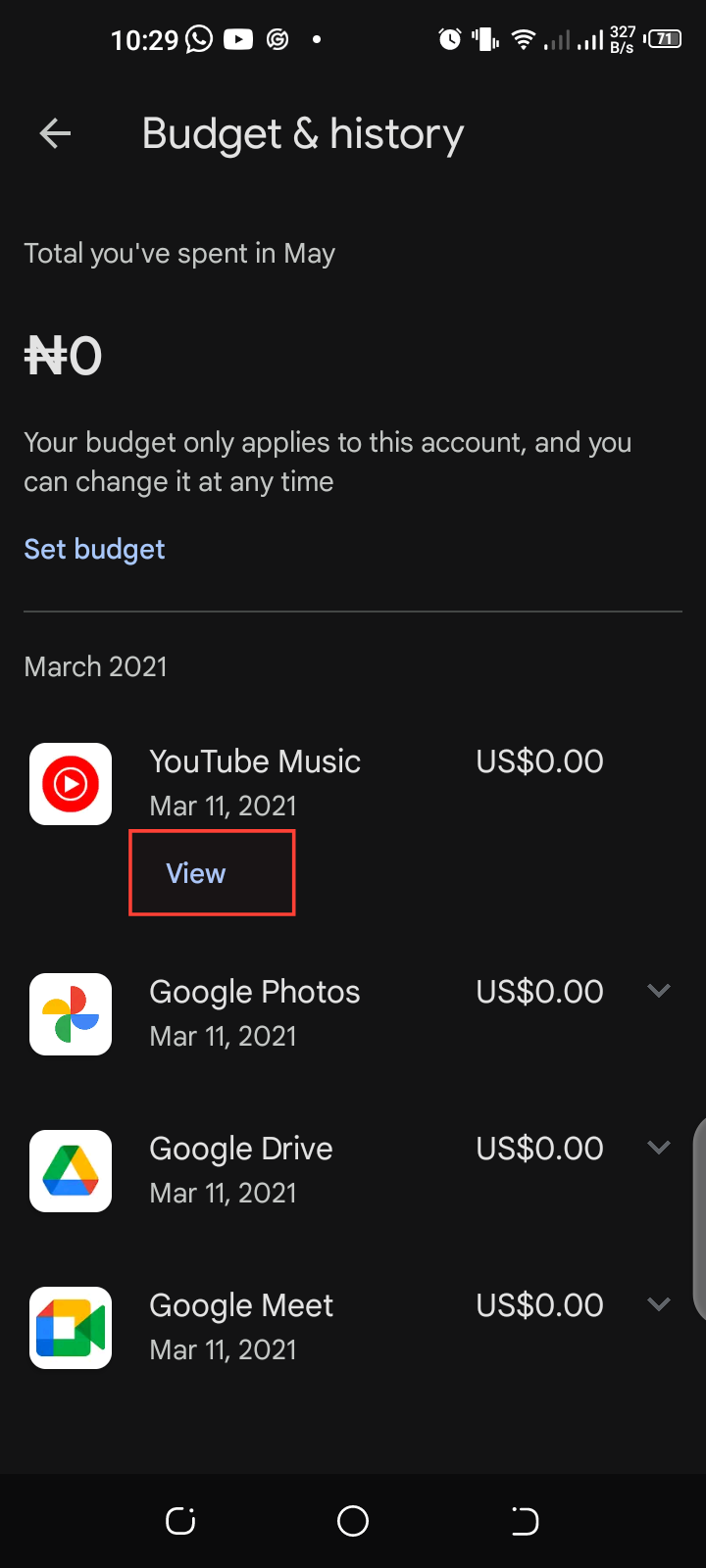
- Scroll down and tap on Google Play refund policy.
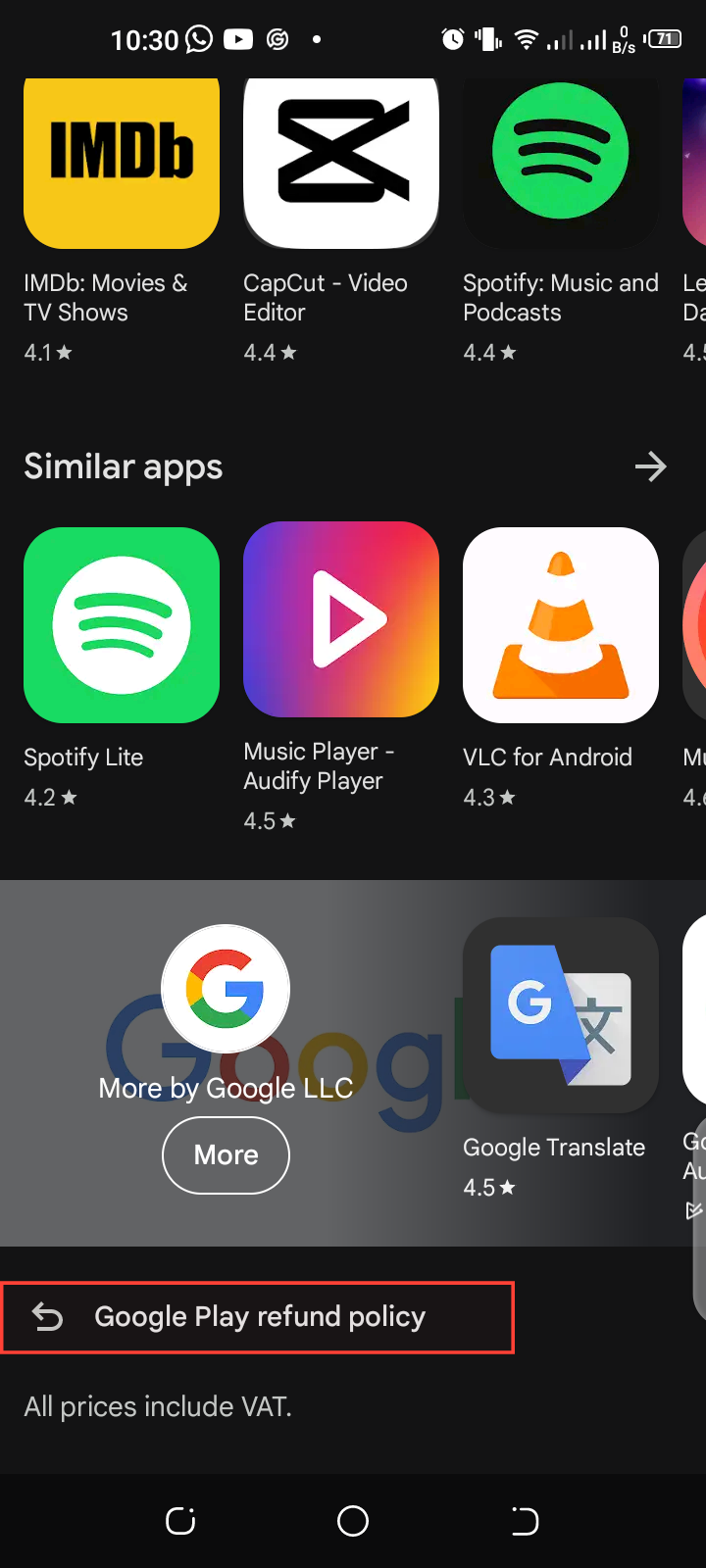
- Tap on request refund and type the reason for the refund
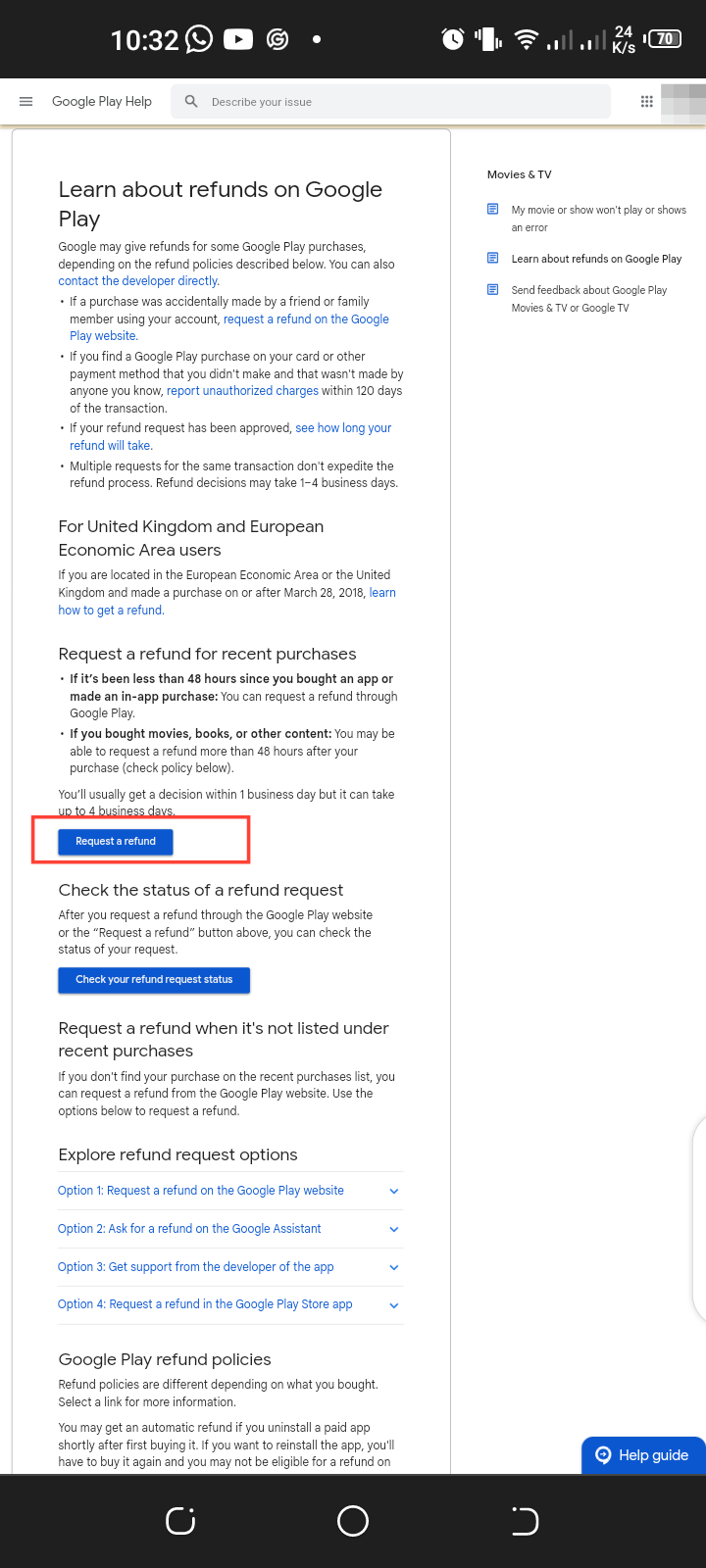
- Tap Submit.
Conclusion
Google Play Store is an app that can be simplified and leveraged for its array of features tailored to enhance the user experience.
By incorporating these top features and best practices into your app strategy, you can optimize your presence on the Google Play Store and increase your app's visibility, engagement, and downloads in 2024.





