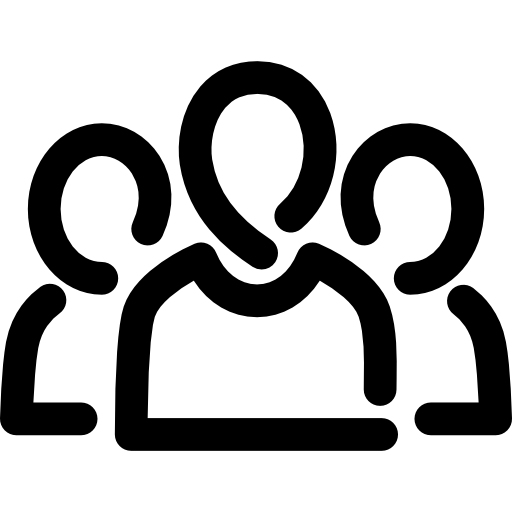5 Productivity Apps To Help You Get Started In 2012
Editor's Note: This guest post was written by Bankole Oluwafemi, a Techloy contributor. It’s 2012 and we’re absolutely glad to be here, I’m sure. I’m not a big one for new year resolutions, but if you’re into that sort of thing, it’s

Editor's Note: This guest post was written by Bankole Oluwafemi, a Techloy contributor.
It’s 2012 and we’re absolutely glad to be here, I’m sure. I’m not a big one for new year resolutions, but if you’re into that sort of thing, it’s likely that you’ll have become more effective at what you do close to the top list.
In a world dominated by Facebook, Twitter, YouTube, and thousands of news websites that are all competing for a slice of your attention and eating into your work time, being productive is getting harder. As it turns out though, there’s an app, or in this case, apps for that.
Here are five great tools that will help maximise your time, make you more effective, keep your boss happy and probably even get you a pay raise in 2012.
Are you ready? Let’s go!
1. Feedly
Top of the list is news consumption. Given just how many news sites are competing for your precious attention, keeping track of what’s going on can become a huge time sink.
Google Reader is something of a fix, but a lot of people still find its interface unappetizing and inadequate for efficient content consumption.
Enter Feedly to the rescue. Feedly is essentially an RSS reader on steroids because it turns all your RSS subscriptions into a stylish magazine-style feed that is easy on the eyes and easier to use.
While you create your Feedly experience by adding your favourite websites, Feedly gives you a jump-start by allowing you to import your existing Google reader subscriptions. When you’re done reading you can share it with your social network, clip it to Evernote, or bookmark it for later.
Feedly is available on desktop via Chrome, Firefox, and Safari browser apps, and on mobile – iOS and Android.
I found a YouTube video that gives a concise overview of what Feedly can do, only note that the vid is kind of old and the current Feedly service looks much better than what’s in there.
Choose your platform and jazz up your online reading experience, and most importantly, save time.
2. Evernote
Evernote makes it easy to remember things big and small from your everyday life.
From whatever device, your computer, phone, tablet, or the web, you can record your thoughts, capture images, and video, or clip relevant parts of a webpage and store them in your Evernote for future reference.
And like a typical cloud service, Evernote makes your information available to you anywhere and across multiple devices.
3. Dropbox
Have you ever had an urgent need to access one of your files, but couldn’t get at it because it’s on your PC at home, or for some reason your mobile device lost power?
Thanks to cloud computing and the steady decline in broadband costs, making your files available for use anywhere and across multiple devices is now easy.
And the leader in this space is currently a cloud service known as Dropbox. Dropbox creates a special folder for your files and syncs it across all your devices, making them available wherever, whenever on any of your connected devices or via the web.
This means that even if your laptop gets run over by a truck, you can rest easy knowing that your important files are backed up to the cloud. Now you can forget about emailing documents to yourself all the time, or about looking stupid because you forgot some vital file on your home computer.
All you need to do is drop them in your Dropbox, and you’re good to go.
4. Todoist
Todoist is exactly what it sounds like, a web app that helps you create to-do lists and check them off when you’ve completed them. However, this is not your average to-do list manager.
Todoist packs a lot of really useful task management functionality like task filters, project management, colour coding, custom labels and more.
Todoist is also available as a browser plugin, on Mac or on your mobile phone via platform-specific apps or web interface.
5. Angry Birds
Haha, of course you read right, Angry Birds! After all, we all know what happens when all Jack does is work.
When you’ve done all you can and begin to feel the stress taking its toll, a quick game of Angry Birds might just be what you need to get the creative juices flowing again. Play responsibly.
Angry Birds is of course available on almost any platform you can think of, but in the unlikely event that you’re not sure how to get it, just head over to the Rovio website.
Final Thoughts
If time is money, then you want to make an investment in tools that will help you maximise it, whether you work for someone or for yourself.
So go on, try them out and tell us what you think. If you’ve used or are currently using any of these services, do share your experiences with us.
Lastly, if there are other apps that you think our readers will find useful, feel free to add them to this list in the comments section.
And don’t forget to share 😀
Have a great 2012!