How to Build a Basic E-commerce Store on Shopify
This guide shows you how to build a basic e-commerce store on Shopify.
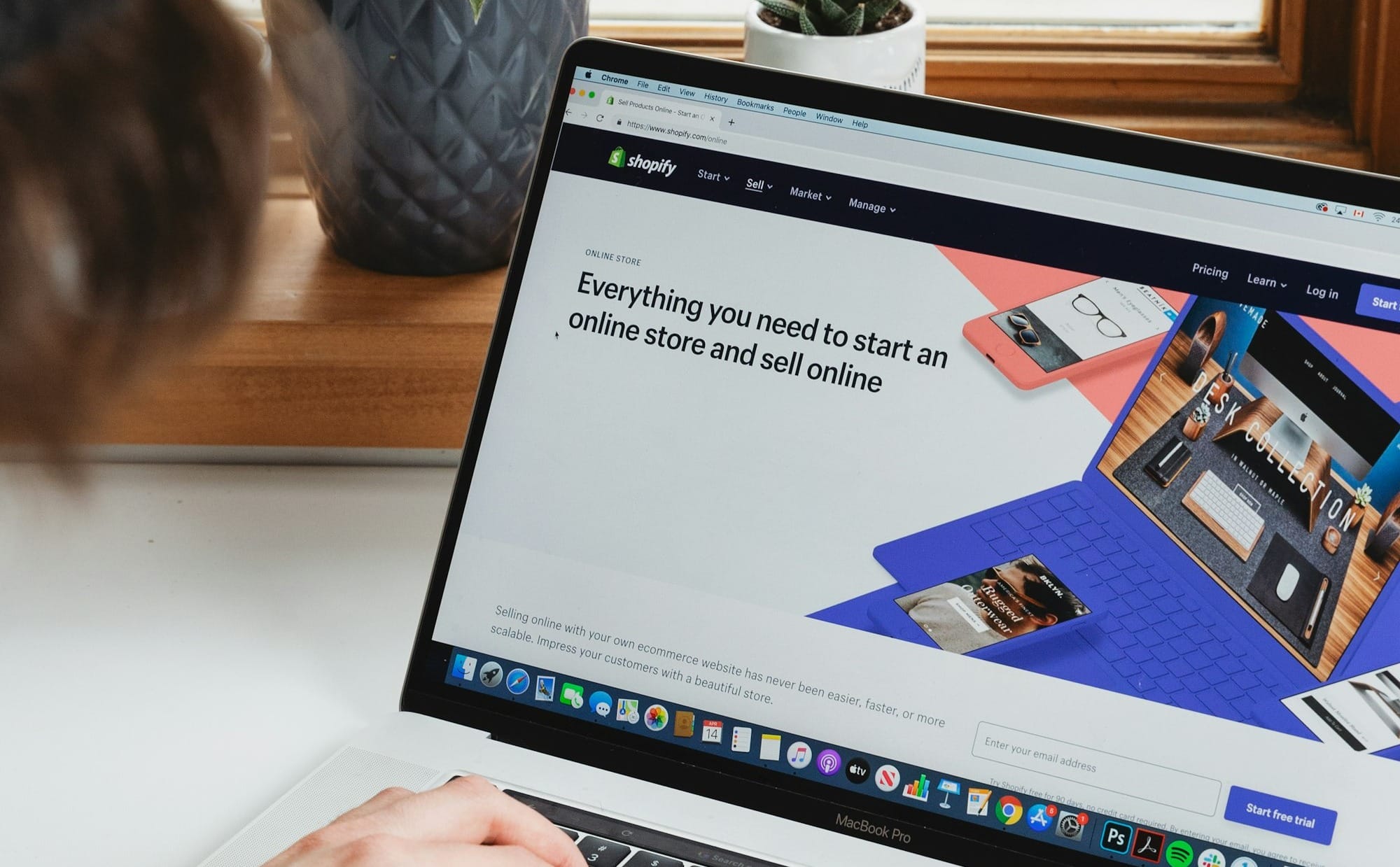
Shopify is a popular e-commerce platform where you can create and manage an online store without the need for extensive technical knowledge.
Millions of individuals use the platform daily to sell and promote their products online. If you are a business person who wants an e-commerce store on Shopify, this guide will help.
A Step-By-Step Guide on How to Build a Basic E-commerce Store Using Shopify
Step 1: Sign in to Shopify
Head to Shopify's website, and click the "Start free trial" on the upper right corner of your screen. Once you do that you will log in and start your 14-day trial after which you will need to purchase a plan that suits the type of store you want.
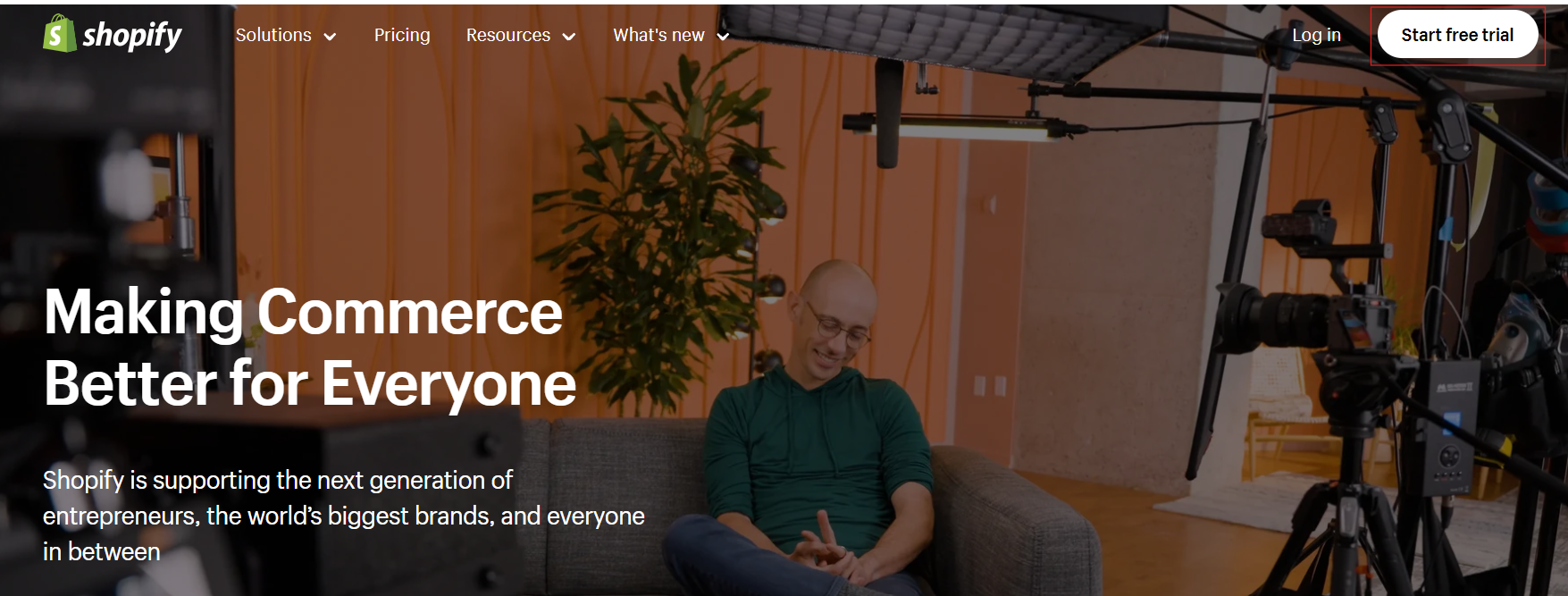
Step 2: Choose a Theme
On your Shopify dashboard, click on "Customize your online store" which you will find under the Sell online tag which is part of the Setup guide you will get from Shopify once you are on your dashboard.






