How to Change Your Name in Gmail
Your email address and display name are often your digital first impression. Whether switching to a more professional name, embracing a new identity, or simply updating your information, Gmail offers a straightforward process to change your displayed name. Your Gmail name is what recipients see when they receive an email
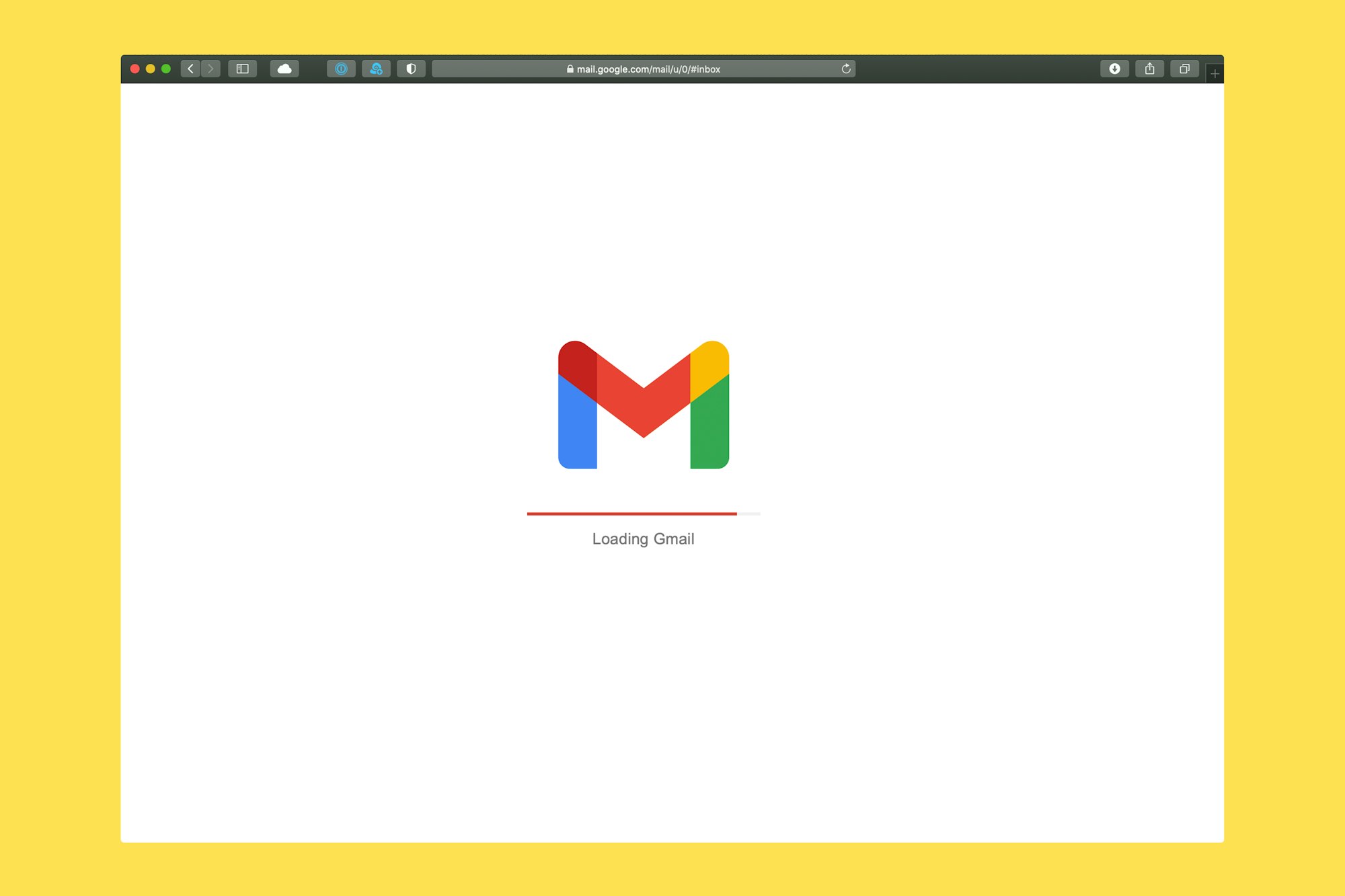
Your email address and display name are often your digital first impression. Whether switching to a more professional name, embracing a new identity, or simply updating your information, Gmail offers a straightforward process to change your displayed name.
Your Gmail name is what recipients see when they receive an email from you, so it's essential to keep it accurate and relevant.
In this guide, we'll walk you through the step-by-step process of changing your name in Gmail, helping you tailor your online presence to reflect who you are today.





