How to Check CBSE Class 10 and Class 12 Results
This guide provides four ways to check your results via website, mobile application, SMS, and IVRS (Interactive Voice Response System).

Are you a class 10 and 12 student who has completed the newly revised Central Board of Secondary Education (CBSE) exam and seeking to know how this new scheme recommended by India's National Education Policy (NEP) affects your performance?
While the CBSE is yet to give any statement on when exactly the results will be released, this guide provides four ways to check your results via website, mobile application, SMS, and IVRS (Interactive Voice Response System).
How to check CBSE Class 10 and Class 12 results via the website

- Go to the CBSE Result or visit the CBSE website to access your results page.
- On the site, enter your roll number and date of birth to check your scores
For students who are not able to access their results by themselves, it is advised to check in with the schools where they took the revised exam. The results will automatically be sent to the email IDs of the schools from the CBSE board.
How to check CBSE Class 10 and Class 12 results via mobile application
You can also use mobile applications to check CBSE results, according to CBSE instructions.
- Download the UMANG mobile platform on your Android and iOS smartphones.
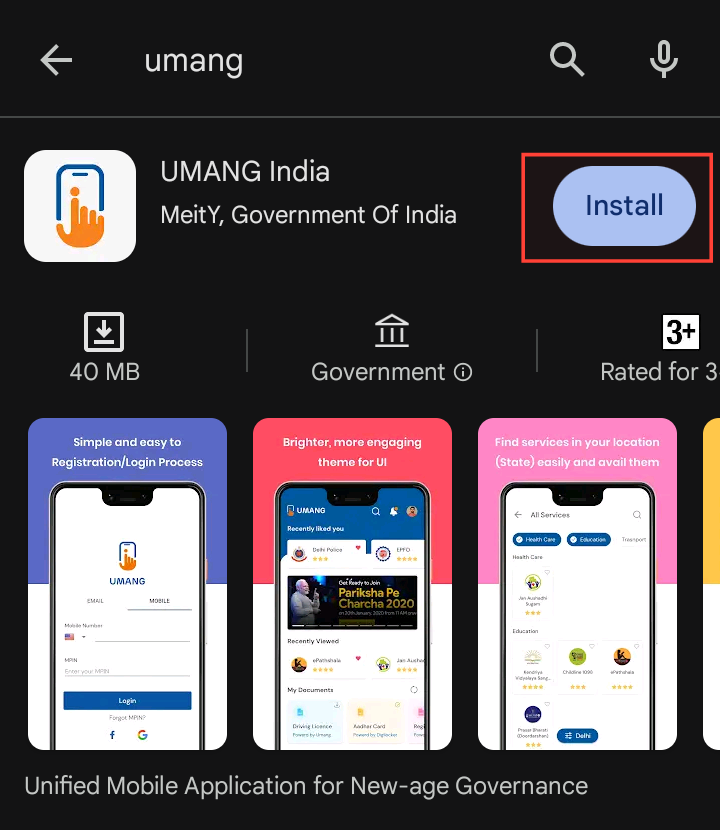
- Open the downloaded UMANG app to view results.
- You can also use the DigiResults application on Android to view your results.
- Login using your registered mobile number and PIN.
- Click on 'Browse Issued Documents' or a similar option.
- Select 'Central Board of Secondary Education (CBSE)' under the education category.
- Choose the document you want to download.
- Enter the required details like the year and your roll number.
How to check CBSE Class 10 and Class 12 results via SMS
If you are a class 10 student:
- Send an SMS to 7738299899 in the format below
- cbse10 <roll number> <school number> <center number>.
If you are a class 12 student:
- Send an SMS to 7738299899 in the format below
- cbse12 <roll number> <school number> <center number>.
How to check CBSE Class 10 and Class 12 results via IVRS (Interactive Voice Response System)
To access your CBSE Results through an interactive voice response system:
- Call the telephone number of the National Informatics Centre (NIC) on 011 - 24300699.
- Follow the prompts to get your results.
Keep in mind:
- Following the result declaration, schools will inform students when they can collect their printed mark sheets.
- The marksheet will encompass essential details like students’ names, roll numbers, subject-specific marks, total grades, and other pertinent data.
Conclusion
Now that you know how to check your CBSE results, take your time to access your scores for specific subjects to plan while confidently approaching the next steps in your academic journey.





