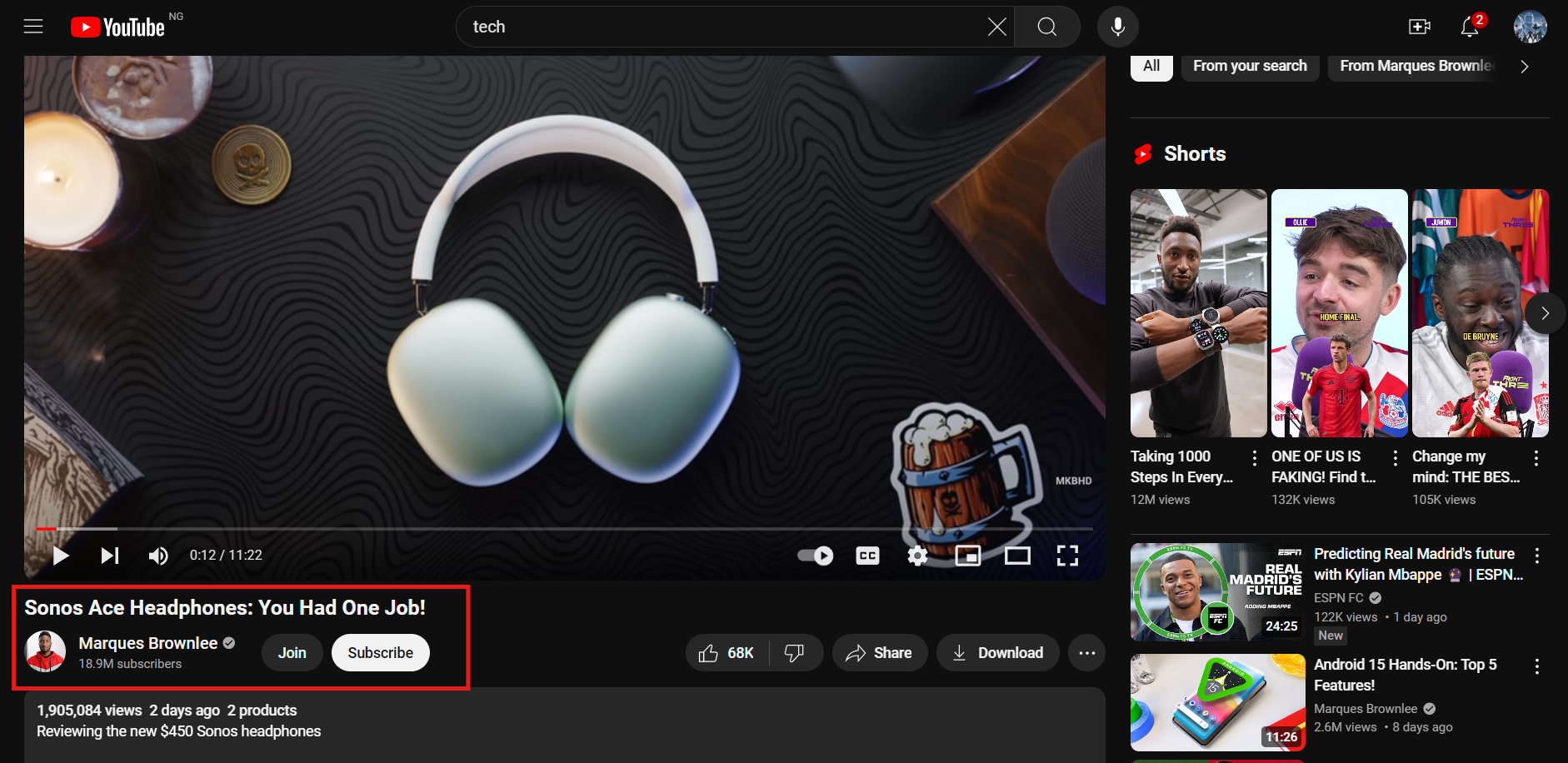How to Create and Manage Playlists on YouTube
In this guide, you will learn how to create and manage playlists on YouTube.

YouTube, the world's largest video-sharing platform, offers an array of features designed to enhance the user experience, and one of the most powerful among them is the ability to create and manage playlists.
Playlists allow users to curate collections of videos, making it easier to organize content around specific themes, topics, or interests. It serves as an indispensable tool for many people ranging from casual viewers wanting to save favorite videos, to content creators looking to organize their uploads.
In this guide, you will learn how to create and manage playlists on YouTube, ensuring you can make the most of this versatile feature.
A Step-by-Step Guide on How to Create and Manage Playlists on YouTube
1. Creating Your Playlist
Step 1: Go to YouTube and search for a video you want to add to your playlist or select one from your existing videos.