How to Create and Use Word Effects on Messenger
You can begin to express your words triggering the effects and also adding fun to your chatting experience.

Did you know that Facebook’s message app Messenger now allows its users to express chat phrases with their favourite emoji?
It's frustrating when you can’t simply express yourself when chatting with friends or loved ones, typing a word or phrase might be easily interpreted, giving them the wrong impression about you.
But here's a cool trick that can help you give expression to your chats on Messenger when using an iPhone or an Android phone.

How to use word effect on Messenger
- Open your Messenger app.
- Select a chat from your chat.
- Tap the name of your chat at the top left of your screen.
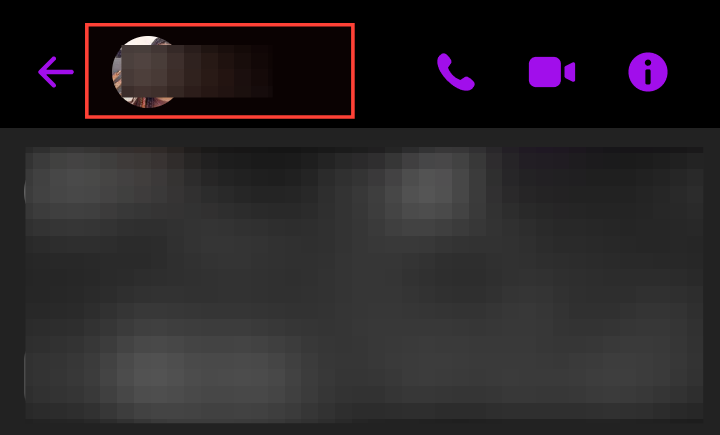
- Tap on Word effects.
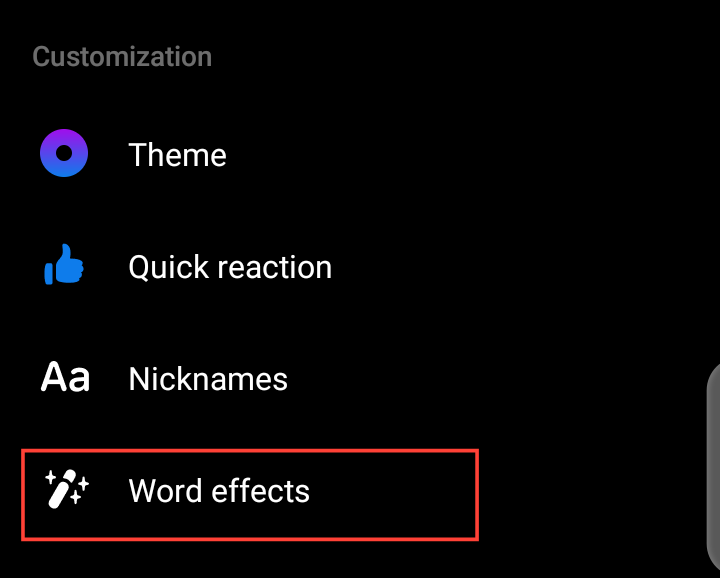
- In the text box, type a word or phrase you want to add an effect to.
- You can also tap on the suggestion above the text box.
- On the left of your word or phrase, tap the emoji icon.
- Search and select the emoji you want as your effect.
- Tap to add the word effect.
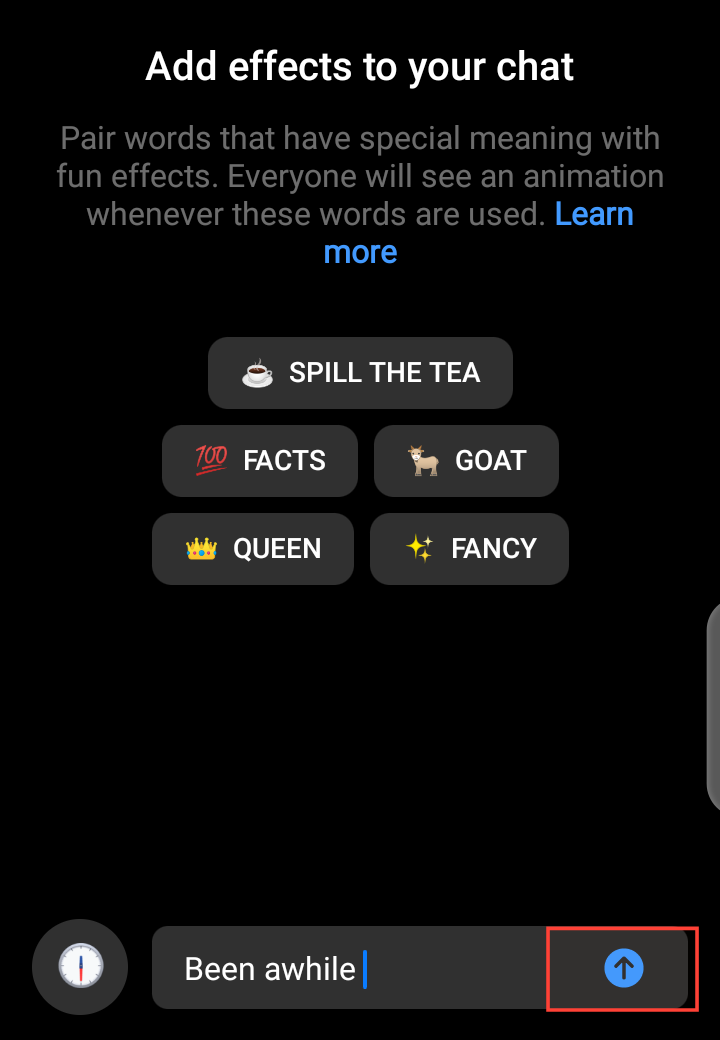
To use word effect:
- Type the phrase you added an effect to your chat
- Tap the send icon
- You will see the effects on your phrase or word.
Conclusion
Now that you are familiar with using word effects on the Messenger app and creating your own. You can begin to express your words triggering the effects and adding fun to your chatting experience.






