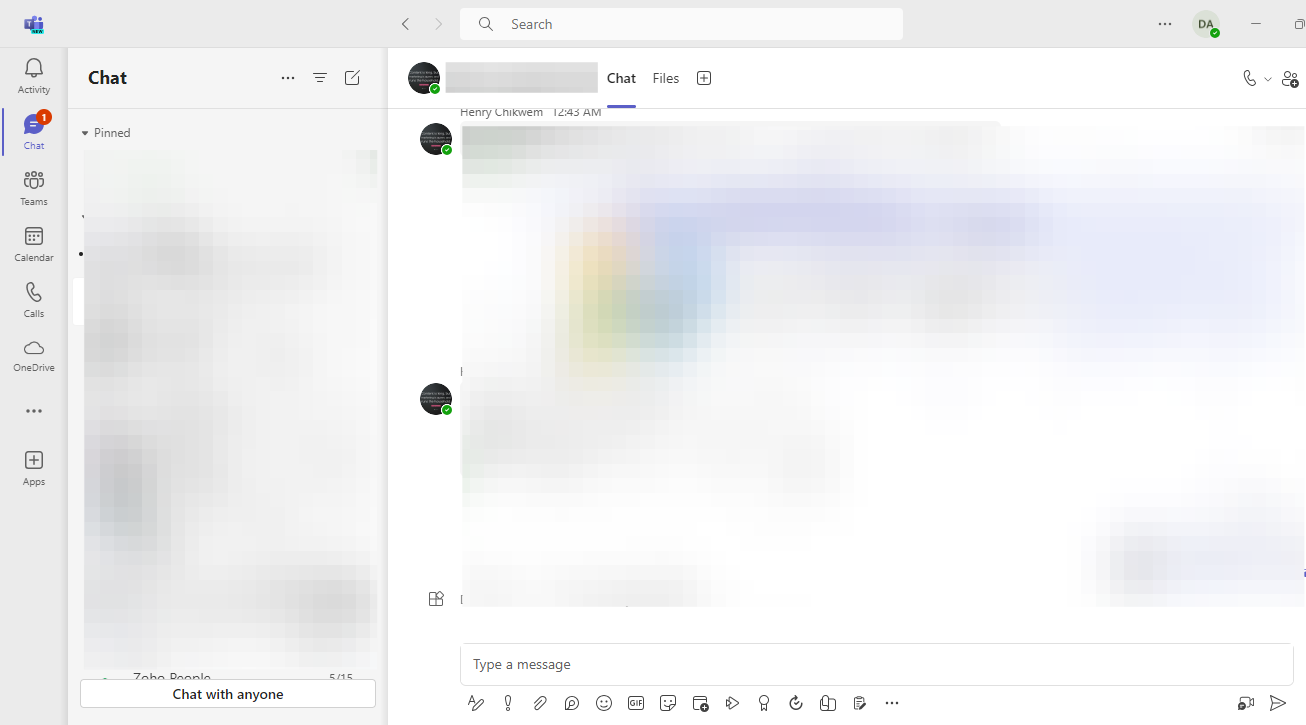How to Create Polls on Microsoft Teams
In this guide, we will teach you how to create polls on Teams to facilitate responses and get valuable feedback.

Creating polls on Microsoft Teams is an effective way to gather feedback, gauge opinions, and make collaborative decisions. This feature helps streamline decision-making processes, enhances engagement during meetings, and quickly gains insights into team preferences and opinions.
As one of the collaborating tools on Teams, it allows you to conduct surveys and gather feedback from team members and stakeholders within any organization. In this guide, we will teach you how to create polls on Teams to facilitate responses and get valuable feedback.
How to create polls in Teams channel or chats
- Go to your chats and select any chat you want to include polls.