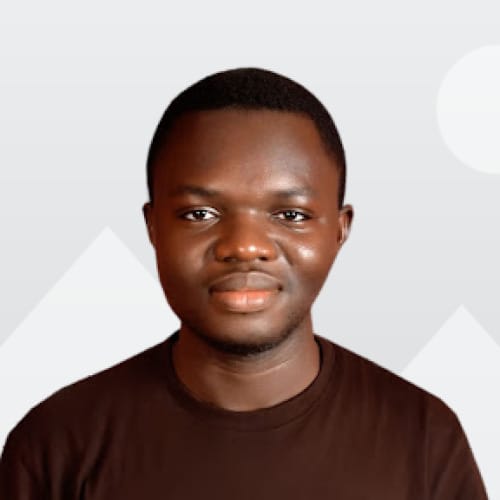How to Easily Convert DALL-E 3 WebP Images to JPG or PNG
Converting WebP to JPG or PNG can solve compatibility issues with other software applications.

AI tools like DALL-E 3 have revolutionized image generation by offering creators high-quality images in the WebP format.
However, for various compatibility or usage reasons, you might need to convert these WebP images to more universally accepted formats such as JPEG or PNG.
This article guides you through simple methods to convert DALL-E 3-generated WebP images to JPG or PNG formats using online tools, software, and coding solutions.
Why Convert WebP to JPG or PNG?
WebP is a modern image format that provides superior compression and quality characteristics compared to PNG and JPEG. Despite its advantages, WebP is not universally supported across all platforms and software.
Converting WebP to JPG or PNG can solve compatibility issues with other software applications and is also useful for users who prefer these formats for their widespread acceptance and support.