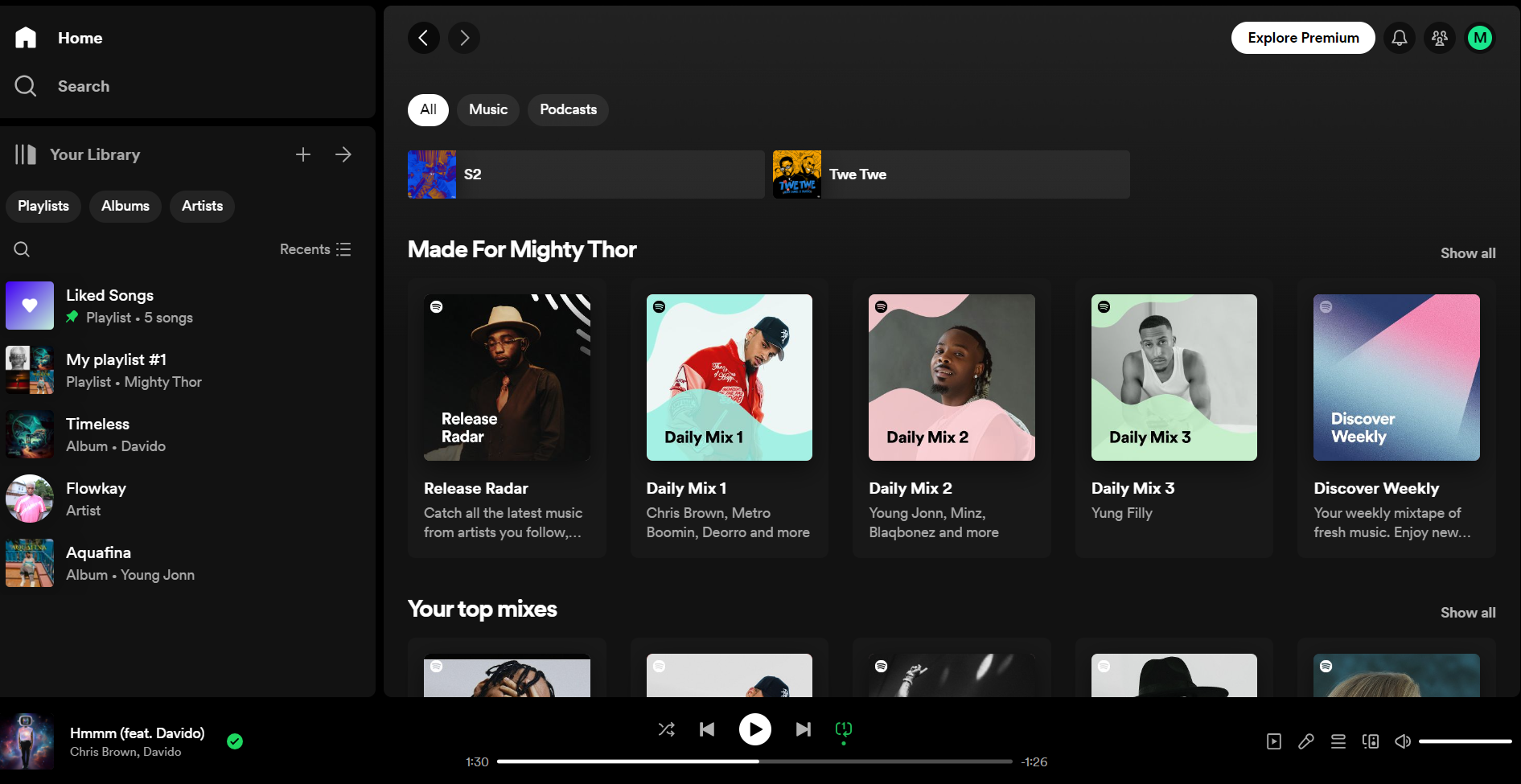How to Filter Out Explicit Songs on Spotify for PC
In this guide, you will learn how to filter out explicit songs on Spotify for PC.

Spotify, one of the world's leading music streaming platforms, offers a vast library of songs across various genres and languages. With over 345 million active users, it caters to diverse musical tastes and preferences.
Among its vast catalog, some tracks are labeled as explicit due to the presence of strong language, sexual content, or themes that may not be suitable for all audiences.
Recognizing the need for a family-friendly listening environment, Spotify provides an option to filter out explicit content. This feature is particularly useful for parents, educators, and anyone who prefers to avoid explicit lyrics.
In this guide, learn the steps to enable the explicit content filter on Spotify, ensuring a cleaner and more appropriate listening experience.
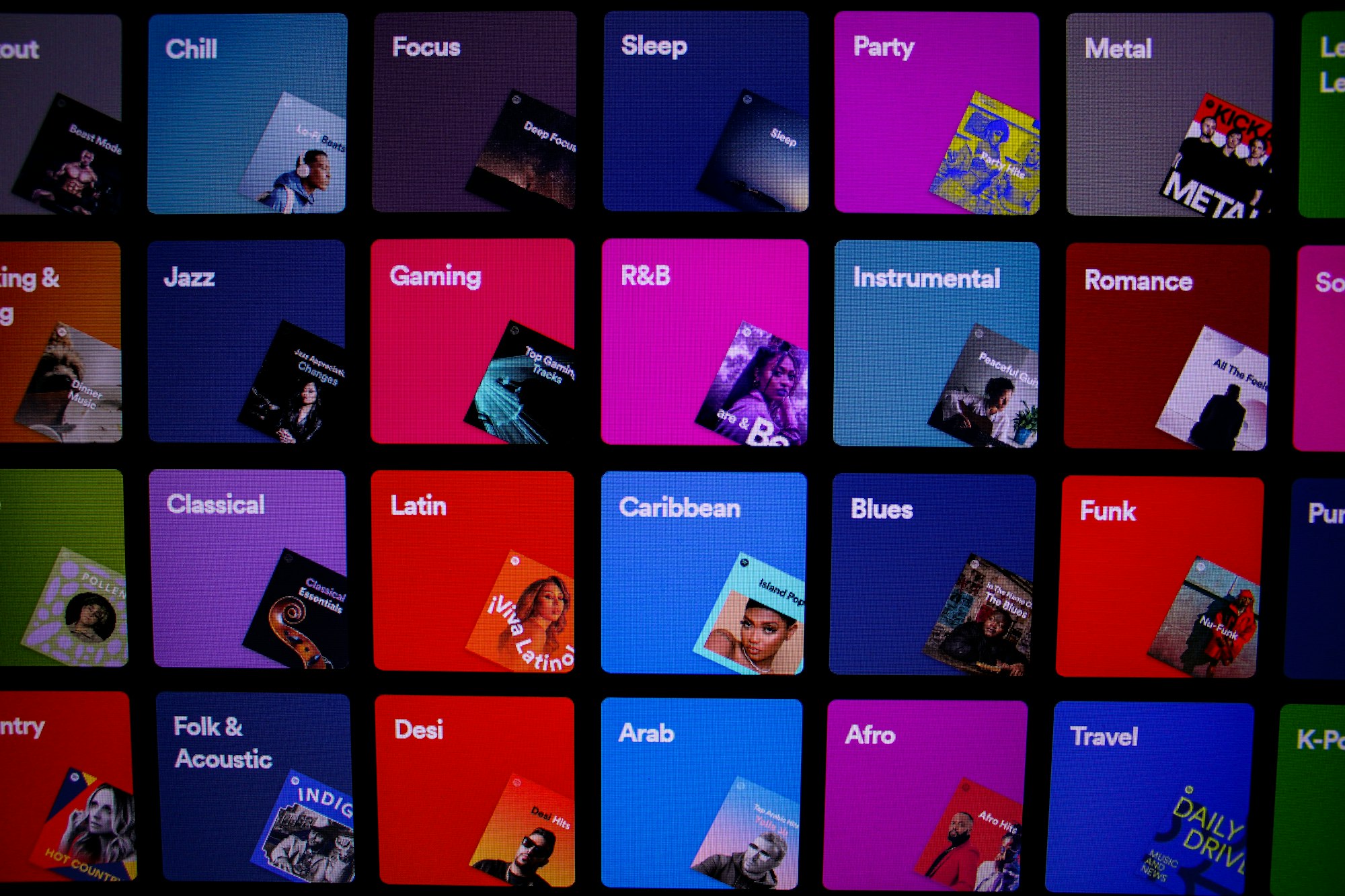
A Step-by-Step Guide on How to Filter Out Explicit Songs on Spotify for PC
Step 1: Launch the Spotify app on your PC.