How to Hide WhatsApp Status from Specific Contacts
WhatsApp has become a go-to platform for sharing moments, updates, and stories with our contacts. However, there may be instances where you want to keep your WhatsApp status private from certain individuals. Whether it's to maintain a sense of privacy or to limit who can view your updates,

WhatsApp has become a go-to platform for sharing moments, updates, and stories with our contacts. However, there may be instances where you want to keep your WhatsApp status private from certain individuals.
Whether it's to maintain a sense of privacy or to limit who can view your updates, WhatsApp provides a handy feature that allows you to hide your status from specific contacts.
In this guide, we will walk you through the simple steps to accomplish this task, giving you full control over who can see your WhatsApp status. So, if you're ready to learn how to keep your status under wraps from selected contacts, let's dive in and explore the process together.
How to Hide WhatsApp Status on Android
- Open WhatsApp.
- Swipe right to the Status tab.
- Tap the three-dots menu and select Status Privacy.
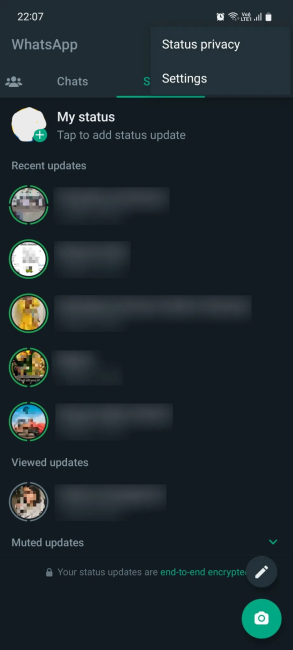
4. Next, tap on My contacts except...
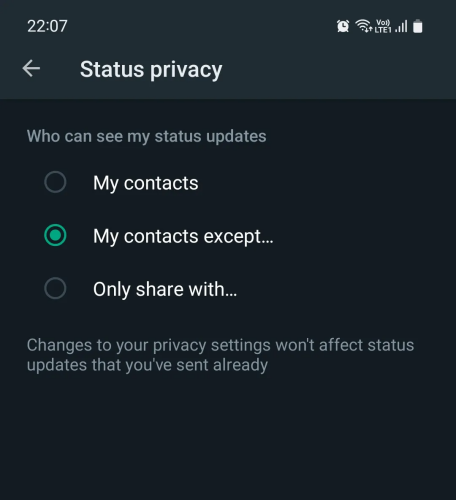
5. Simply select the contacts you want to hide your status from.
Don't worry if you're having trouble finding a particular contact; you can use the handy search tool to locate them quickly. Once you've made your selection, just tap on the checkmark icon to confirm your changes.
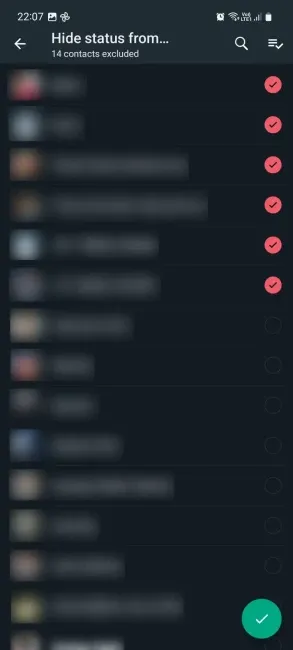
If you prefer to show your status updates to only a select few contacts, no worries! Just head back to the Status privacy menu and tap on Only share with... From there, you can handpick the contacts you want to share your status with.
How to Hide WhatsApp Status on iPhone
- Go to WhatsApp.
- Tap on the Settings button.
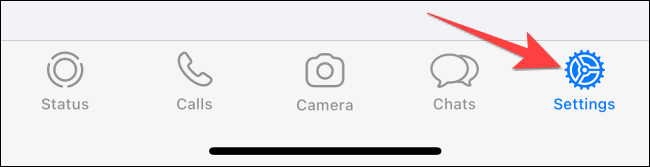
3. Select Account.
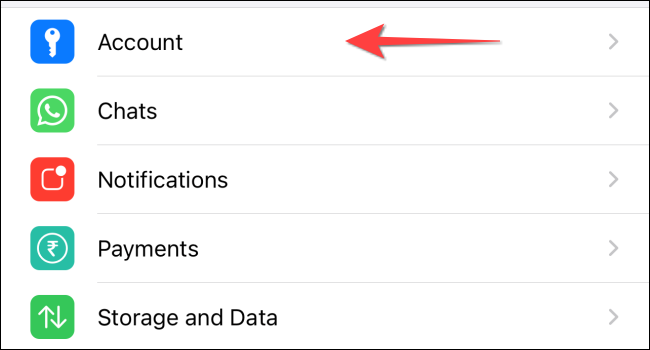
4. Tap on Privacy.
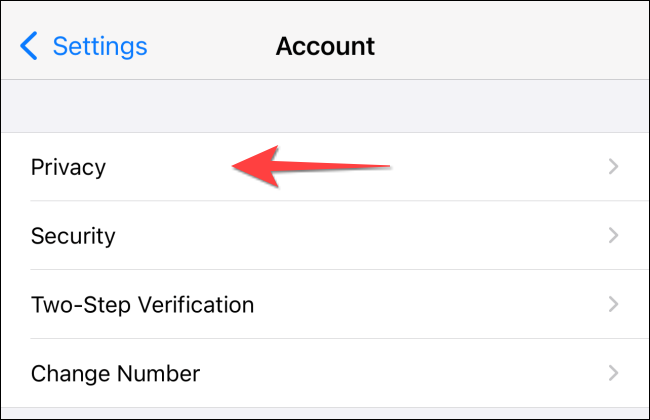
5. Next, click on Status.
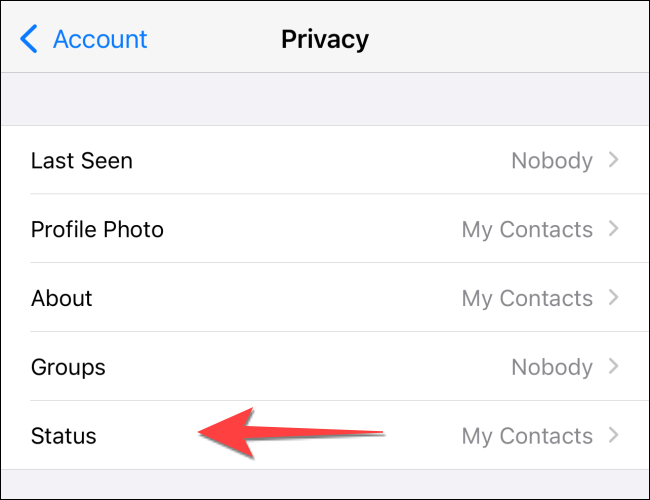
6. Select My Contacts Except... then scroll through your contacts or use the search function to find and select the specific friends you want to hide your future WhatsApp status from.
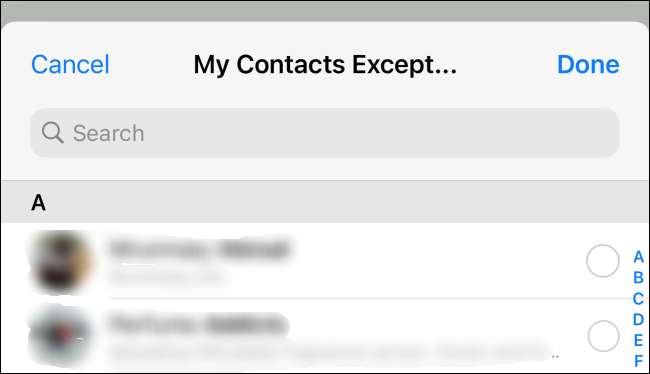
Once done selecting the contacts, click on Done.
Conclusion
Managing your privacy on WhatsApp is essential, and the ability to hide your status from specific contacts can provide you with more control over your shared updates.
By following the simple steps outlined in this guide, you can easily customize the visibility of your WhatsApp status and ensure that only chosen contacts have access to it.
Take advantage of this functionality and enjoy a more personalized and secure WhatsApp experience. Remember, your privacy is in your hands.
Image Credit: HowtoGeek / Makeuseof





