How to Hide Your Online Status on WhatsApp
Did you know that WhatsApp users are starting to notice just how exposed their privacy can be on the platform? It's kind of frustrating because simply opening a message can make you appear online to everyone on your contacts list, giving them the wrong impression that you'

Did you know that WhatsApp users are starting to notice just how exposed their privacy can be on the platform?
It's kind of frustrating because simply opening a message can make you appear online to everyone on your contacts list, giving them the wrong impression that you're available for a chat whenever you're using the app.
But here's a cool trick that can help you turn off your online status on WhatsApp when using an iPhone and an Android phone. That way, you can have more control over when you want to appear available and when you prefer to stay offline.
How to Hide Your Online Status on WhatsApp on iPhone
- Go to WhatsApp.
- Tap on Settings.
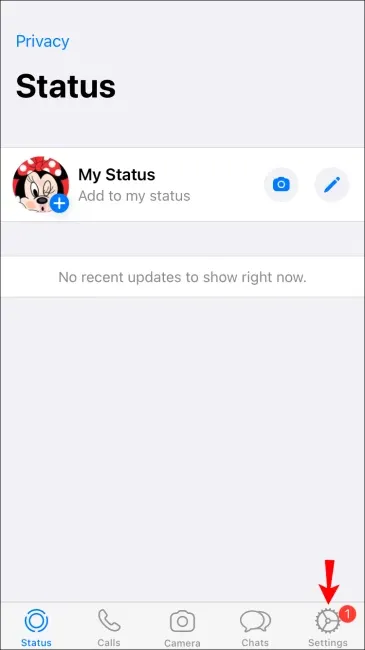
3. Click on Account.
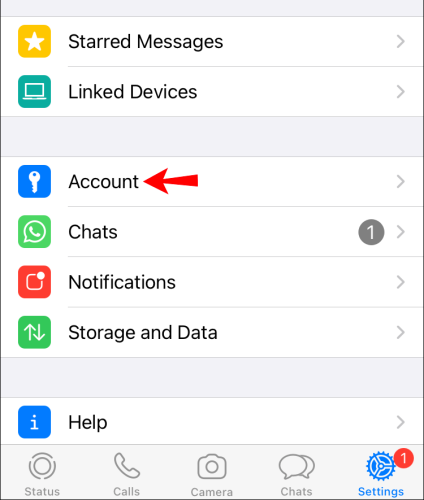
4. Tap on Privacy.
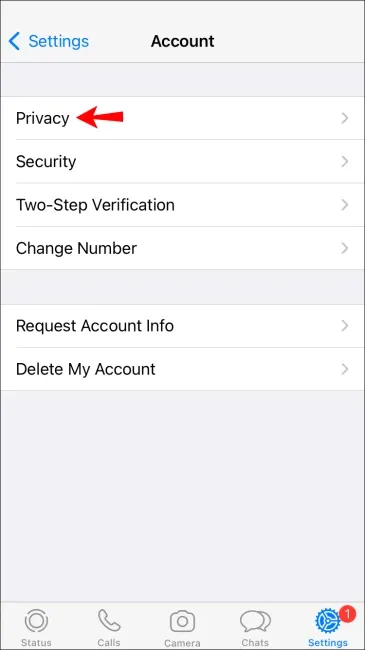
5. Next, Tap on Last Seen.
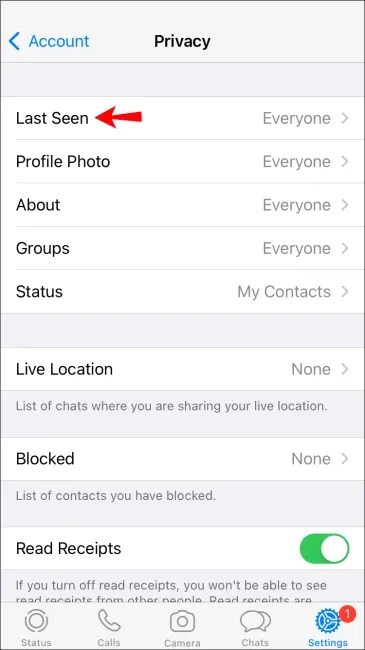
6. To conceal your Last Seen status, simply tap on Nobody.
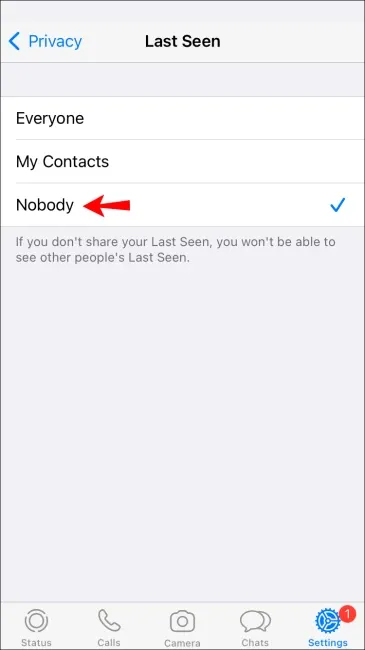
How to Hide Your Online Status on WhatsApp on Android
- Go to WhatsApp.
- Click on the three-dot icon at the top right corner of your screen.
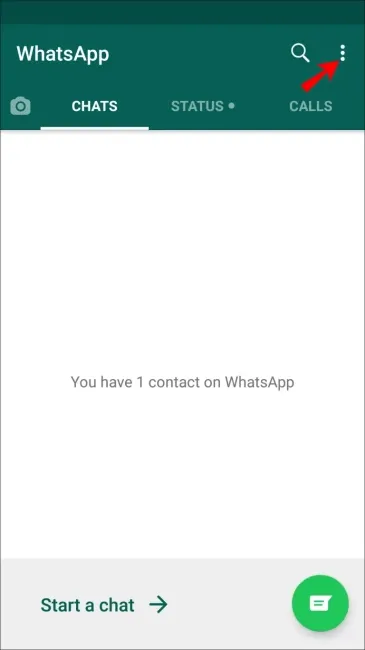
3. Select settings, then click on Account.
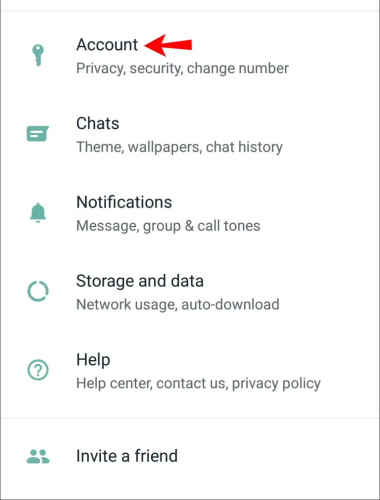
4. Go to Privacy.
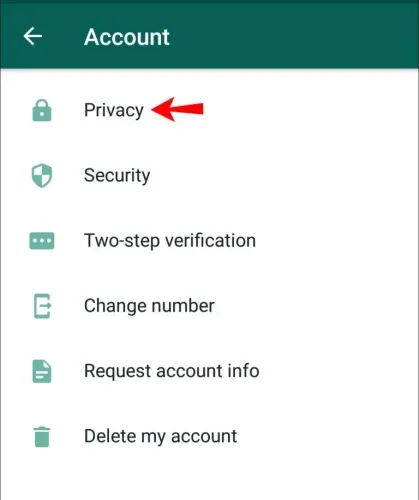
5. Tap on Last Seen and select Nobody.
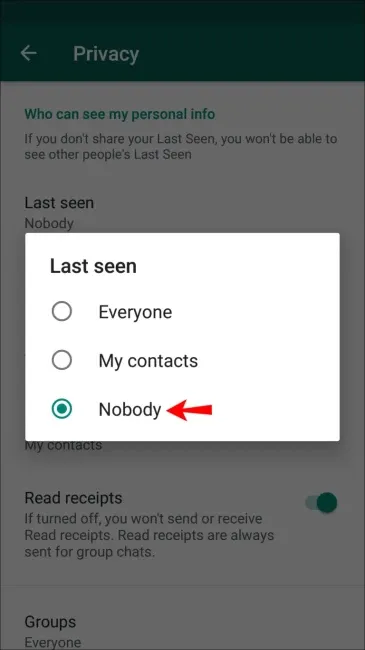
Conclusion
Hiding your online status on WhatsApp can provide you with the privacy and control you desire. By following a few simple steps, such as accessing the privacy settings and adjusting the visibility options, you can easily manage who can see your online status.
Whether you prefer to keep it hidden from everyone, limit it to your contacts, or display it to everyone, WhatsApp offers the flexibility to customize your online presence according to your preferences. With these steps in mind, you can now confidently navigate WhatsApp while maintaining the level of privacy that suits you best.
Image Credit: Alphr





