How to Restrict Background Data on Android and Extend Battery Life
Restricting background data on your smartphone will prevent apps that are not in use from continuously refreshing and searching for a Wi-Fi connection – which can quickly drain your battery. Knowing how to restrict background data on Android can not only help you save on your data allowance but also extend

Restricting background data on your smartphone will prevent apps that are not in use from continuously refreshing and searching for a Wi-Fi connection – which can quickly drain your battery.
Knowing how to restrict background data on Android can not only help you save on your data allowance but also extend your phone's battery life. But, there is a downside to restricting background app refresh – you may not receive notifications for incoming messages on apps like Instagram and WhatsApp unless you have them open.
Fortunately, you can still allow important apps like WhatsApp to bypass these restrictions by setting individual permissions. This way, only a select few apps will refresh in the background, resulting in even more significant battery and data savings.
How to Restrict Background Data on Android
- Go to Settings
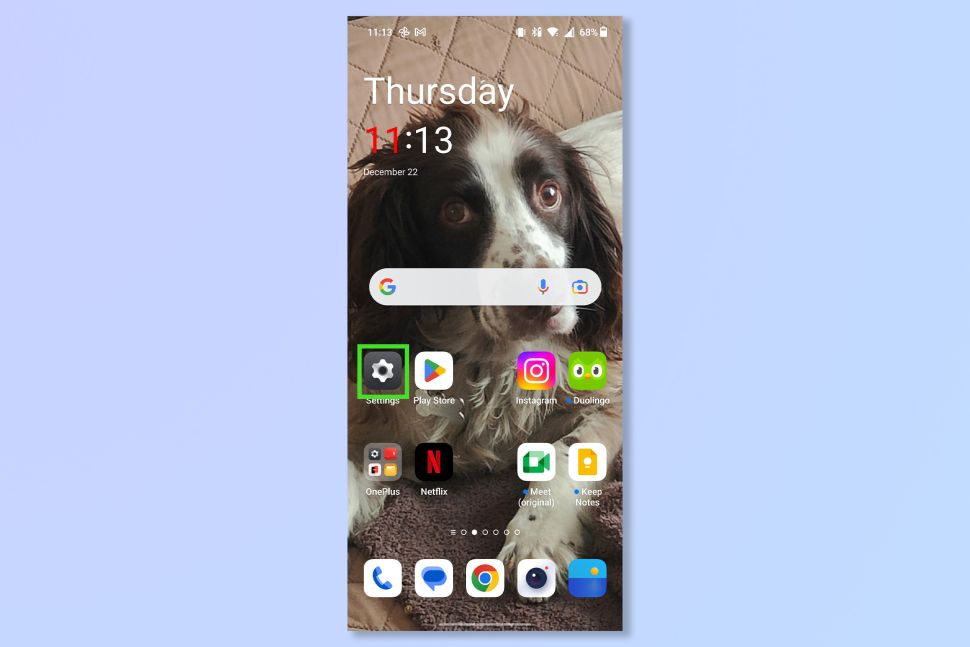
2. Tap Mobile Network
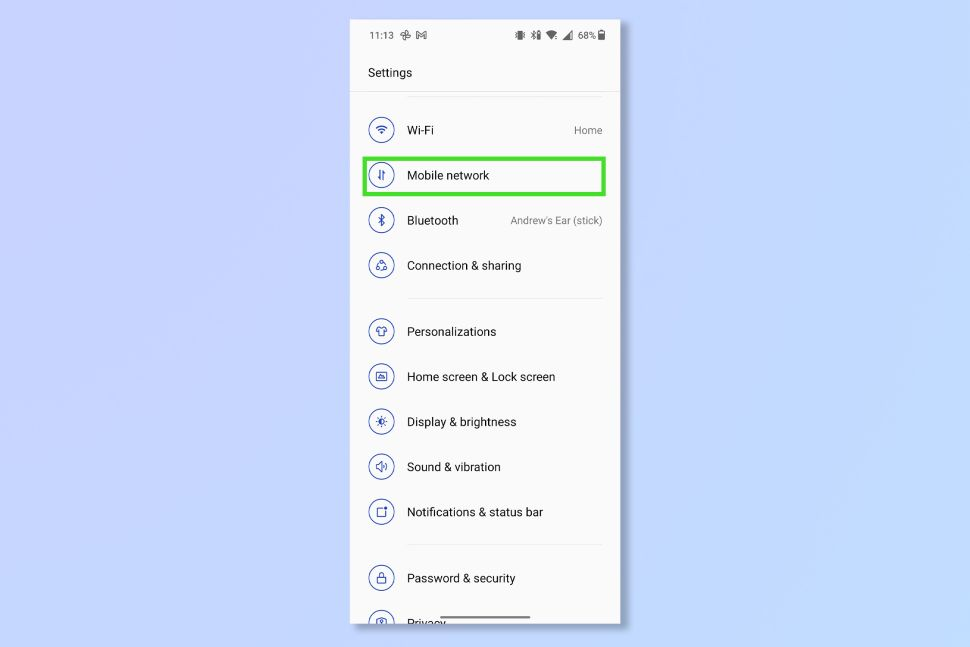
3. Tap on Data usage
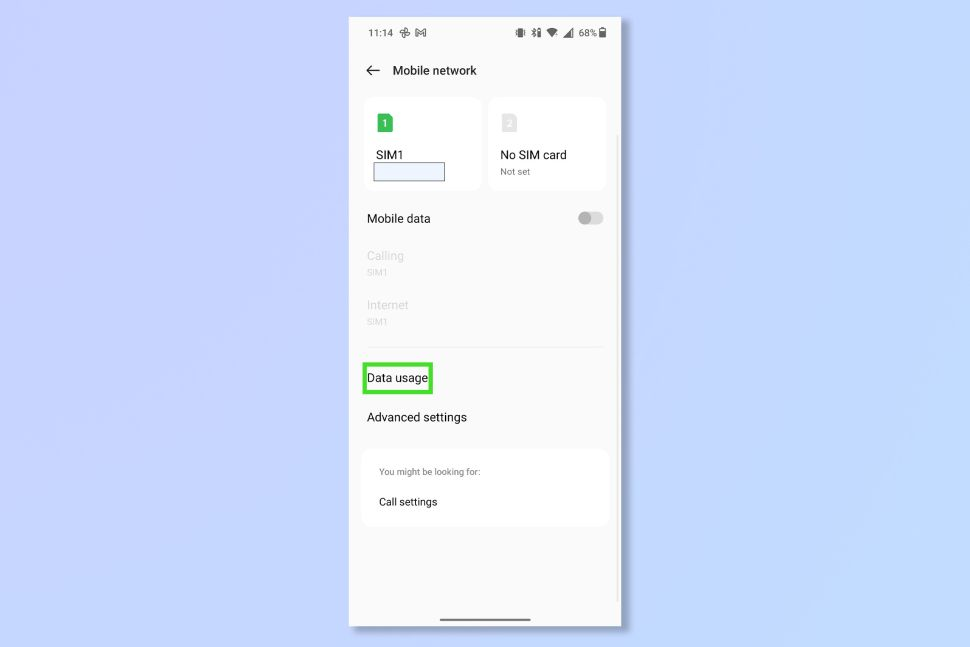
4. To view the apps that consume the most data, simply tap on Data Saving
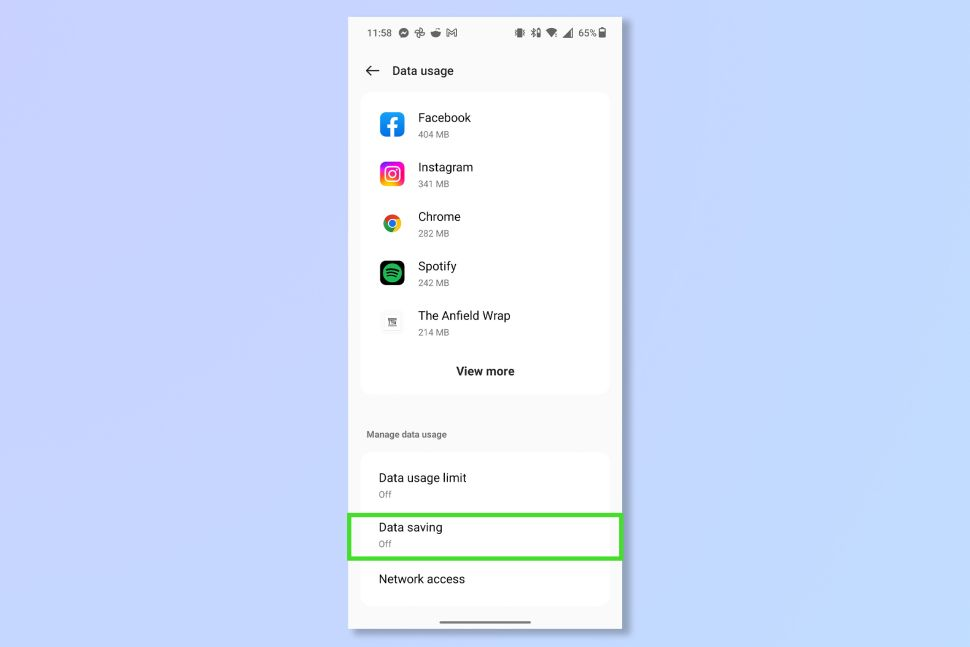
5. If you want to exempt certain apps from data saving, simply toggle on the Data Saving feature and then tap on Unrestricted Apps.
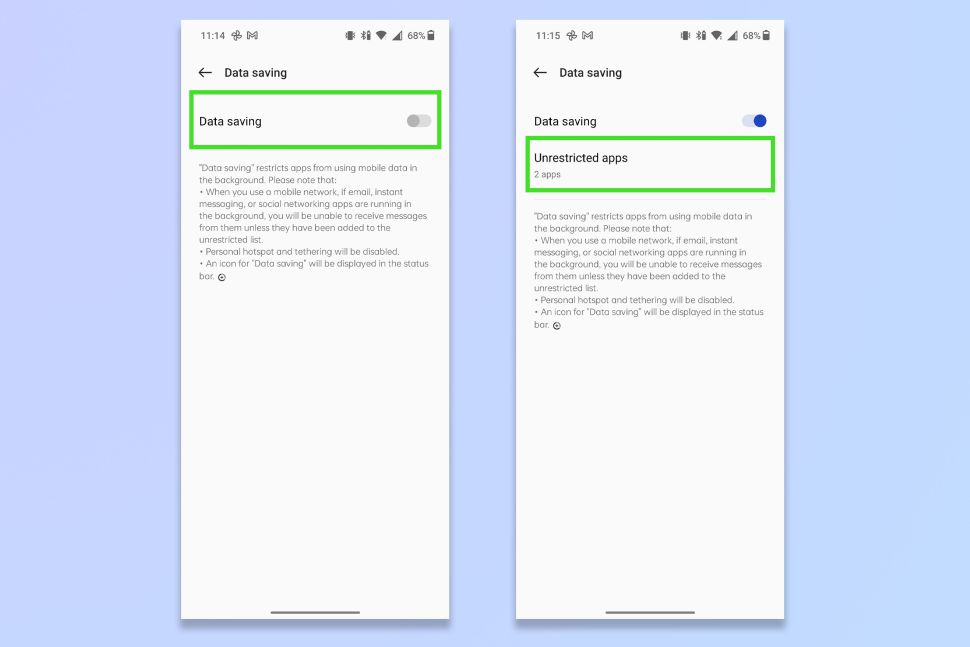
6. Enable the toggle switch for any apps that you wish to continue refreshing with mobile data.
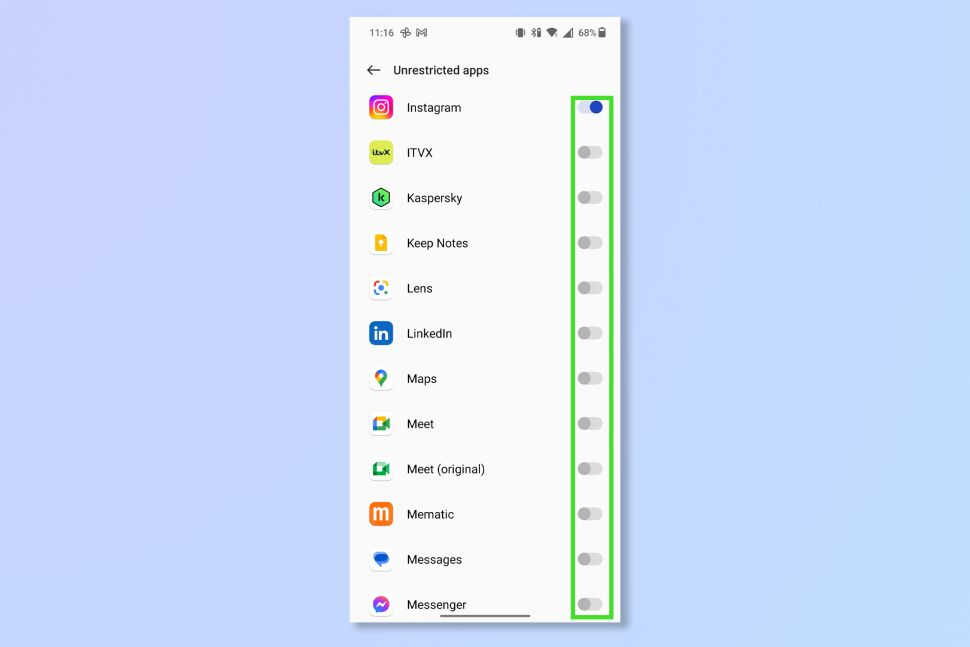
By restricting background data, you can save more battery life on your Android device. If you're still looking for ways to improve battery life, consider lowering the screen brightness or turning off Bluetooth.
Additionally, you may want to invest in one of the best portable chargers to keep your device charged on the go.





