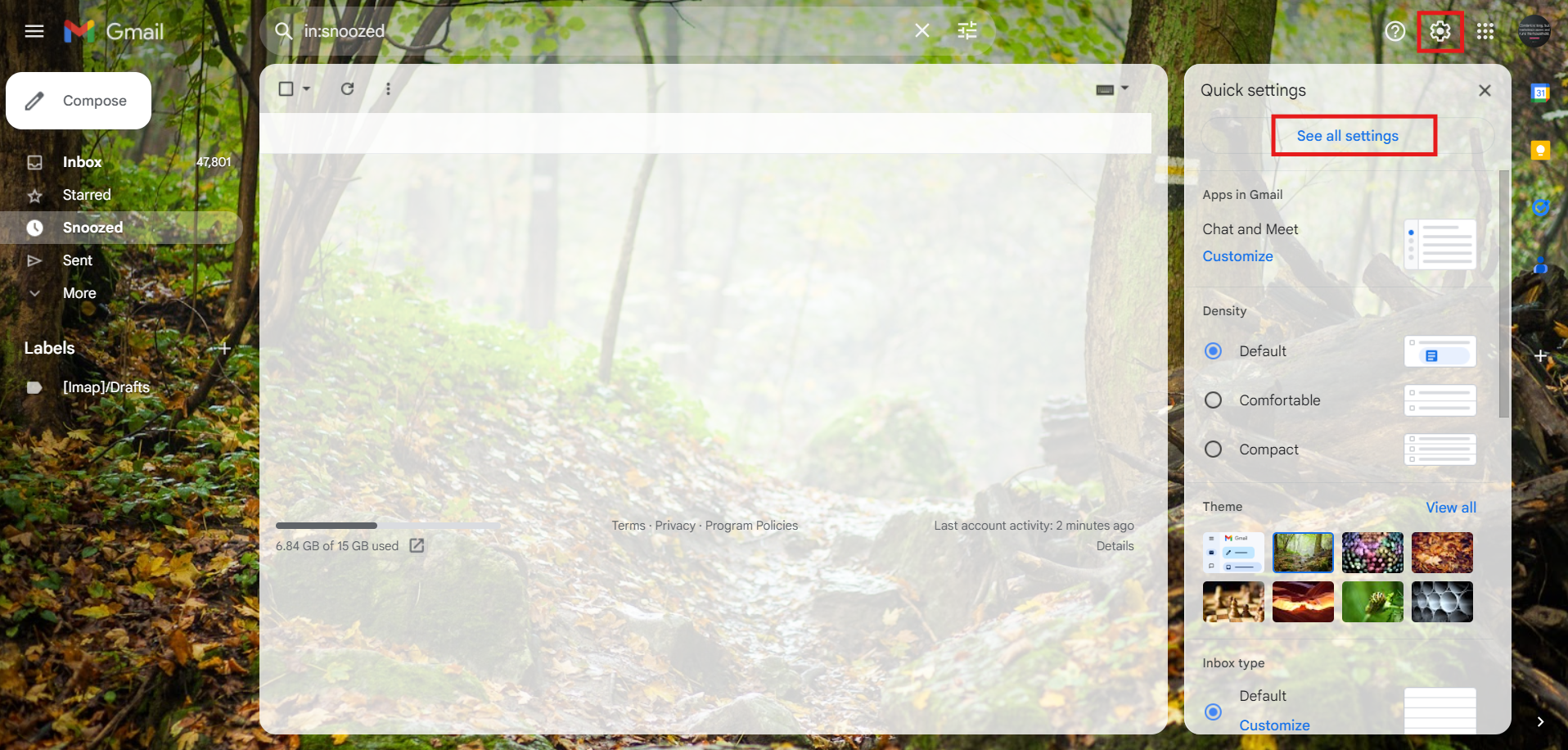How to Set up Email Forwarding on Gmail
In this guide, you will learn how to set up email forwarding on Gmail.

Email forwarding is a useful feature that allows you to automatically send incoming emails from one email address to another. This is particularly helpful if you manage multiple email accounts and want to streamline your email management.
Gmail, being one of the most popular email services, offers a straightforward process to set up email forwarding. In this guide, learn the steps needed to set up email forwarding on Gmail, ensuring that your emails are efficiently directed to the email address of your choice.
6 Easy Steps on How to Set up Email Forwarding on Gmail
- Step 1: Go to your Gmail and click on the "gear" icon located in the top-right corner of the Gmail interface. From the drop-down menu, select "See all settings."