How to Share Maps directions from a Mac to an iPhone
Looking up directions on your iPhone's Maps app is undeniably convenient, especially when you require guidance to stay on track. However, there are instances when you prefer planning your route using the Maps app on your Mac, due to its larger display for a more straightforward trip-planning experience.
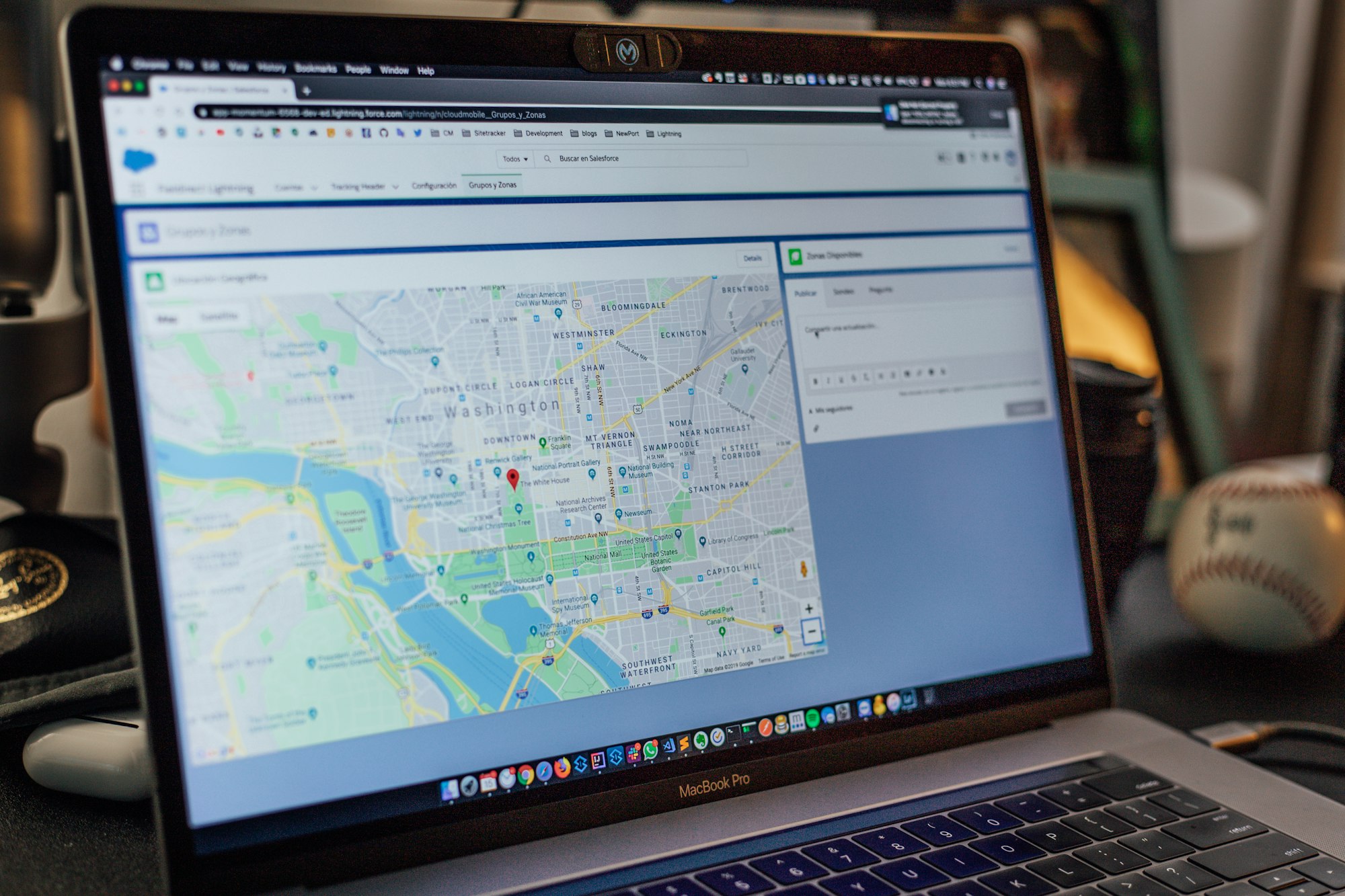
Looking up directions on your iPhone's Maps app is undeniably convenient, especially when you require guidance to stay on track.
However, there are instances when you prefer planning your route using the Maps app on your Mac, due to its larger display for a more straightforward trip-planning experience.
The good news is that you don't have to keep all that research confined to your Mac.
Sharing driving directions from your Mac's Maps app to your iPhone is a simple process. This way, you can plan your trip on one Apple device and effortlessly transfer the details to the device you'll have with you on the go.







