How to Use Meta AI to Create Images on WhatsApp
In this article, you will learn how to use Meta AI to generate your images.

Meta, like other tech giants, has joined the AI frenzy to roll out its AI chatbot known as Meta AI, integrating it into all its social media platforms for beta testing. But unlike other AI tools, it can generate free images with the buzzword “imagine.”
Whether you need images for personal references or business advertisement this functionality enables you to generate images dynamically by providing descriptive prompts.
In this article, you will learn how to use Meta AI to generate your images.

How to directly chat with Meta AI on WhatsApp
- Open your WhatsApp and go to your chat section
- Tap on the blue ring icon representing Meta AI to start a chat.
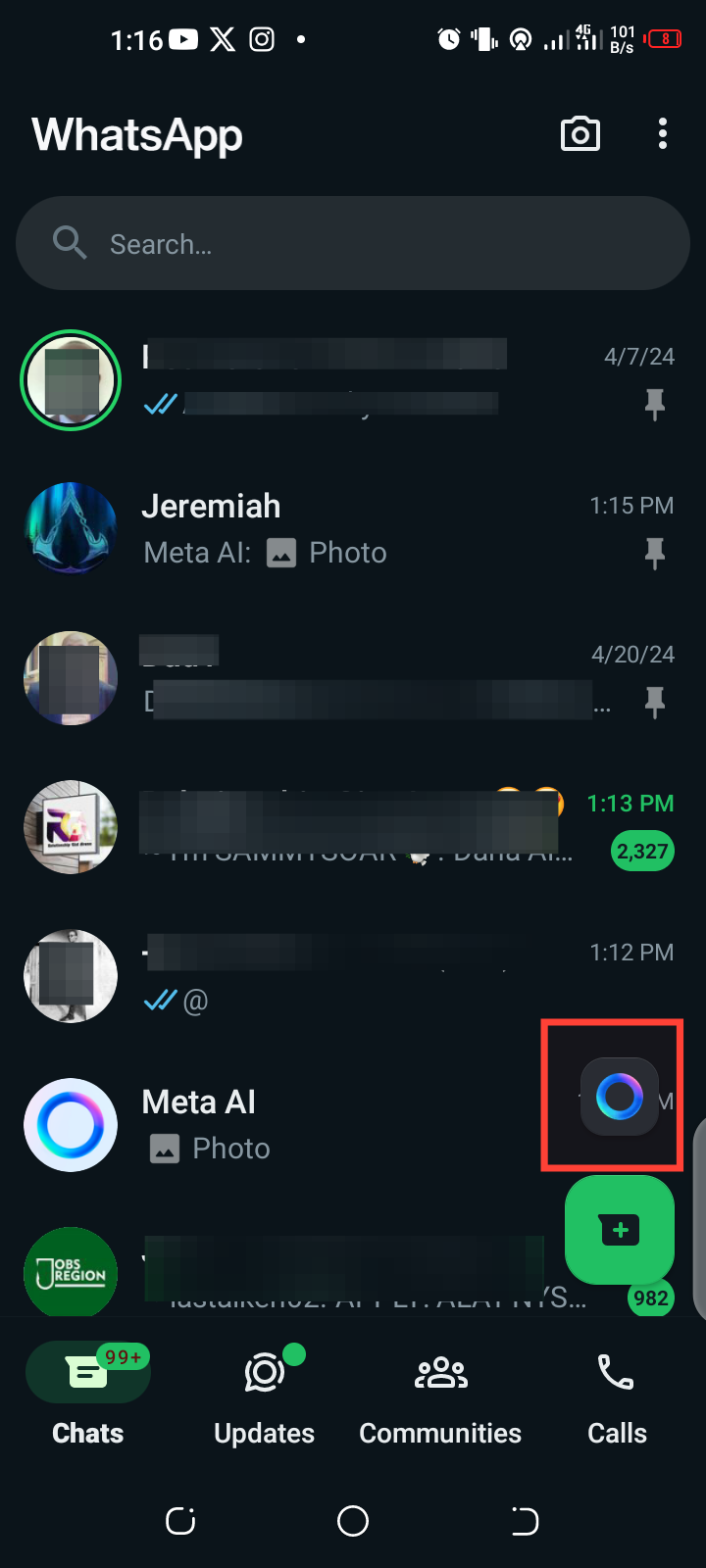
- In the chat box, type "imagine" in the message field followed by your text prompt.
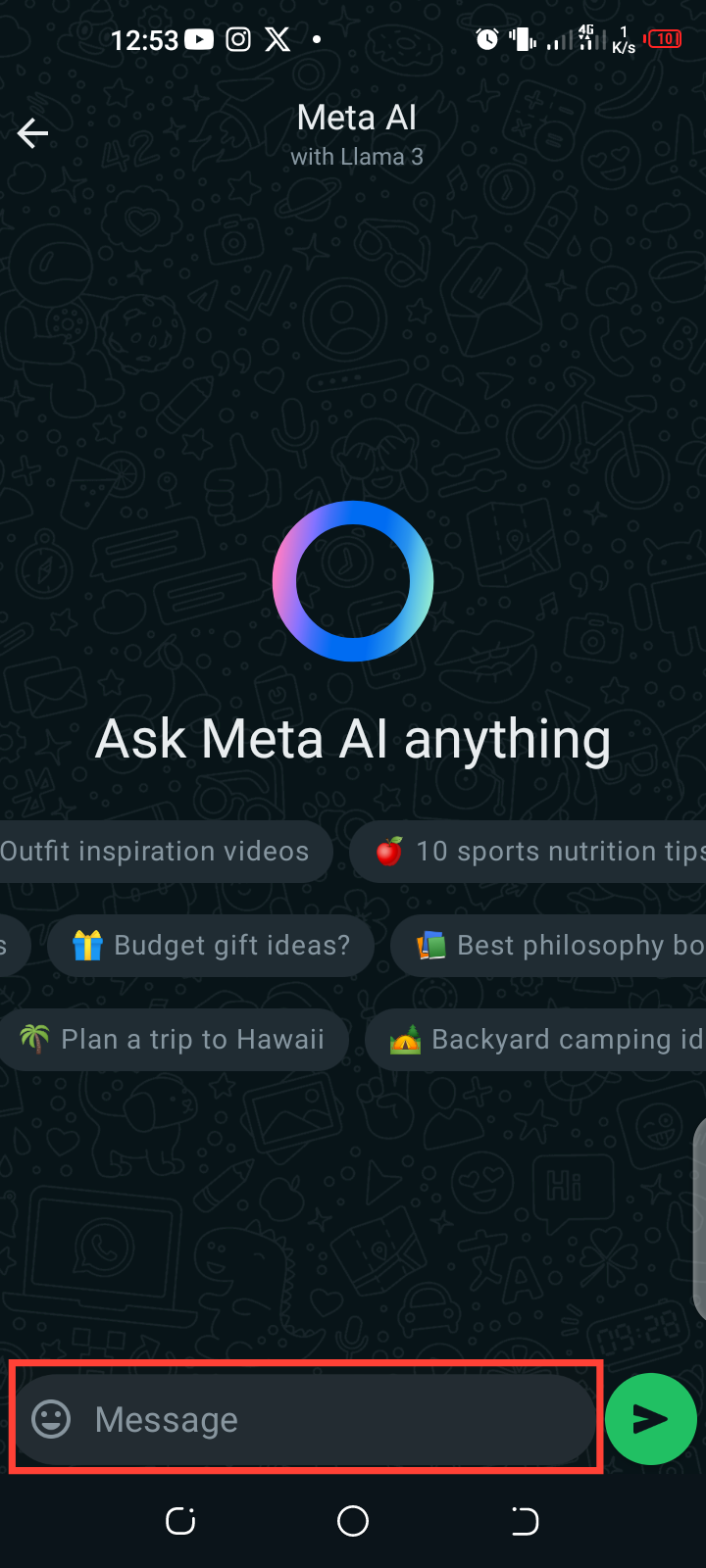
- Tap on Send
- The generated image will be displayed in your chat.
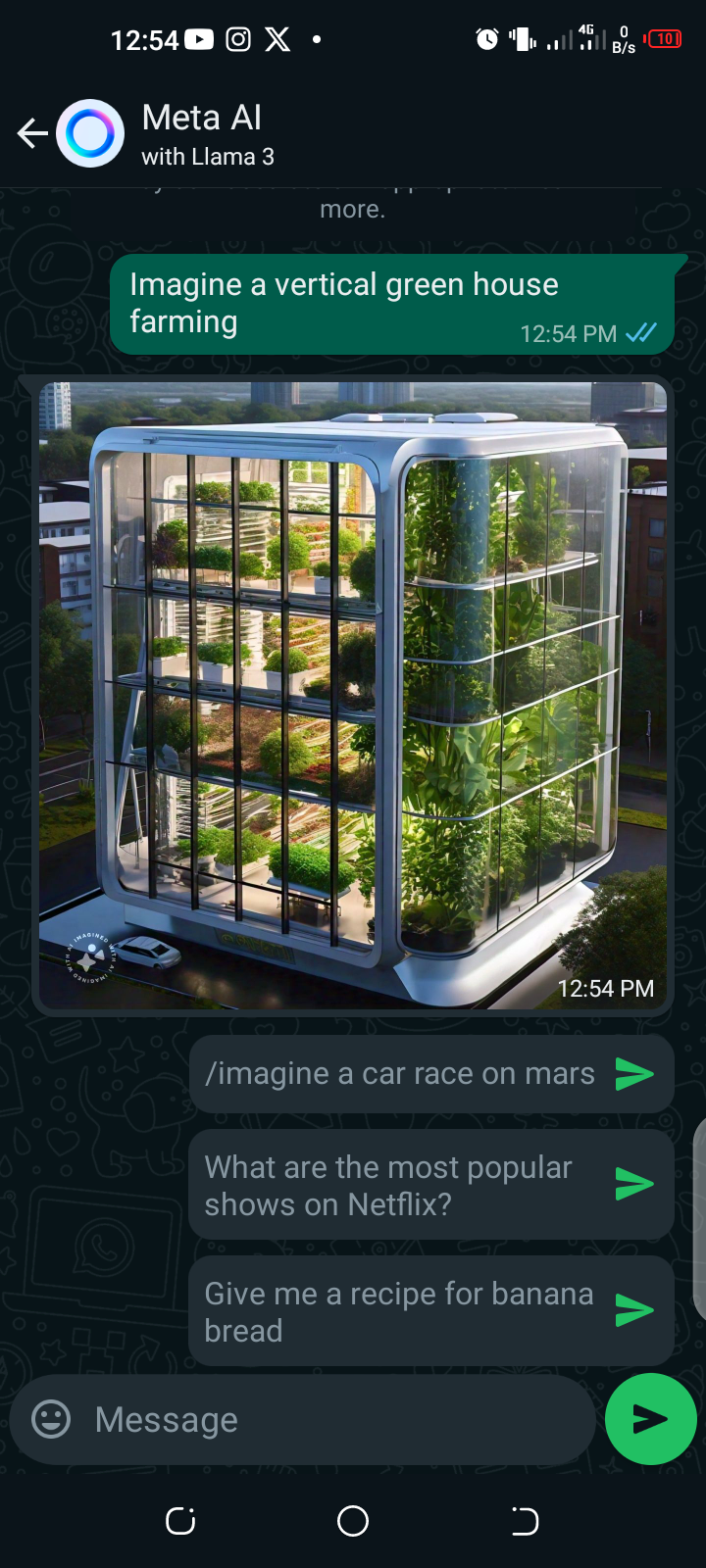
How to use Meta Ai in personal or group chat on WhatsApp
- On your WhatsApp open the chat you’d like to generate an AI image in.
- Type @ in the message field, then tap Meta AI.
- Type "imagine" followed by your text prompt.
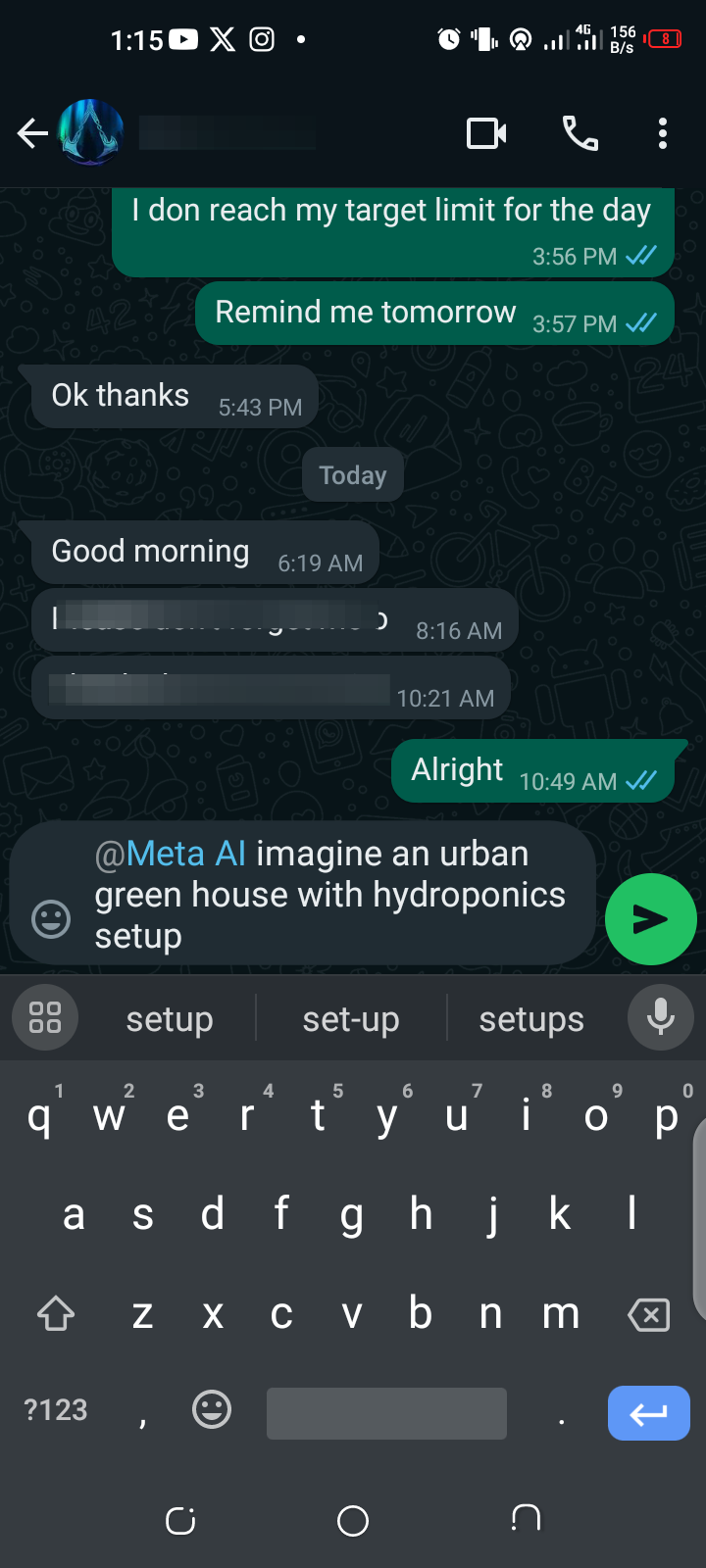
- Tap on Send
- The generated image will be displayed in the chat.
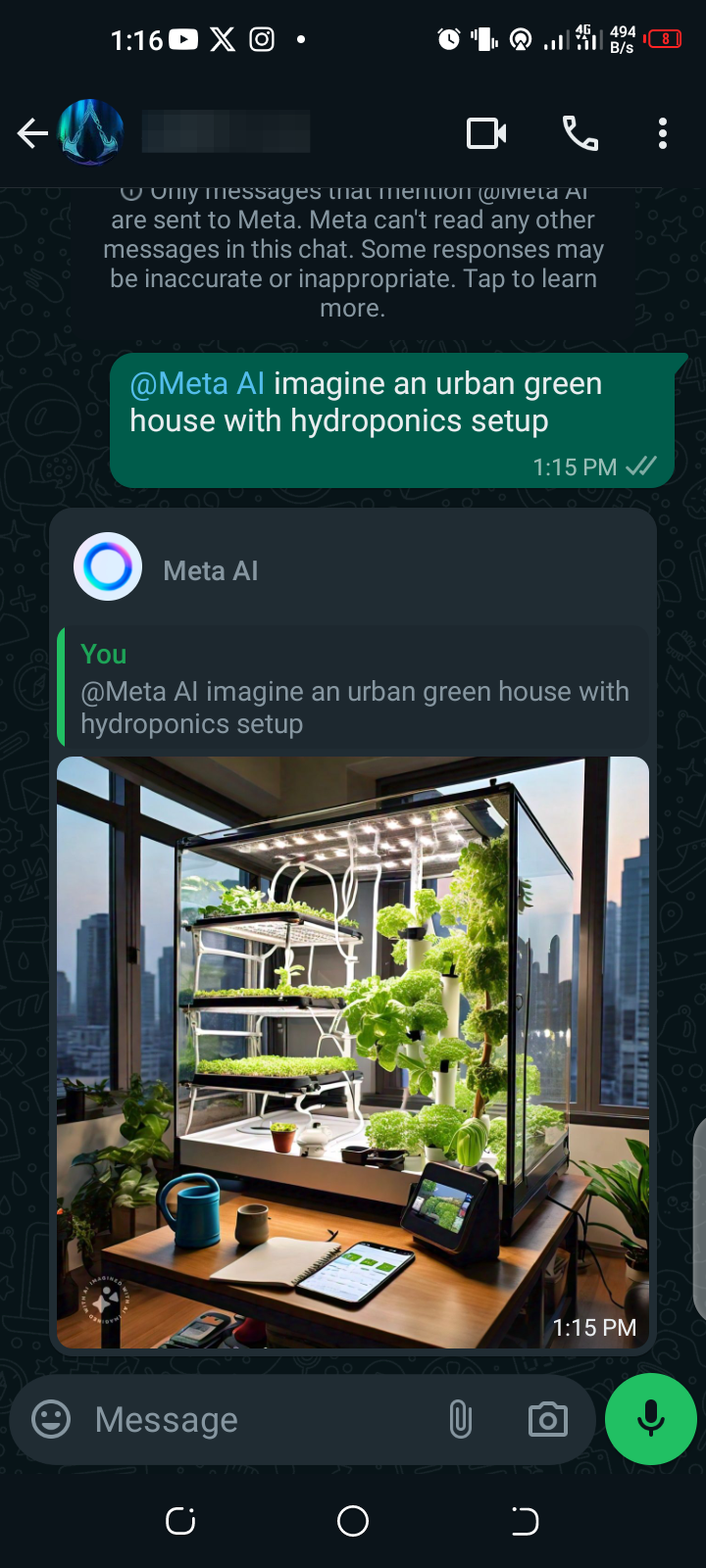
Keep in mind:
- Meta AI is still evolving, so the image generation process may not always be flawless.
- You can’t generate an image when chatting with yourself.
Conclusion
With some experimentation and clear descriptions, you can create unique and engaging images to share on WhatsApp. Also, you can enhance user engagement and broaden the possibilities of visual communication within your WhatsApp chats through real-time adjustments based on text input on Meta AI.






