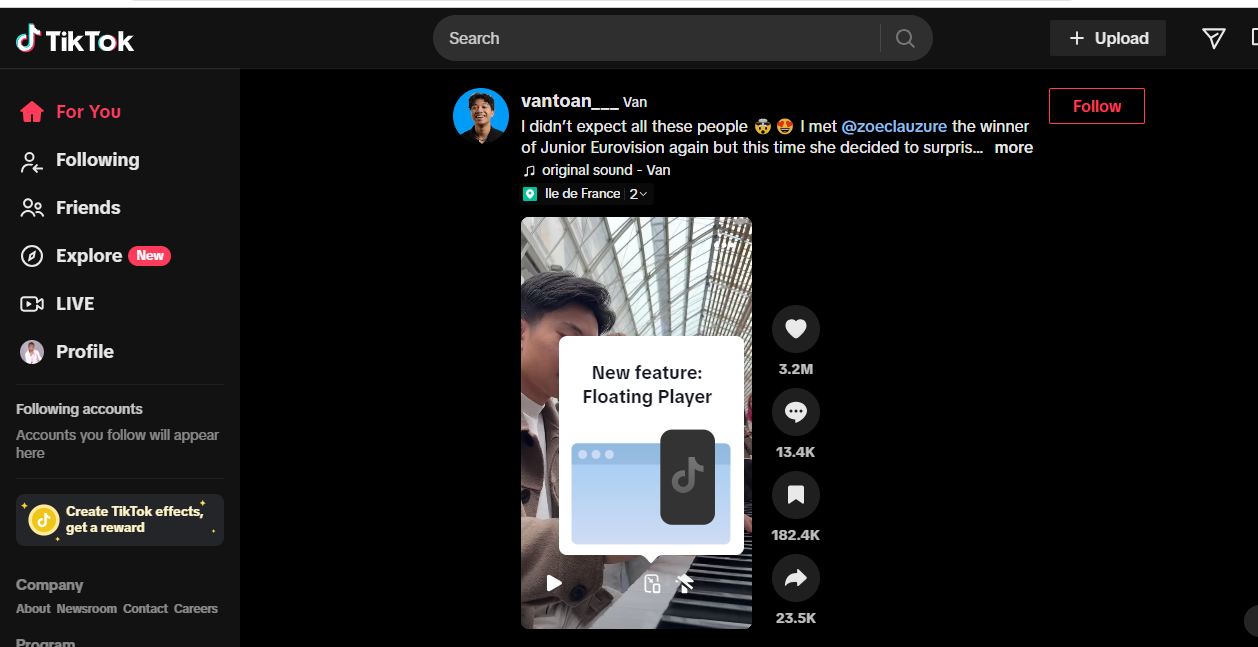How to use Ssstik to download TikTok Videos on PC
Here in this guide, you will learn five steps to download videos from TikTok to your PC for free.

TikTok has become a global sensation, with over one billion users creating and sharing short videos on a variety of themes. Whether you want to preserve your favorite dance routines, humorous sketches, or useful instructions, downloading TikTok videos is a terrific way to watch them later or share them with others.
Among the various ways to download TikTok videos, one of the most popular and user-friendly is through third-party websites such as Ssstik. It is a simple tool that allows users to download TikTok videos without installing software or creating an account.
In this guide, you will learn five steps to download videos from TikTok to your PC for free.
Step 1: Go to the TikTok website