How to Use the Voice-to-Text Feature on Telegram
You can now automatically transcribe voice messages so you can read the message without hearing the audio.

When you are busy or have difficulty sending texts, voice messages can be a good alternative. But in a situation where you have difficulty listening, you might wish that text was the best. That's why Telegram has added the voice-to-text feature to make voice messages easy to access. Although it doesn't have a built-in voice-to-text feature for everyone, Telegram premium users can now automatically transcribe voice messages so you can read the message without hearing the audio.
This article explains how to use the voice-to-text feature on Telegram.
- Open your telegram app
- Tap on your chats
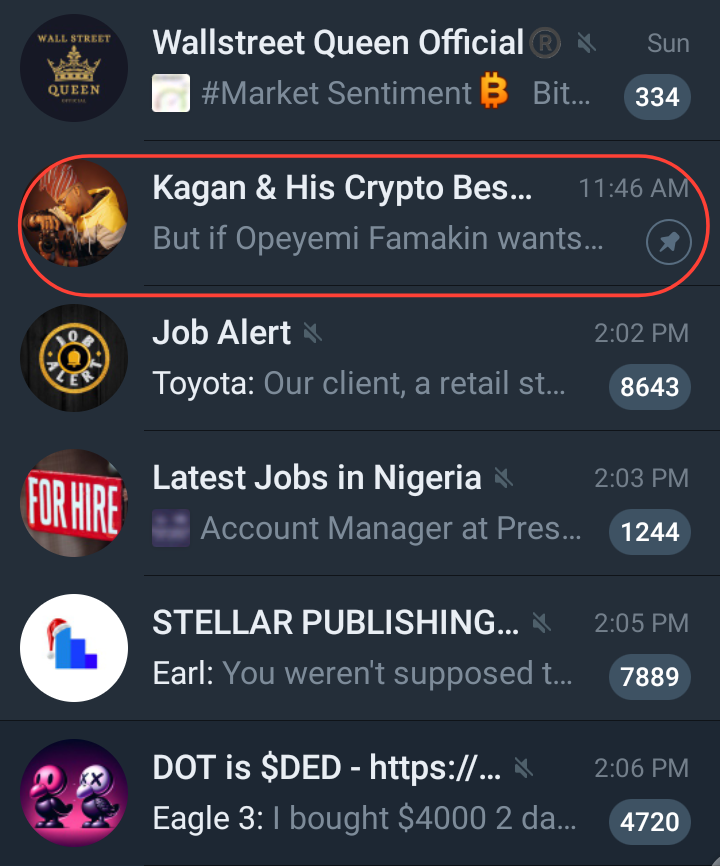
- Tap on the microphone icon to record a voice message or receive one from a friend
- After the recorded voice message is sent click on the lettered icon in front of the voice message.
- Tap on this icon to activate voice-to-text for your audio message.
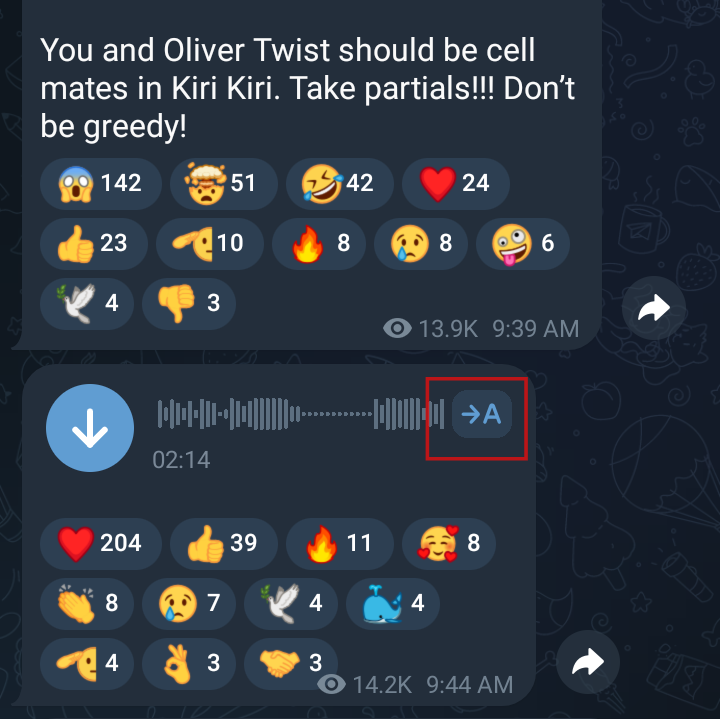
Telegram will transcribe the audio into text captions for your audio messages.
Conclusion
With Telegram now allowing all users to transcribe audio messages, especially premium users, this makes communication more accessible, allowing hands-free operation when needed.





