How to Use Waze for Quick and Easy Directions
This guide will teach you how to make the most efficient use of Waze to navigate your routes.

Knowing how to navigate and plan your route is an important aspect to consider especially when you are in a country with bad roads and a poor traffic system. Waze, a free interactive navigation app owned by Google, can be a valuable tool for this purpose.
Like Google Maps, another Google-owned navigation app, Waze uses your smartphone’s GPS service to sum up routes between destinations and gathers information via social media-based crowdsourcing to alert you to road conditions while driving.
To use Waze to navigate your routes, this guide will teach you how to make the most efficient use.
How to use Waze for quick directions
To get started ensure you have installed the Waze app and registered your mail.
- Open Waze.
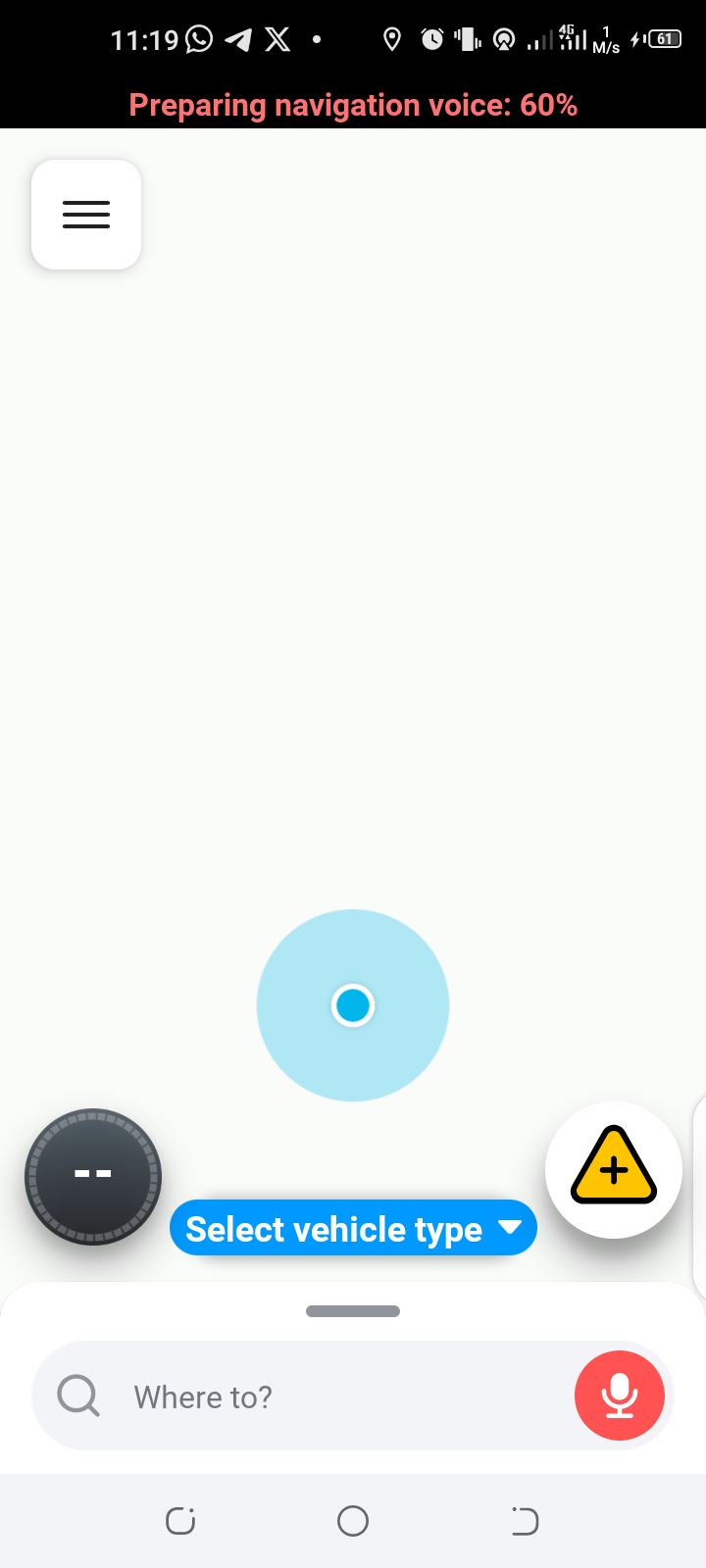
- Select vehicle type and tap ok
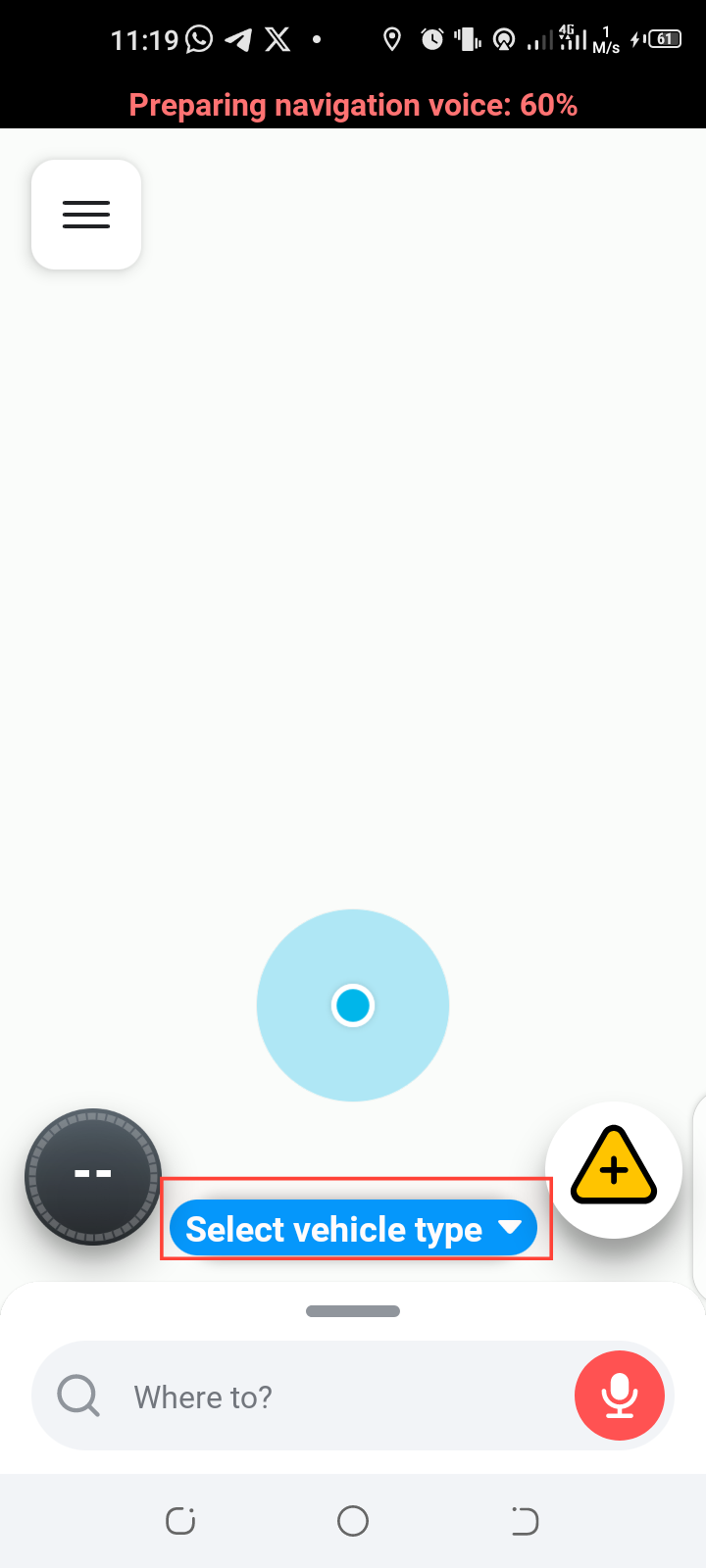
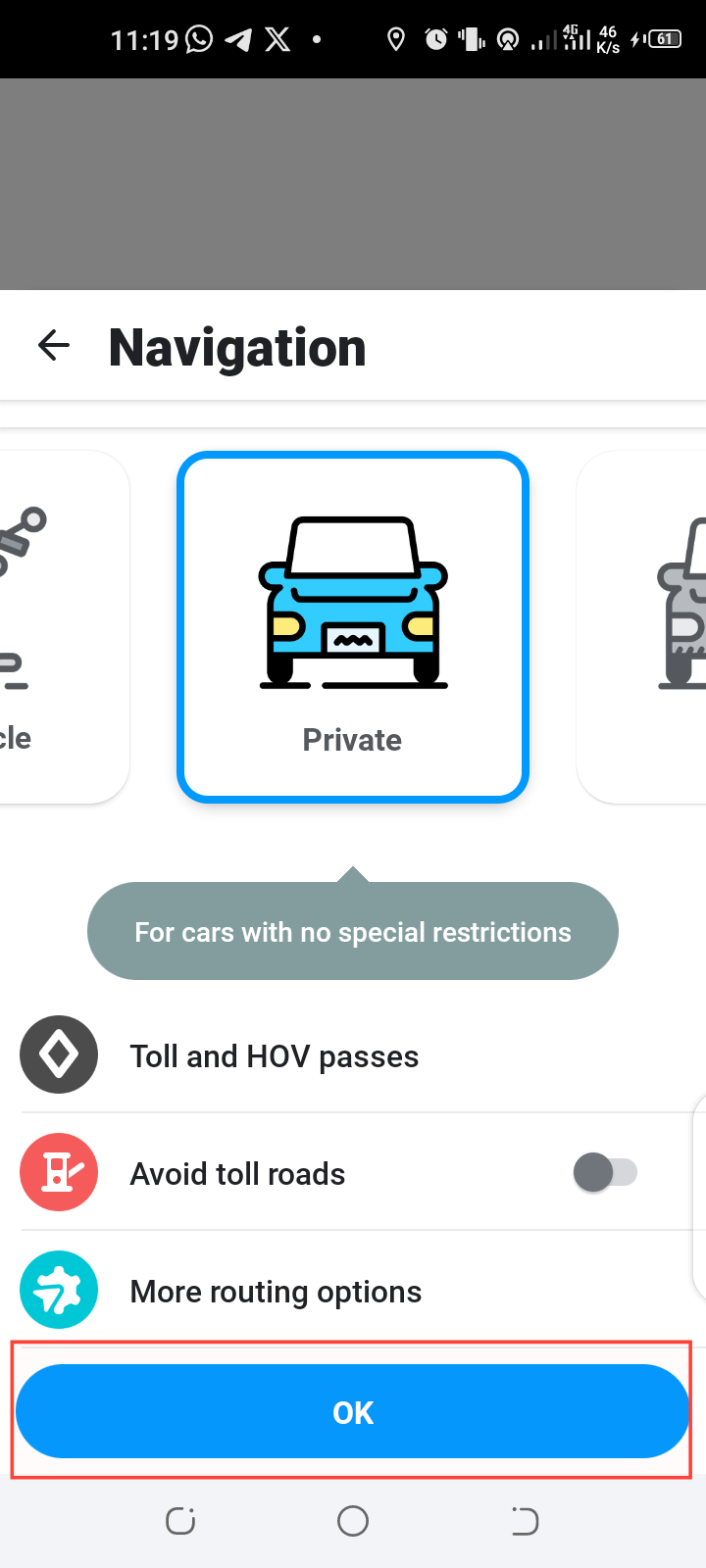
- Type and search for your destination.
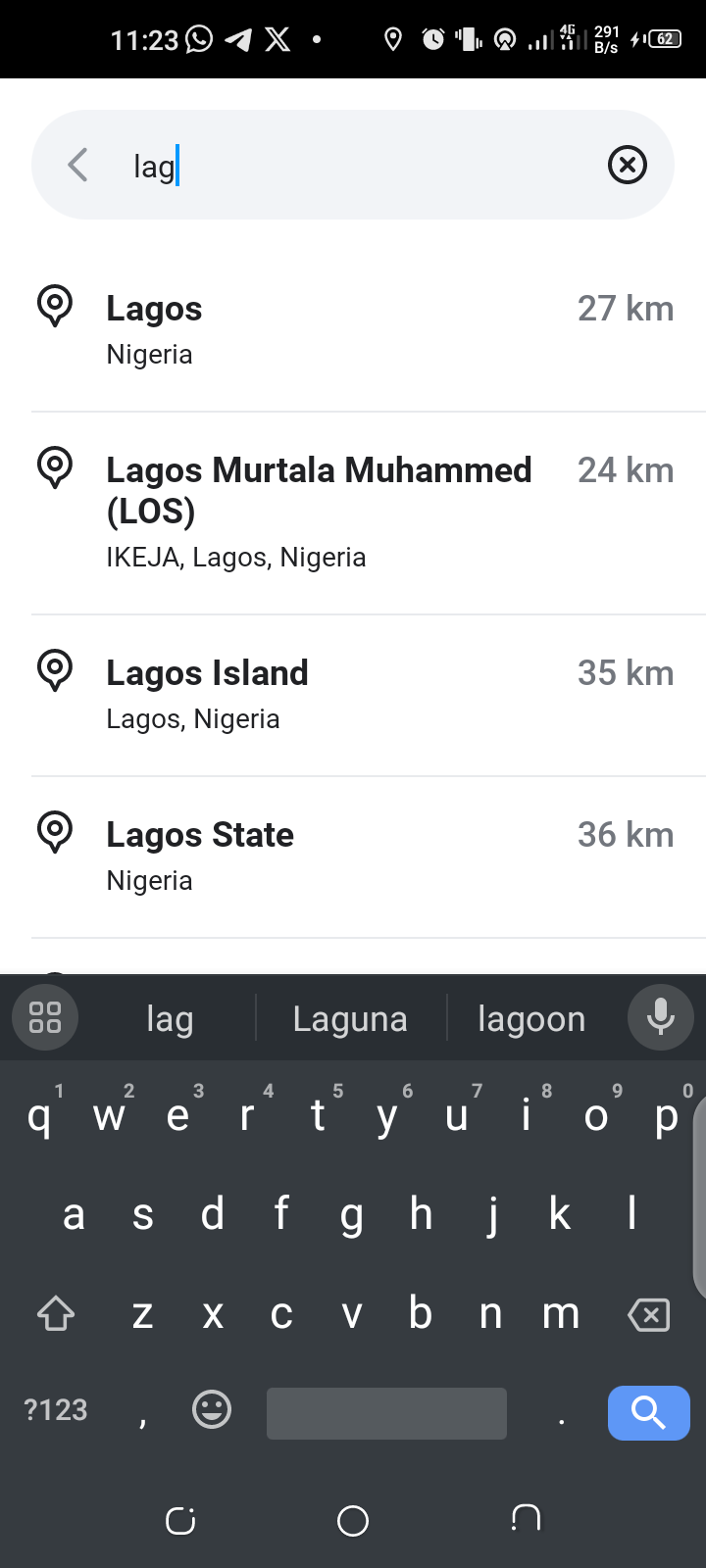
- Tap your destination.
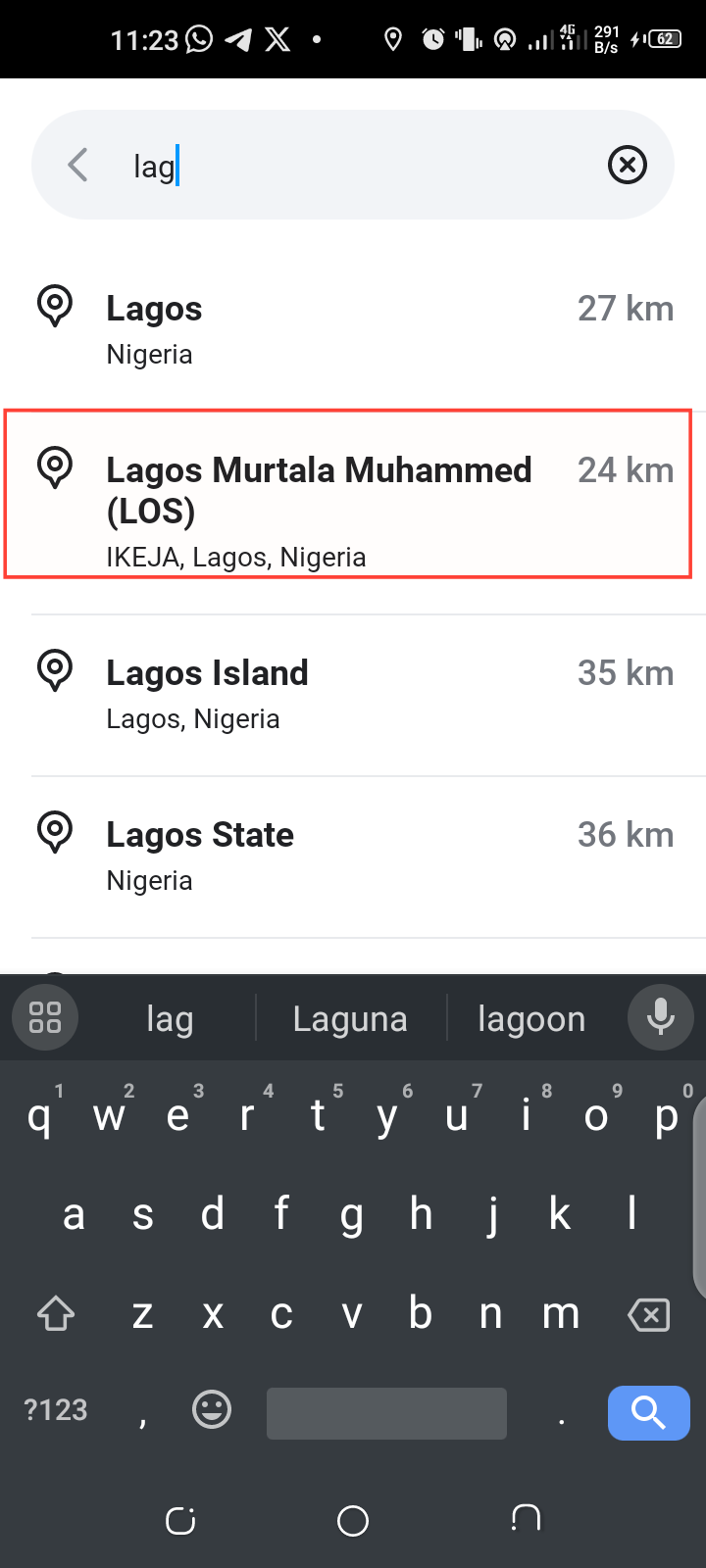
- Tap View routes.
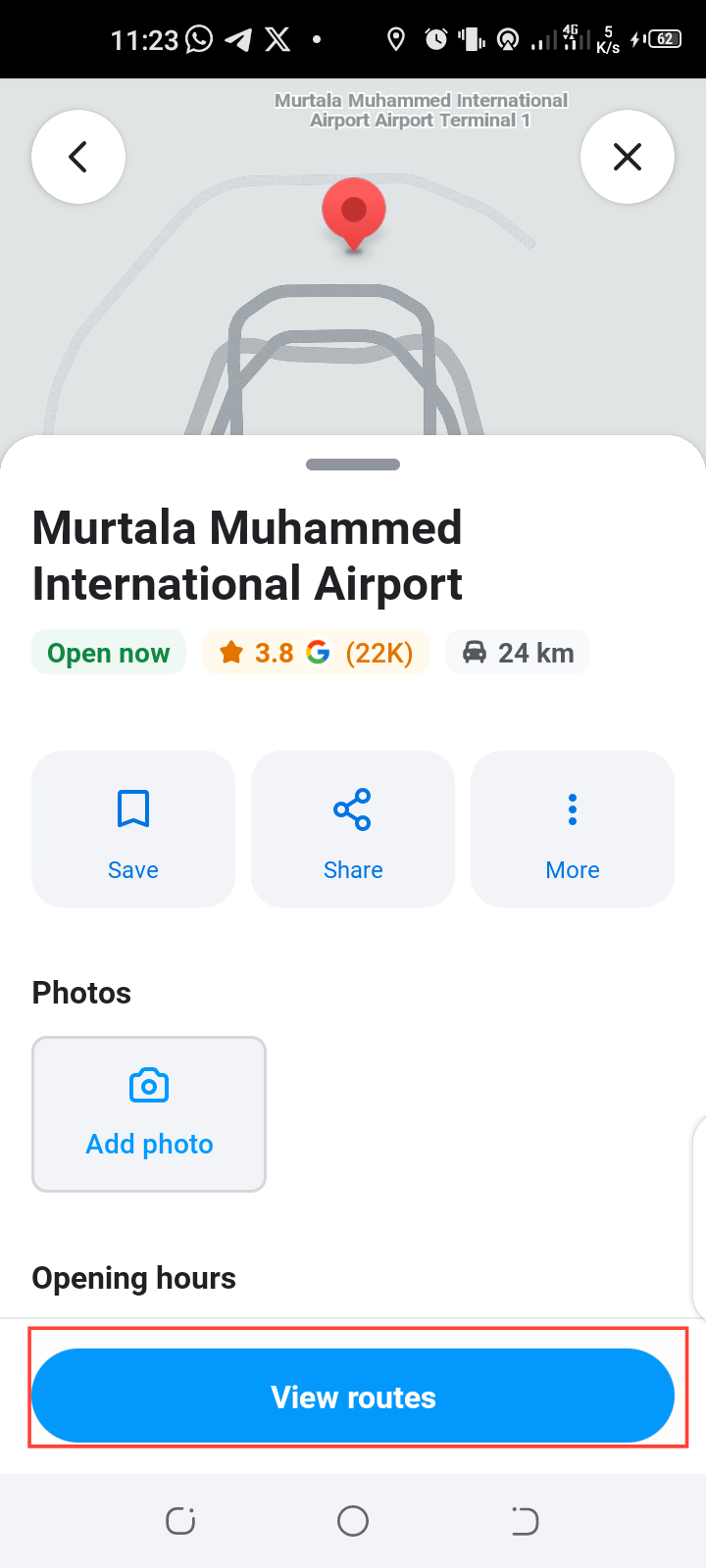
- Tap Go now to start your navigation, or tap Leave Later to plan a drive.
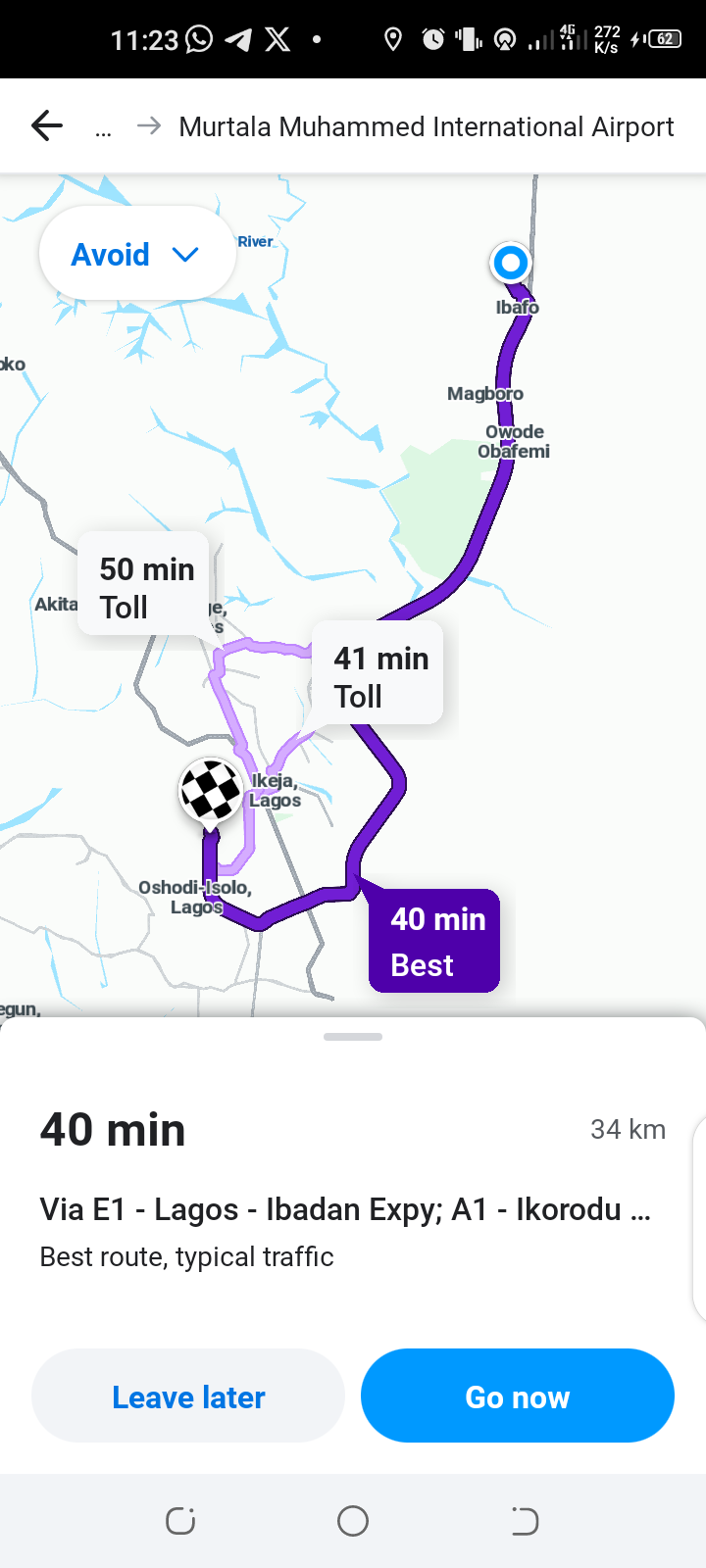
Conclusion
Waze is a versatile navigation app that goes beyond providing directions. Its real-time updates, community-driven reports, and customizable settings make it an invaluable tool for drivers looking to navigate efficiently. By following this guide, you can harness the full potential of Waze to ensure your journeys are quick, safe, and hassle-free.
Image Credit: David Adubiina/Techloy.com





