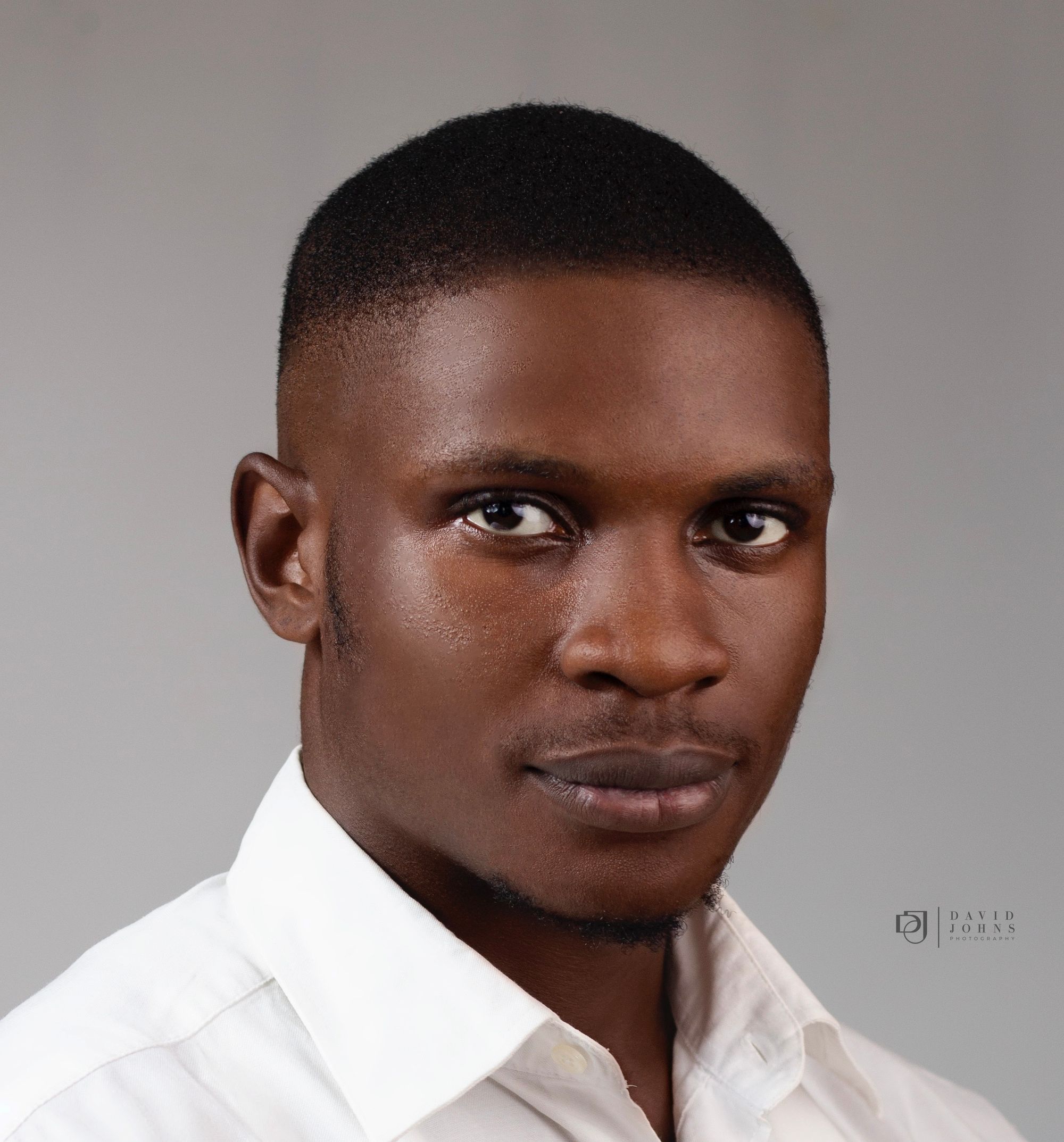Microsoft is bringing offline mode to OneDrive for web
Offline mode empowers a whole new level of productivity with OneDrive.
Let's face it, internet outages happen. Stuck on a plane with bad Wi-Fi or a continental internet outage can throw a wrench in your workday. But that might not be an issue anymore as OneDrive just rolled out a brand-new offline mode that's a game-changer for business and school users.
This isn't your average "offline access" feature. With offline mode, you can access documents you've marked available offline, navigate your OneDrive home and favourites, and even rename, sort, move, and copy files. All these changes seamlessly sync up once you're back online.
Whether you're accessing OneDrive directly or working with your files in Microsoft Teams and Outlook, offline mode ensures a smooth experience by prioritizing locally stored data. This is made possible through the OneDrive Sync app, which intelligently stores a cache of your files' metadata locally.
This bypasses the need to constantly fetch information from cloud servers, making data retrieval less susceptible to slow internet connections or throttling issues. This is particularly beneficial for those managing massive file collections, enabling seamless access to hundreds of thousands of files without a hitch.
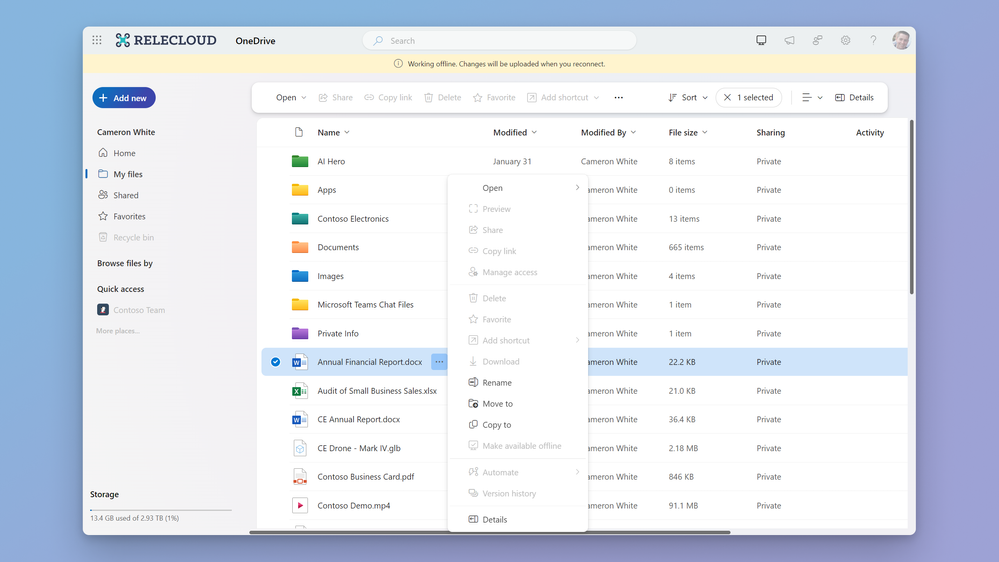
OneDrive's offline mode also works hand-in-hand with the existing Files On-Demand feature. This means you can now use your web browser to control which files are always accessible on your device or online only, giving you even more control over your storage space. Previously you could only do this from File Explorer on a PC or Finder on a Mac.
Although currently limited to business and school accounts, offline mode empowers a whole new level of productivity with OneDrive. You can work seamlessly with your files even when faced with slow or nonexistent internet connections.