How to Check If Your RAM is Upgradable on a Windows PC
In today's fast-paced digital age, having a slow or unresponsive computer can be a major frustration. Fortunately, one of the easiest and most cost-effective ways to boost your computer's performance is to upgrade its random access memory (RAM). RAM is the temporary storage space where your
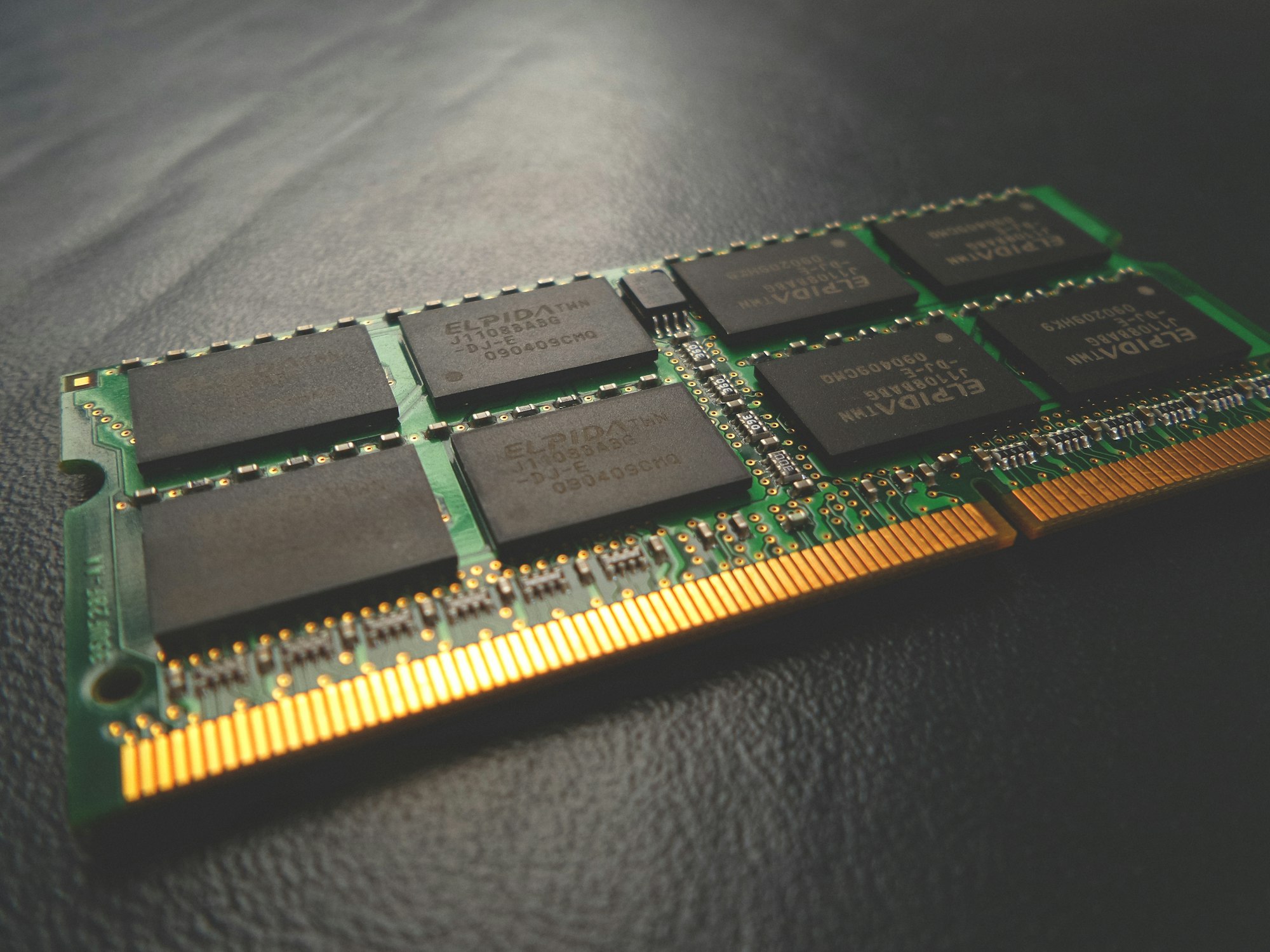
In today's fast-paced digital age, having a slow or unresponsive computer can be a major frustration. Fortunately, one of the easiest and most cost-effective ways to boost your computer's performance is to upgrade its random access memory (RAM).
RAM is the temporary storage space where your computer keeps the data it needs to run applications and perform tasks, so having enough RAM is crucial for smooth and efficient performance.
If your computer struggles to meet your demands, it may be time to consider upgrading your RAM. However, before you rush out to buy a new set of memory modules, it's important to check if your system can support an upgrade. This process may seem daunting, but it's quite straightforward and can save you time and money in the long run.
In this article, we'll walk you through the steps to check if you can upgrade your RAM on a Windows PC.






