How To Clear Your YouTube Cache
YouTube, with its vast library of videos, is a go-to platform for entertainment, education, and information. However, if you've ever experienced buffering issues, slow loading times, or playback glitches, it might be time to clear your YouTube cache. The cache is a temporary storage space that stores frequently
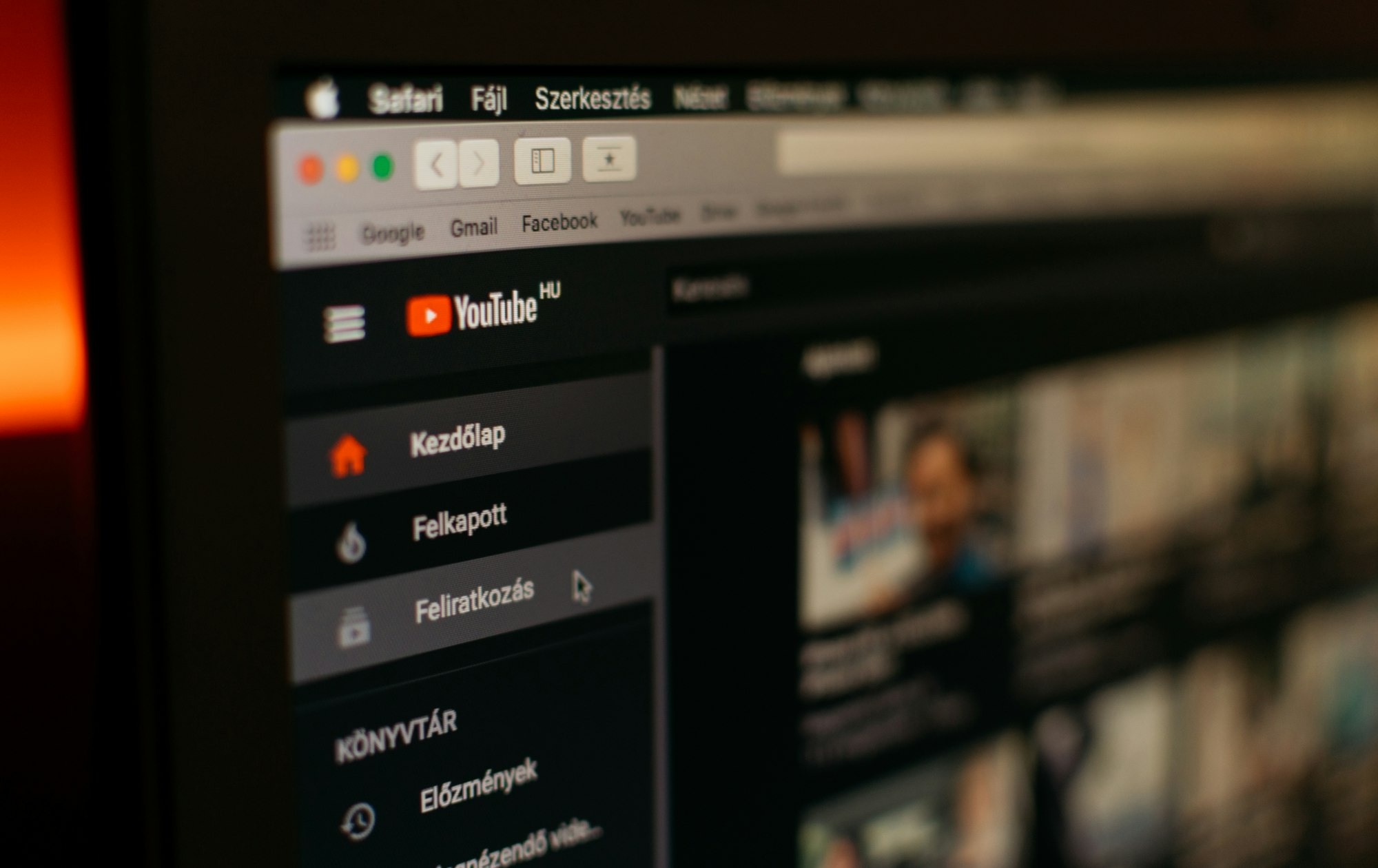
YouTube, with its vast library of videos, is a go-to platform for entertainment, education, and information.
However, if you've ever experienced buffering issues, slow loading times, or playback glitches, it might be time to clear your YouTube cache.
The cache is a temporary storage space that stores frequently accessed data to enhance your browsing experience. Over time, though, it can become cluttered and lead to performance issues.
In this guide, we'll walk you through the steps to clear your YouTube cache on Android and iOS devices, ensuring a smoother and more enjoyable viewing experience.





