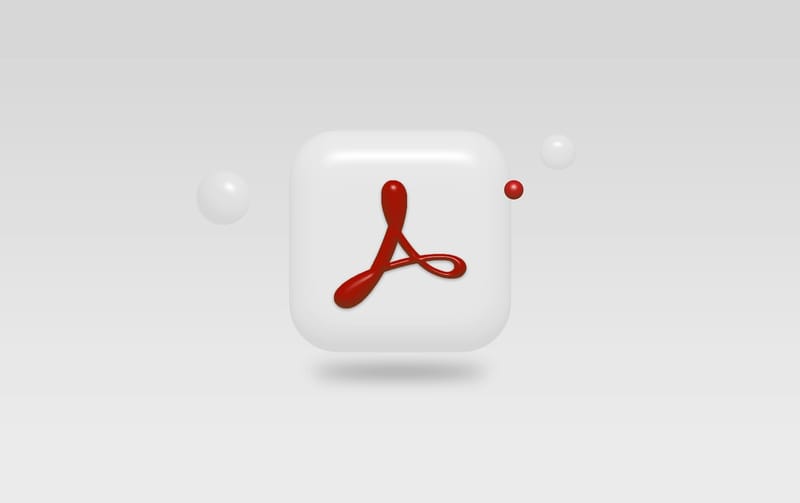How to Convert JPG to PDF on MacBook, iPhone & iPad
Converting JPG to PDF is a common task that many individuals and professionals encounter when dealing with digital documents. Whether you're using a Mac, iPhone, or iPad, the process of converting JPG files to PDFs is straightforward and can be accomplished using built-in software. In this guide, we

Converting JPG to PDF is a common task that many individuals and professionals encounter when dealing with digital documents.
Whether you're using a Mac, iPhone, or iPad, the process of converting JPG files to PDFs is straightforward and can be accomplished using built-in software.
In this guide, we will explore the various methods you can employ to convert JPG to PDF on your Mac, iPhone, or iPad, providing you with the flexibility to transform your image files into universally compatible and easily shareable PDF documents.