How to get verified on LinkedIn
In this article, we will provide a step-by-step guide on how to get verified on LinkedIn, along with tips to ensure a smooth verification experience.

Getting verified on LinkedIn is crucial for professionals who want to enhance their credibility and trustworthiness on the platform. As a leading professional networking site, LinkedIn offers a verification process that allows users to confirm their identity.
This process requires users to provide a government-issued ID, ensuring the authenticity of profiles and the legitimacy of the individuals behind them. Verification not only enhances your profile but also helps in establishing stronger professional relationships and opportunities.
In this article, we will provide a step-by-step guide on how to get verified on LinkedIn, along with tips to ensure a smooth verification experience.

How to get verified on LinkedIn
- Sign in to your account on your mobile device
- Click on the ‘Me’ icon representing your profile.
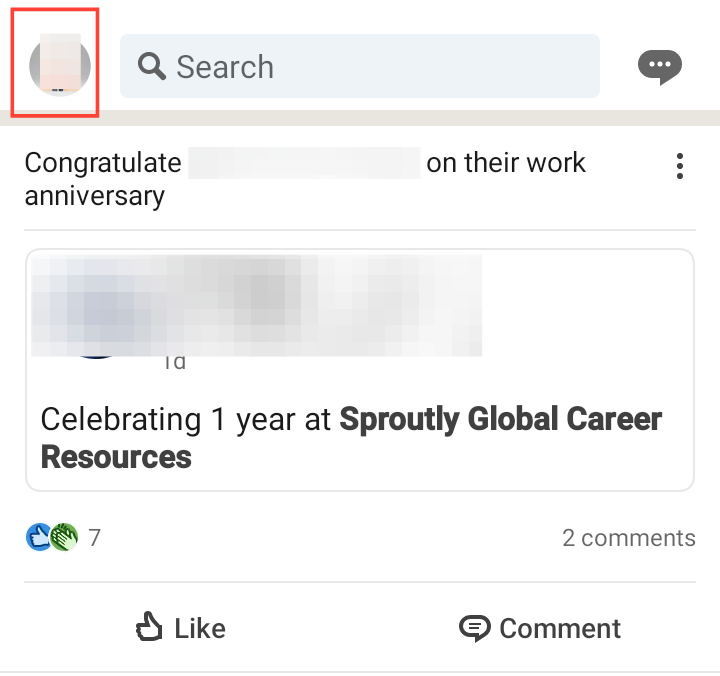
- Tap on your profile
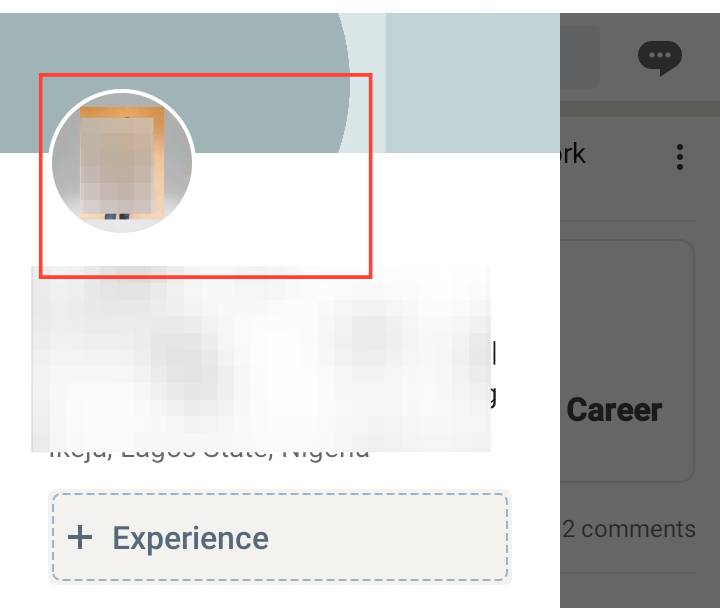
- Next, tap on "Verify now"
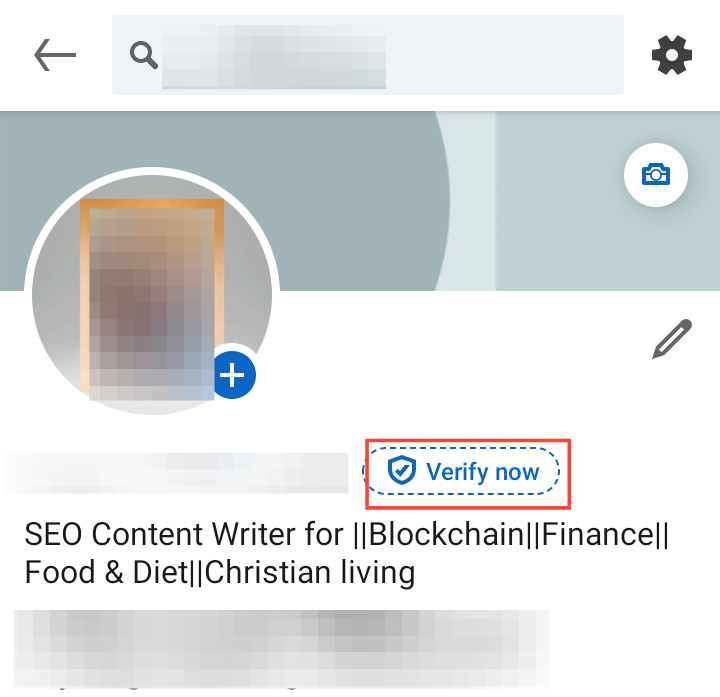
- On the new page, tap on “Verify your identity with Persona”
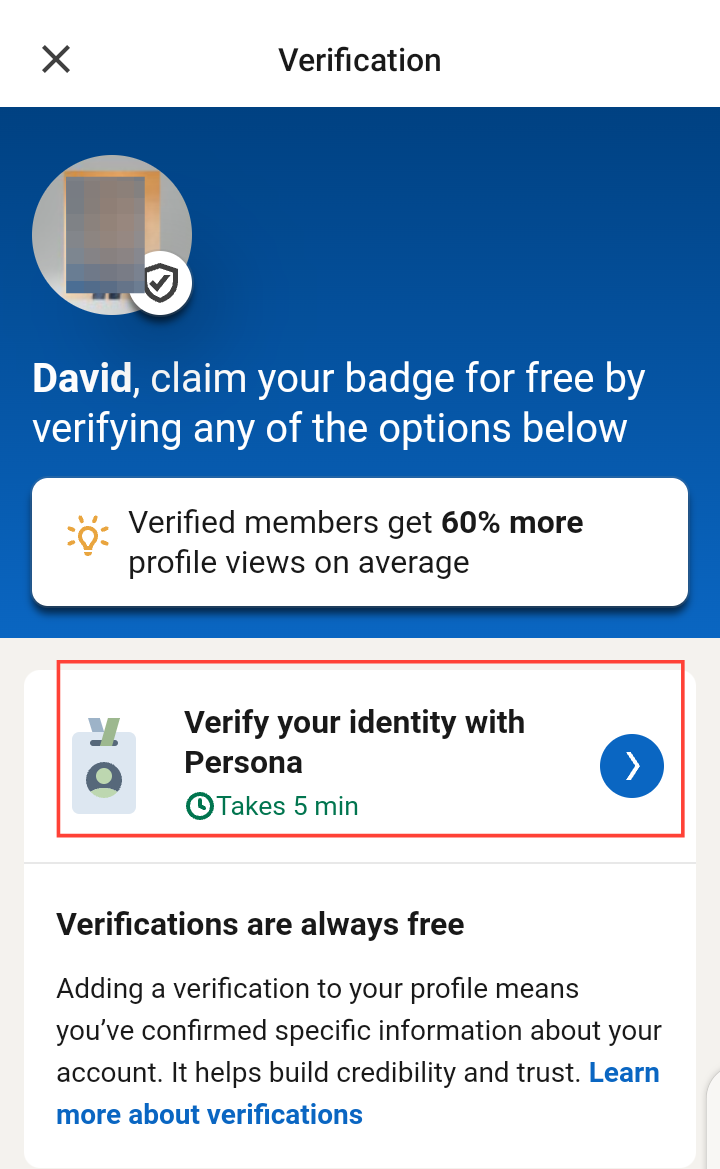
- Check the agreement box and tap “Accept and Continue”
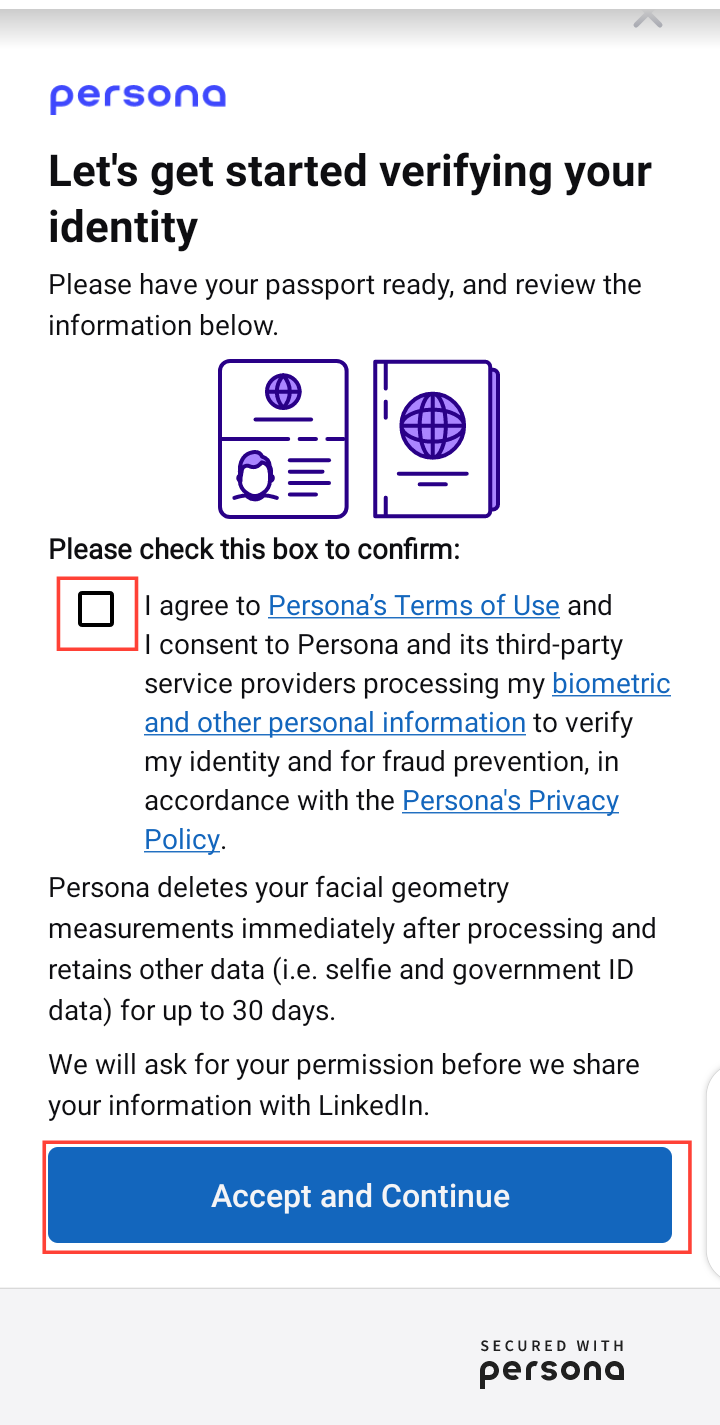
- Select your country and tap "Continue"
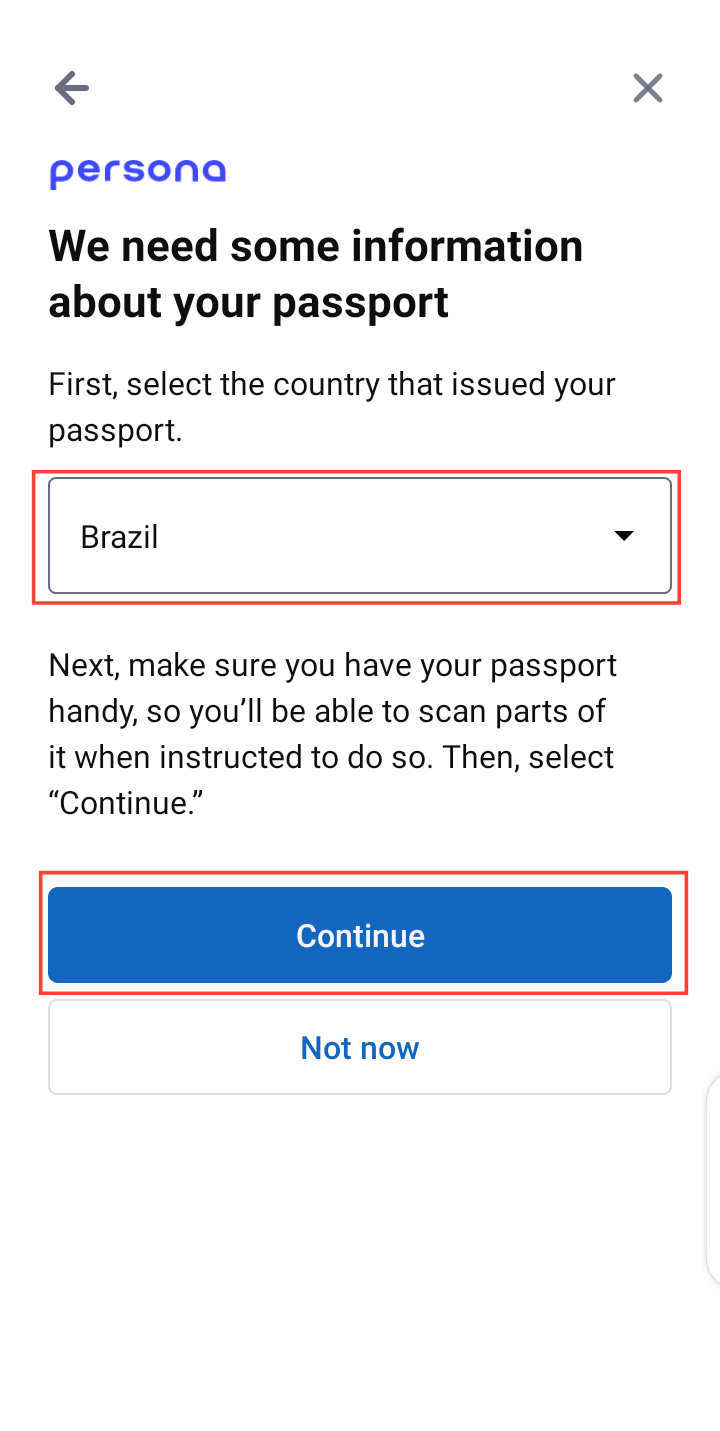
- After this, tap “Yes, continue” to upload your passport. The passport must be Near Field Communication (NFC) enabled or e-passport.
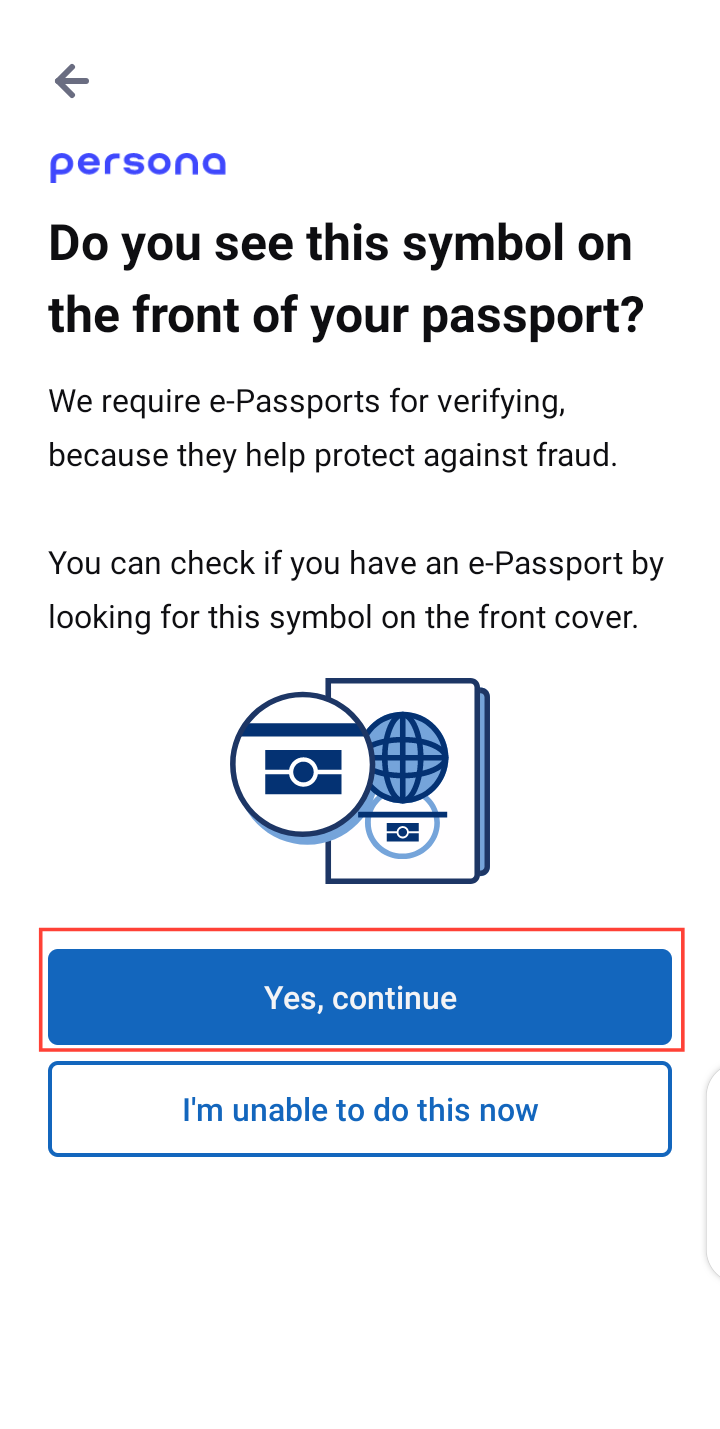
- Next, review your passport details and tap "Accept and Continue"
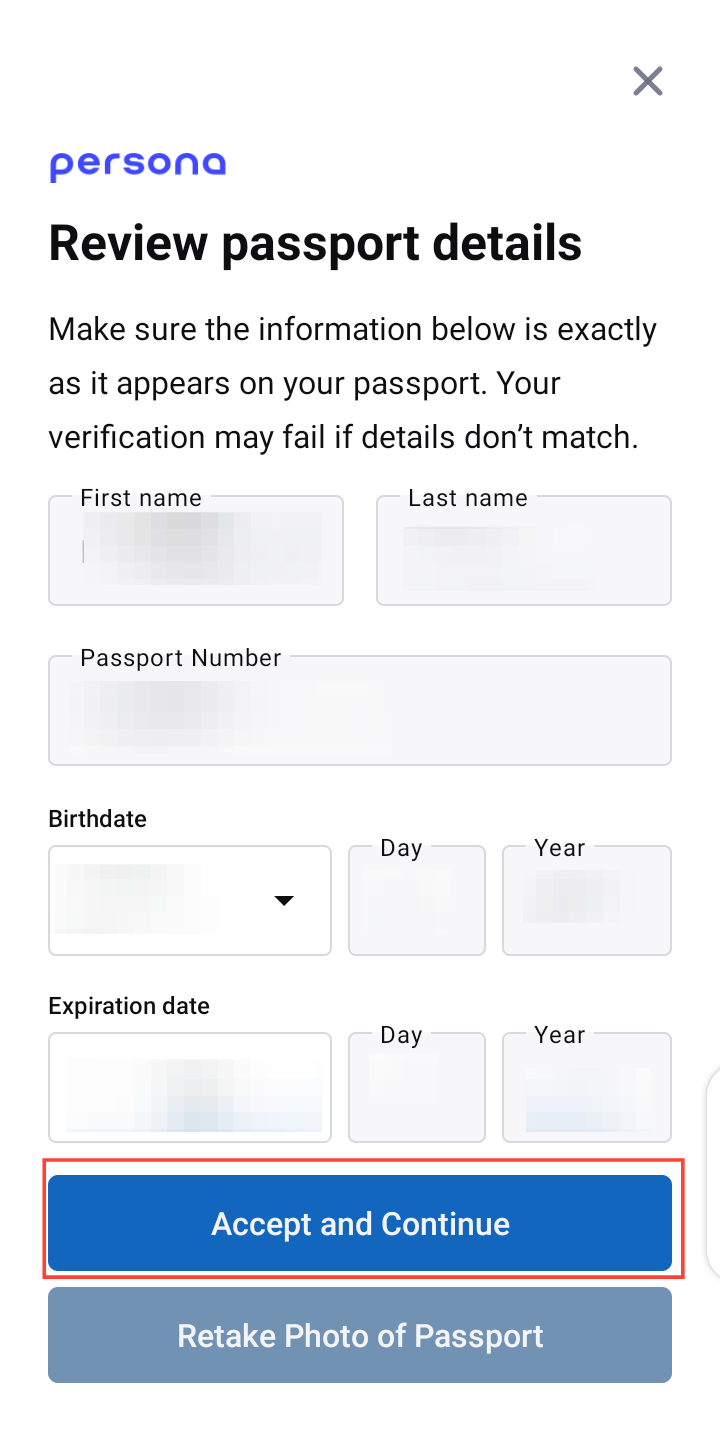
- Tap on the “camera icon” to scan the chip on your passport (ensure your phone is NFC enabled)
- Next, take a photo of yourself.
- Click “Yes, Share” to share the verification and related information with LinkedIn to finalize verification.
Conclusion
The LinkedIn verification allows you to confirm your identity by providing a government-issued ID. This process enhances your profile's credibility, making it easier to build trust with colleagues, potential employers, and business partners.
On getting verified, you position yourself as a trustworthy and serious professional, which can open doors to new opportunities and foster more meaningful connections.
When you embrace this process, you strengthen your online presence and contribute to a more secure professional community on LinkedIn.
Image credit: David Adubiina/Techloy.com






