How To Hide Photos on iOS 16
Have you ever had those embarrassing or private photos on your iPhone that you really don't want anyone else to see? Whether it's a personal photo or a screenshot of something sensitive, it's always good to have the option to keep them hidden away.

Have you ever had those embarrassing or private photos on your iPhone that you really don't want anyone else to see?
Whether it's a personal photo or a screenshot of something sensitive, it's always good to have the option to keep them hidden away. Well, in iOS 16, Apple has made it even easier to hide photos without having to resort to third-party apps.
In this guide, we'll show you how to use the new hidden album feature in iOS 16 to keep your photos private and secure.
How to Hide Photos on iOS 16
- Open the Photos app on your iPhone

2. Tap on a picture you want to hide from Library and tap on the 3-dots icon at the top right corner
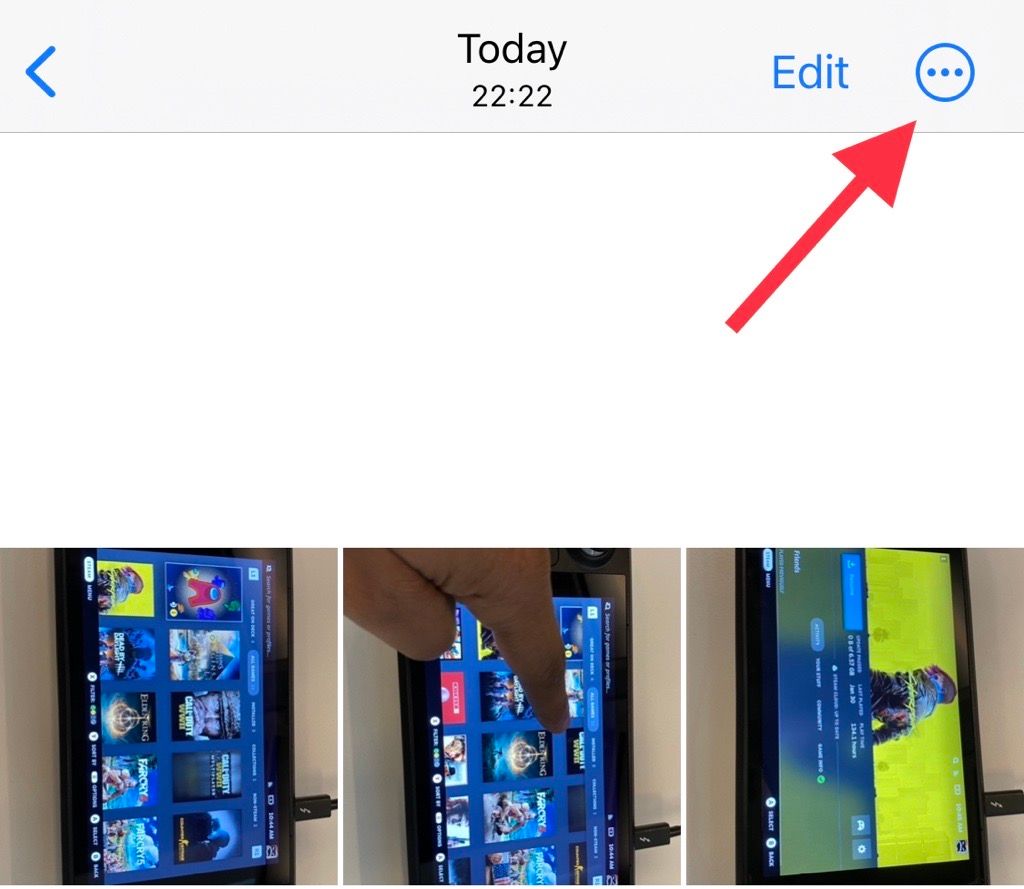
3. In the drop-down, select Hide
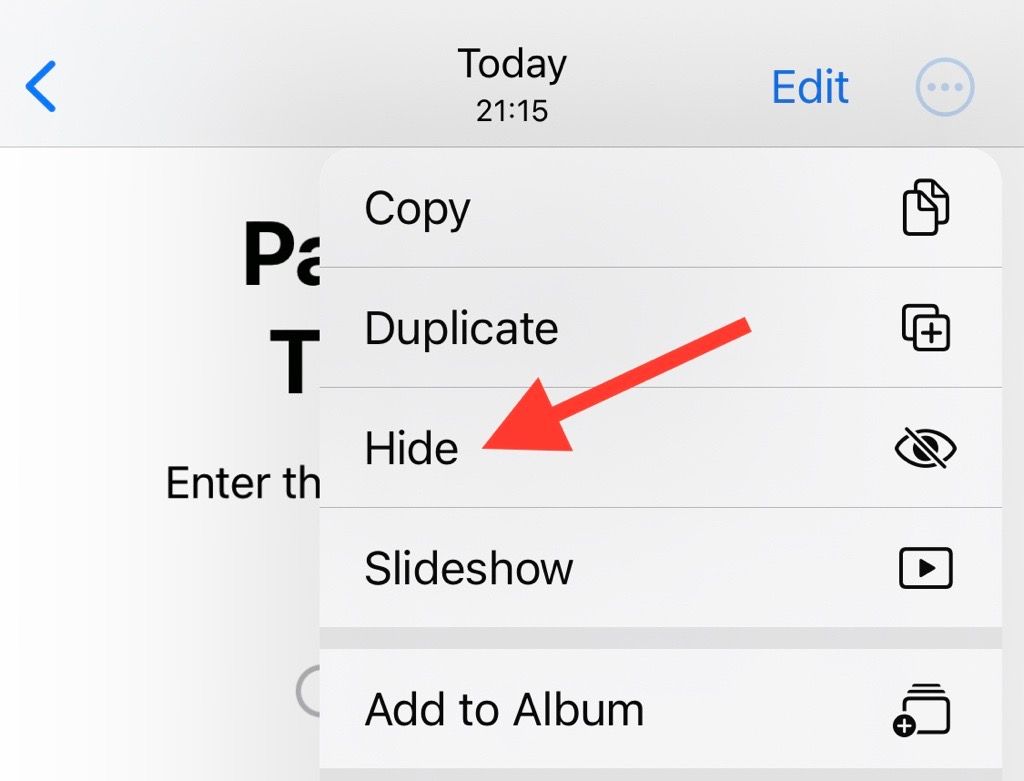
4. After clicking Hide, a prompt will appear at the bottom asking you if you want to hide the Photo selected. Tap on Hide Photo
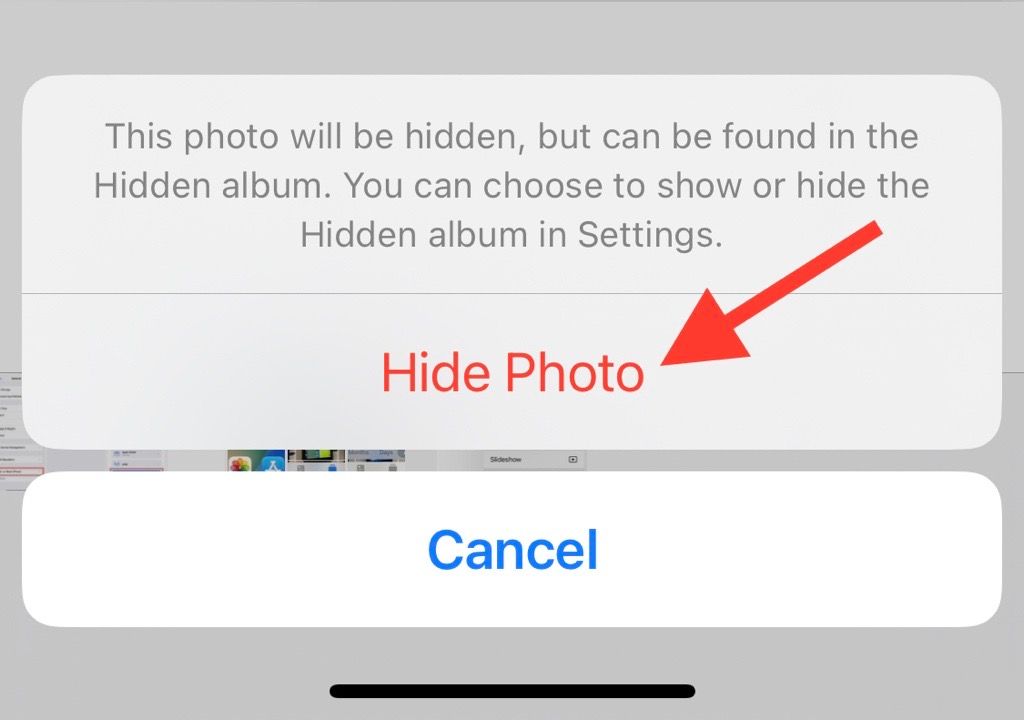
How to Hide Multiple Photos on an iPhone
- Go to your Photo App then tap on Select at the top right corner
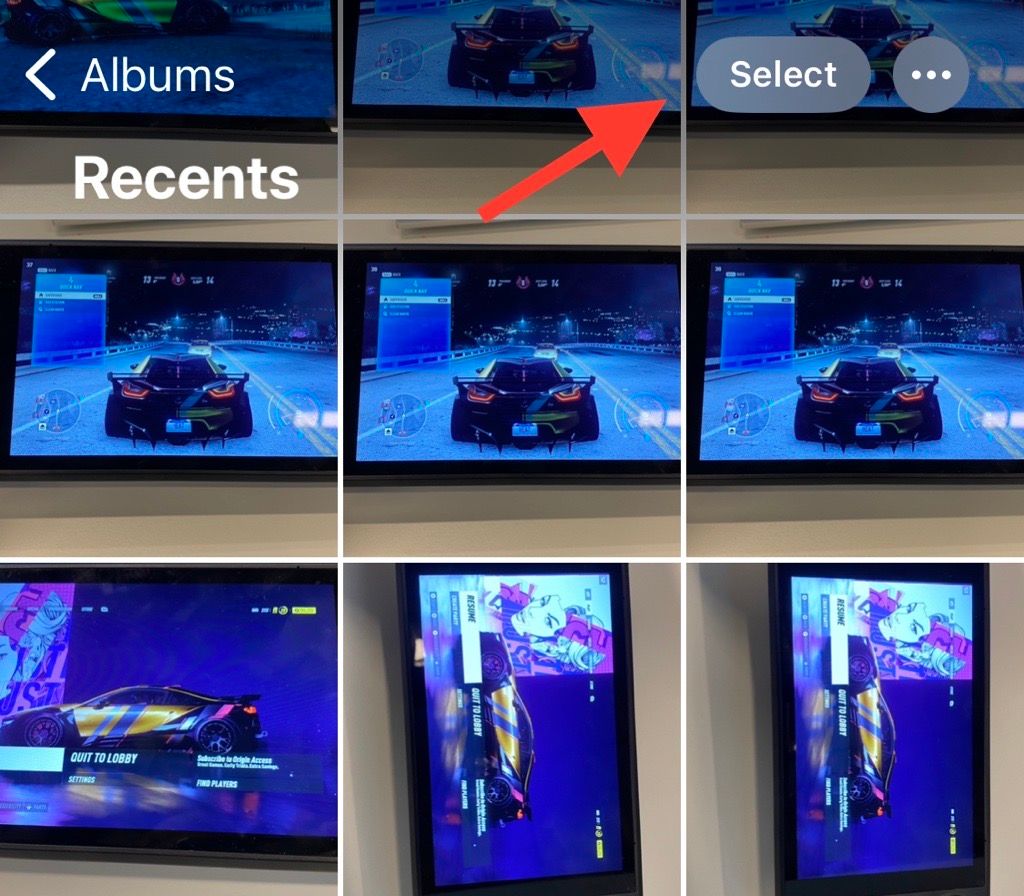
2. To select the pictures you want to hide, tap on the pictures, then tap on the three-dots icon
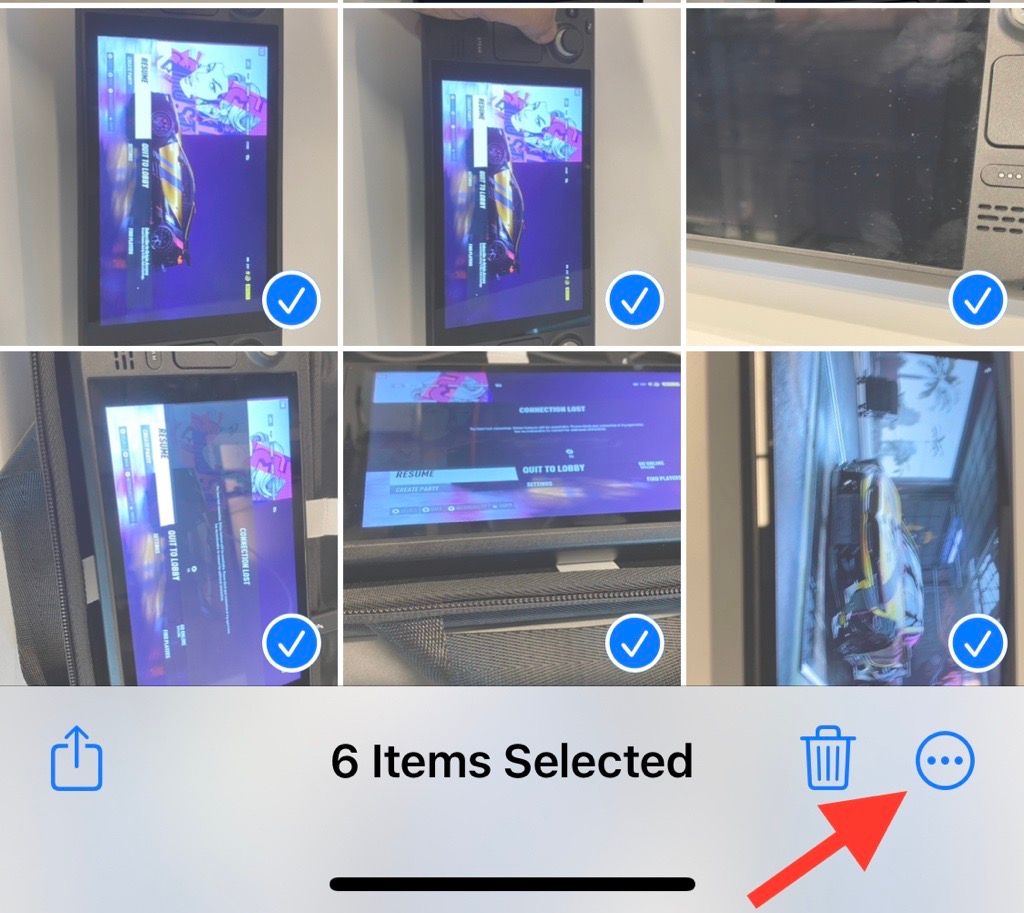
3. In the drop-down menu, select Hide
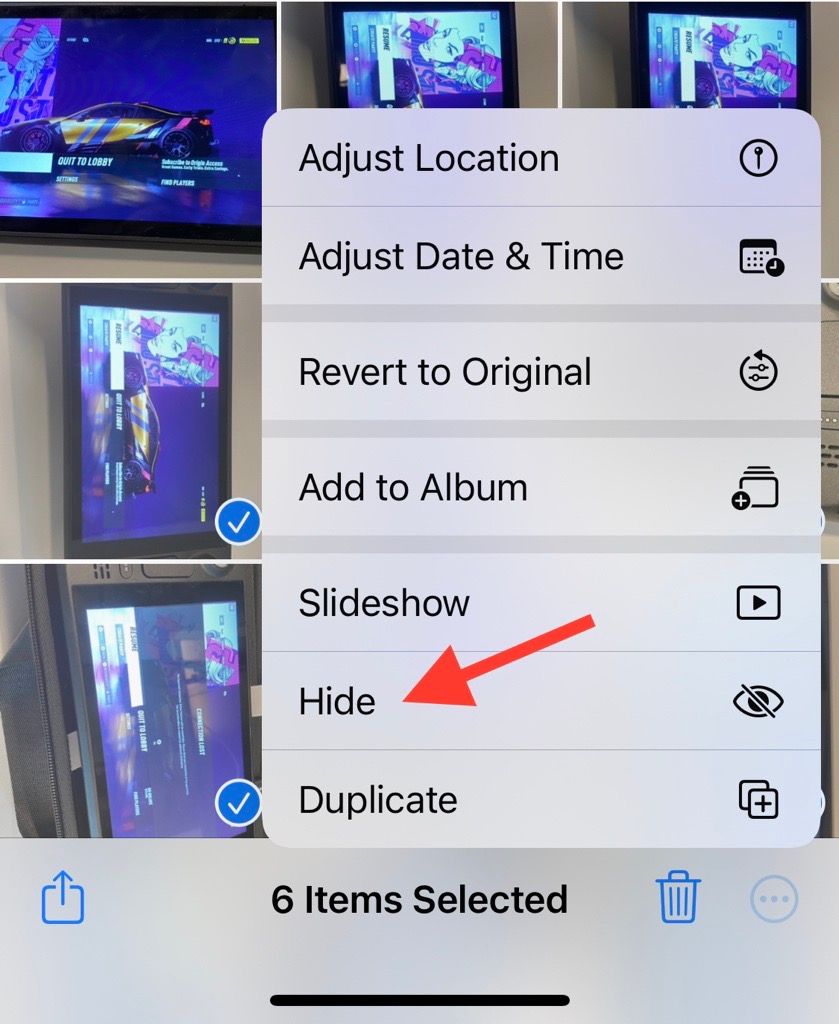
4. You would as well get a prompt asking you if you want to hide the selected photos. Tap on it.
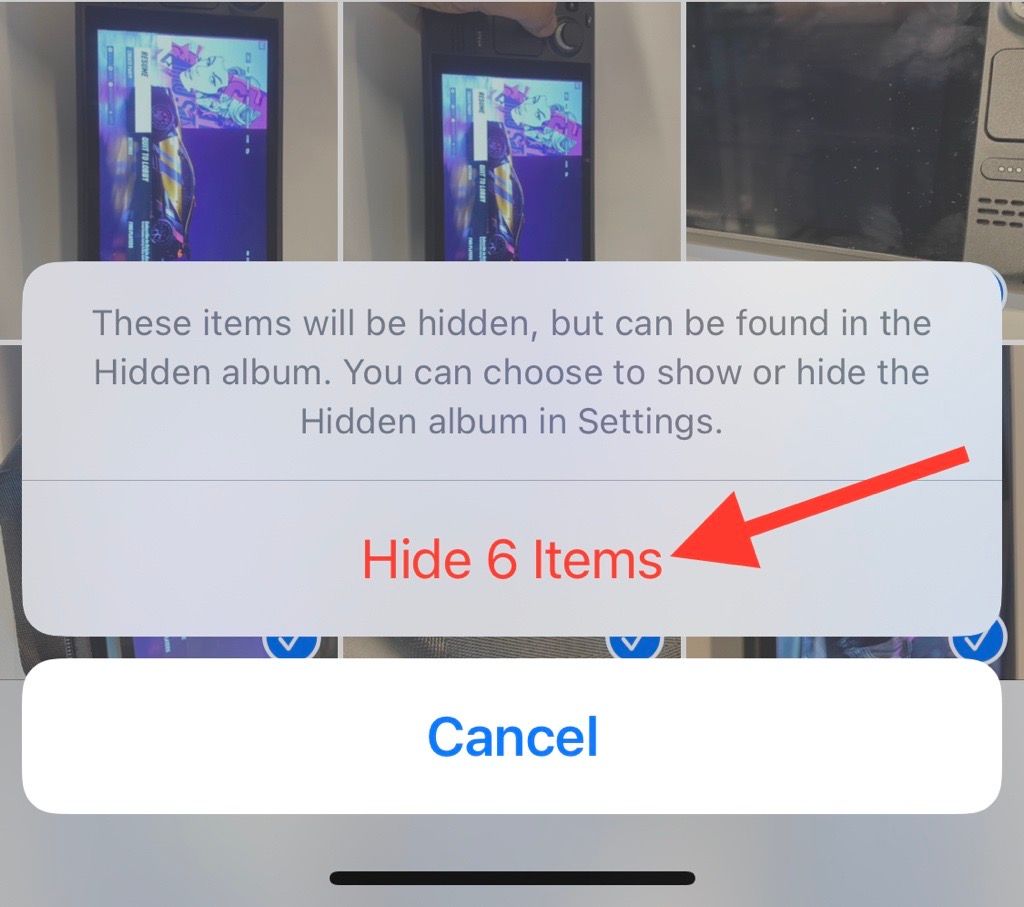
And there you have it – a simple and easy way to hide your photos on iOS 16!
Whether you want to keep personal photos hidden from prying eyes or just want to keep things organized, the new hidden album feature in iOS 16 is definitely worth checking out.
With just a few clicks, you can create a private album that is only accessible with a password or Face ID, giving you peace of mind knowing that your photos are safe and secure.
So why wait? Try it out for yourself and keep your iPhone photos private and protected!
Image Credit: Loy Okezie / Techloy.com





