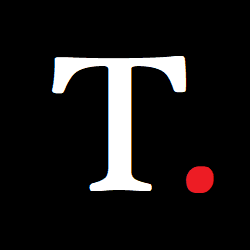How to Lock a Hidden Album on iOS 16
In a world where we're constantly sharing photos with our friends and family, privacy has become more important than ever. It's vital to have a way to protect our personal photos from prying eyes, and Apple's iOS 16 has just the solution. With just

In a world where we're constantly sharing photos with our friends and family, privacy has become more important than ever. It's vital to have a way to protect our personal photos from prying eyes, and Apple's iOS 16 has just the solution. With just a few easy steps, you can now hide and lock your photos on your iPhone to ensure that they remain secure and private.
When you hide your photos, the photos are moved to a hidden album that is not visible by default in the Photos app but if your device is hacked or compromised in any way, there is a possibility that your hidden photos could be accessed. Therefore, it's always a good idea to use additional security measures such as locking the hidden album with a lock which ensures that even if someone were to stumble upon the hidden album, they would not be able to access the photos without the correct lock.

How to lock hidden photos on iOS 16
- Go to Settings
2. In Settings, select Photos
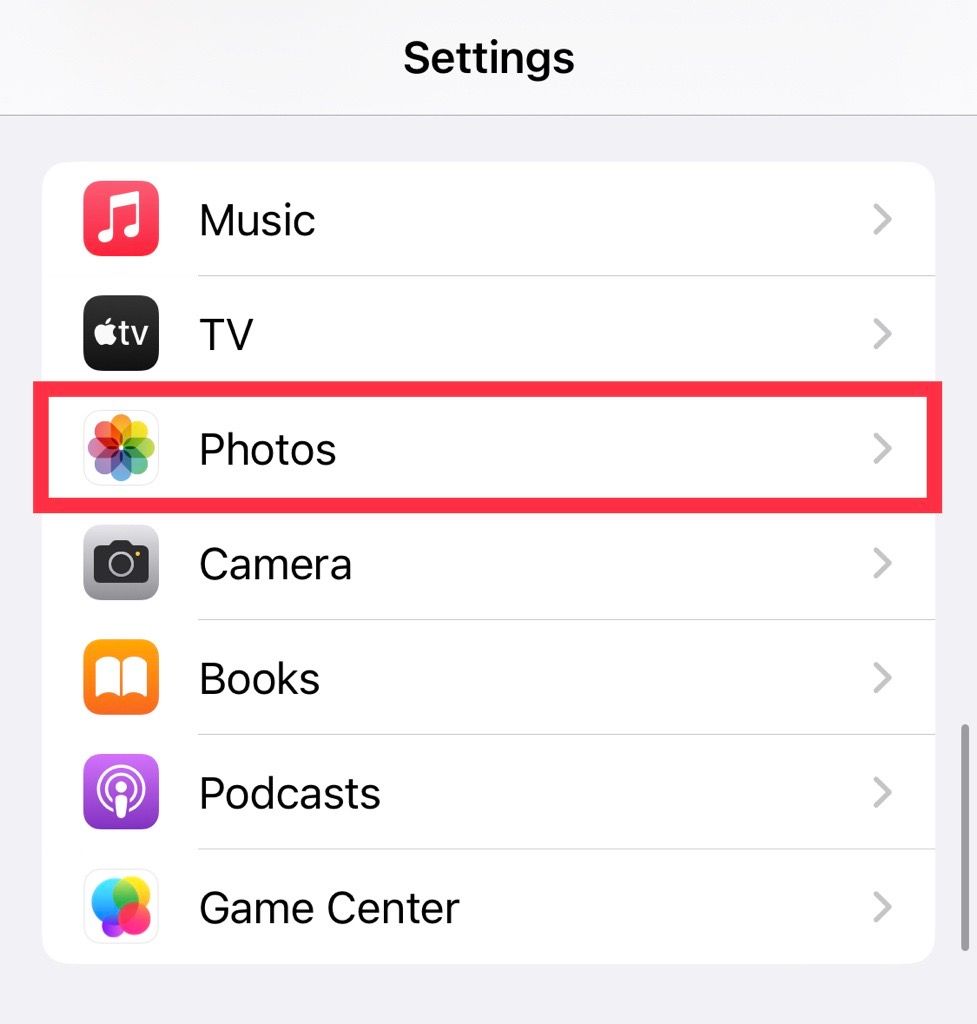
3. Next, toggle on Face ID

By enabling the Face ID Unlock feature for your Hidden album, you've taken your photo security game to the next level. This means that no one, not even your nosy roommate can access your Hidden photos without using your cute face to unlock them. It's an extra layer of protection that provides additional peace of mind when it comes to keeping your personal photos private and secure.
However, just remember that this feature is only available on devices with Face ID, so if you don't have one, don't fret! You can still keep your Hidden album locked down with a strong passcode. Always make sure to use a unique and complex passcode to secure your device. By taking these simple steps, you can ensure that your personal photos stay personal, and your privacy remains intact.
Image Credit: Loy Okezie / Techloy.com