How to make audio and video calls on 𝕏 (formerly Twitter)
Twitter (now called 𝕏) has introduced the Audio and Video call feature to its app. By default, users are able to receive calls from accounts that they follow or have in their address book (if they’ve previously given access to their address book) – which you can control from the Direct
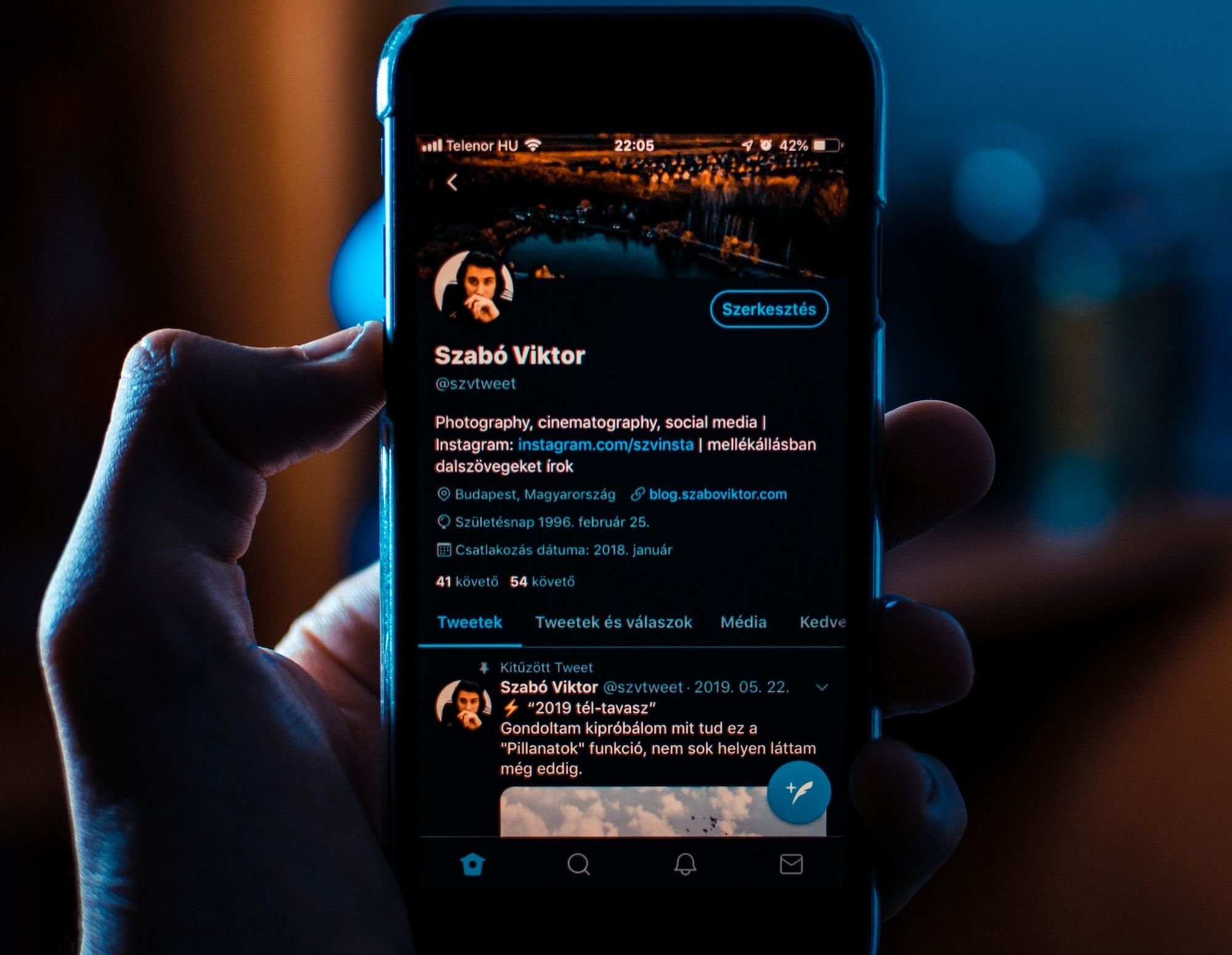
Twitter (now called 𝕏) has introduced the Audio and Video call feature to its app.
By default, users are able to receive calls from accounts that they follow or have in their address book (if they’ve previously given access to their address book) – which you can control from the Direct Messages Settings.
While every account user can receive calls, making such calls is only available for premium subscribers, but to be able to call another user, you must have sent a Direct Message to them at least once before.
Currently, this feature is only available for iPhone users, so Android users will have to wait a little longer.
In this article, we will show you how to enable the audio and video call feature on 𝕏 (formerly Twitter), and how to make and manage calls on 𝕏 (formerly Twitter).






