How to Translate Email in Gmail
Imagine that you have a friend or colleague who speaks Spanish, and he/she sends you an email in Spanish language, but you do not understand any word in Spanish? Gmail can help you translate into the language that you understand. In this guide, you will learn how to use
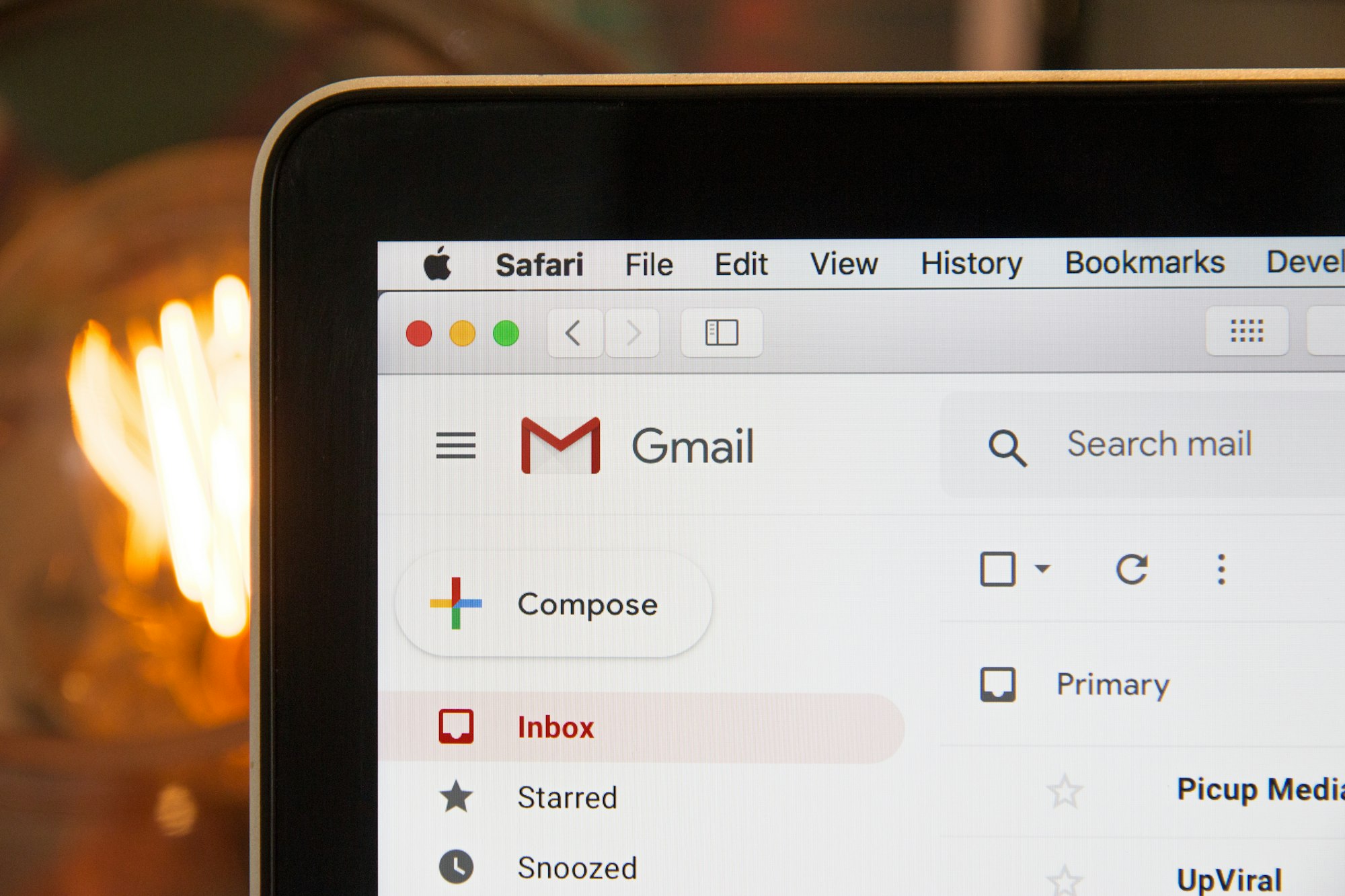
Imagine that you have a friend or colleague who speaks Spanish, and he/she sends you an email in Spanish language, but you do not understand any word in Spanish?
Gmail can help you translate into the language that you understand. In this guide, you will learn how to use this translation feature in Gmail. So whether you are doing business with people from different countries, learning how to use Gmail's translation feature will make you receive any kind of email from across the world without getting lost in translation.





