How to Turn a Classic Page into a Captivating Flipbook in Apple Books

Turning a classic page into a captivating flipbook in Apple Books can add a dynamic touch to your content and enhance the reading experience.
By using the interactive features of Apple Books, you can transform static pages into engaging, interactive elements that allow readers to flip through your content like a real book.
In this guide, we'll explore the steps and tools needed to create an enticing flipbook that brings your content to life on Apple Books.