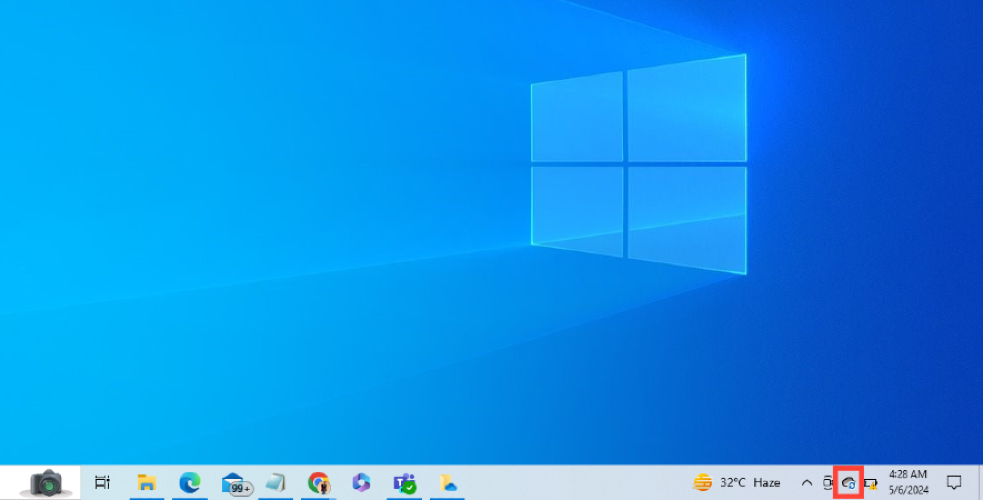How to Use the new OneDrive Offline Feature
This feature will help you stay productive without worrying about the network connection.

Internet outages are inevitable if you find yourself in a developing country like mine. Especially if you are a tech worker or business owner, these situations can disrupt your workflow.
Thankfully, OneDrive has introduced an innovative offline mode that caters to the needs of both business and school users, reducing the effects network problems have on workflow.
In this article, you will learn how to use the OneDrive offline mode to smoothen your work experience.
Microsoft is bringing offline mode to OneDrive for web
Offline mode empowers a whole new level of productivity with OneDrive.

How to Use the new OneDrive Offline Feature
- Go to the taskbar on your PC and right-click on the OneDrive icon.