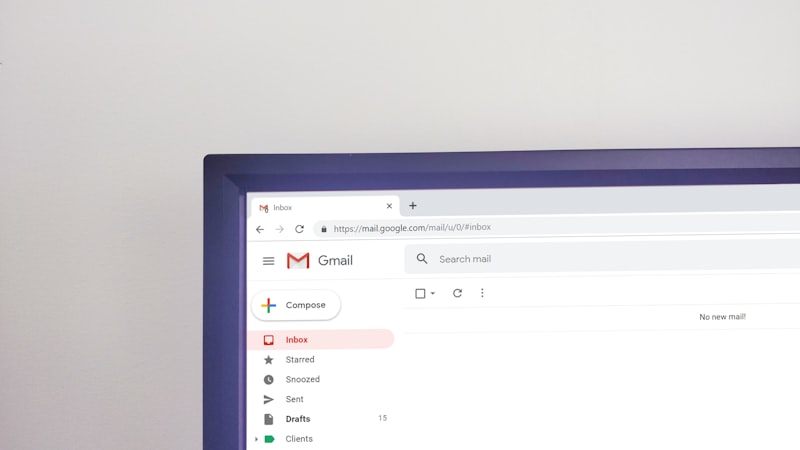How to Use WhatsApp Voice Status
If you have always wanted to share your thoughts and reactions to status updates with voice, this new WhatsApp feature has got your back. WhatsApp Voice Status is an app feature that enables users to share short audio snippets as status updates. This feature is identical to the conventional text

If you have always wanted to share your thoughts and reactions to status updates with voice, this new WhatsApp feature has got your back.
WhatsApp Voice Status is an app feature that enables users to share short audio snippets as status updates. This feature is identical to the conventional text status update, but instead of typing out a message, users can record and share a voice message with their contacts.
Users can submit brief recordings as status updates using the audio status feature and the recordings – which can last up to 30 seconds – will stay on your status until you take them down or they expire after 24 hours, whichever comes first.
When the Audio Status feature was announced in February 2023, it was introduced alongside four other features including a Private Audience selector, Status Reactions, Status Profile Rings, and Link Previews.
What are the benefits of WhatsApp's Audio Status feature?
- It allows users to add a personal touch to their status updates, making them more engaging and interactive.
- It provides an easy and convenient way to share updates with friends and family, without the need for lengthy texts or calls.
- It helps users express their thoughts, emotions, or experiences in a more authentic and natural way, allowing for better communication and understanding.
How to Use WhatsApp Voice Status Record feature
- Select the Status tab from your WhatsApp home page.
- Tap the pencil icon at the foot of your Status screen on an Android phone. On an iPhone, the pencil foot is located next to the camera icon on your Status screen.
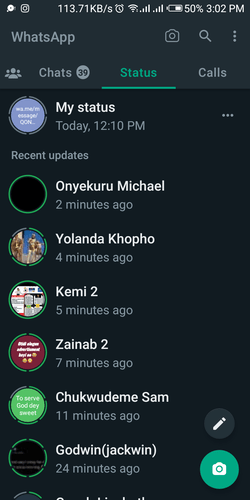
3. Tap the microphone symbol.
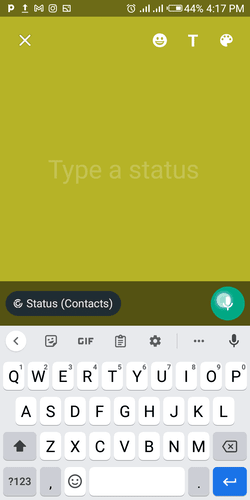
4. Take some recordings of your voice
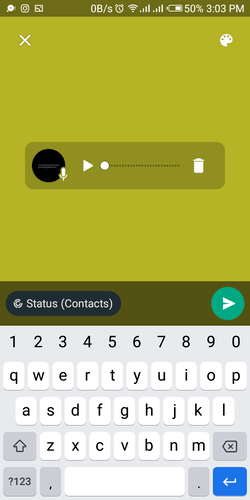
5. To submit your audio status, tap the arrow icon after you've finished recording.
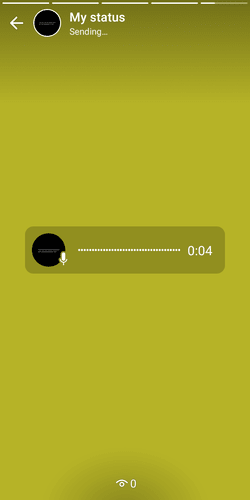
Conclusion
By allowing users to share short audio snippets as their status updates, WhatsApp Voice Status has made it possible to express oneself in a more creative and personal way.
Overall, WhatsApp Voice Status is a game-changing feature that has made communication more expressive and personalized. It is a valuable addition to the app that has helped millions of users stay connected with their loved ones in a more meaningful way.
Image Credit: Gabriel Ojeh / Techloy.com