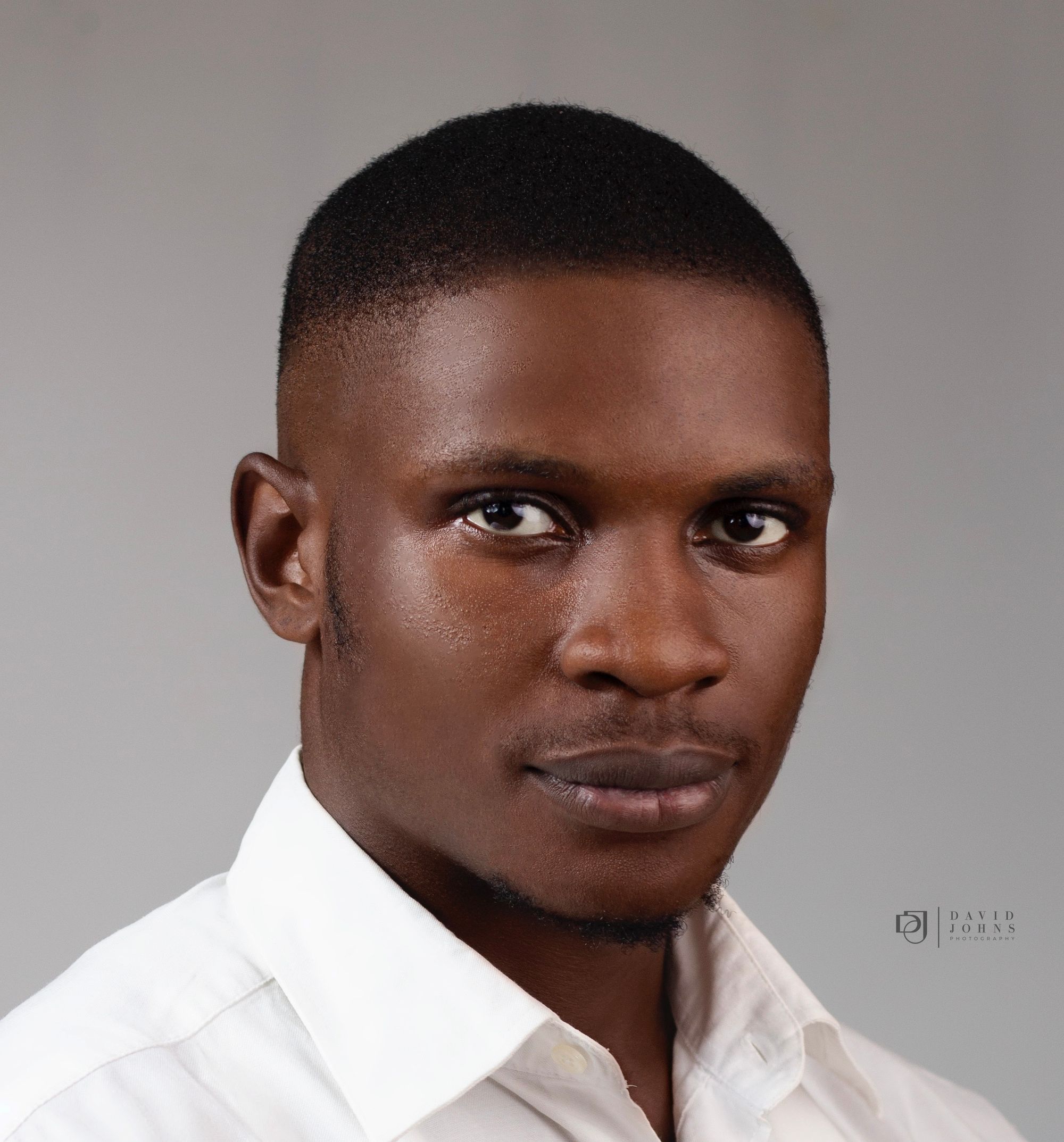What you need to know about Telegram's new Stories feature – and how to use it
Following a long-awaited demand from its users, Telegram has introduced a Stories feature on its messaging app. The twist is that only Telegram Premium users can post a story, although everyone can view posted stories – which means that you need to pay a monthly fee to access the feature. But

Following a long-awaited demand from its users, Telegram has introduced a Stories feature on its messaging app.
The twist is that only Telegram Premium users can post a story, although everyone can view posted stories – which means that you need to pay a monthly fee to access the feature.
But that's not the only twist with this feature launch. Telegram has put a spin on its own launch, offering a more advanced version compared to other popular apps like Instagram, Facebook, Snapchat, and WhatsApp.
What are the key features of Telegram Stories?
When it comes to privacy, Telegram doesn't disappoint. You have full control over who can view your stories, whether it's everyone, selected contacts, or a list of close friends.
But here's where it gets exciting: Telegram offers you more flexibility when posting stories. You can choose from a variety of duration options, ranging from 6, 12, 24, to 48 hours, or even decide to display them permanently on your profile page, similar to Instagram's Story highlights.
You can also enhance your tales by adding captivating captions, and useful links, and tagging other people, making your stories even more engaging.
And for a touch of creativity, the feature will allow you to share photos and videos taken with both front and rear cameras simultaneously, inspired by the trendy BeReal style.
How to use Telegram's Stories feature as a premium user
- Open the Telegram app and go to the chats tab (the Stories section is conveniently placed at the top of the chat tab).
- Tap on the plus icon, and you can create a new story.
- For a photo story, simply take a photo or choose from your gallery and add a caption.
- Click on the "Next" button to share.