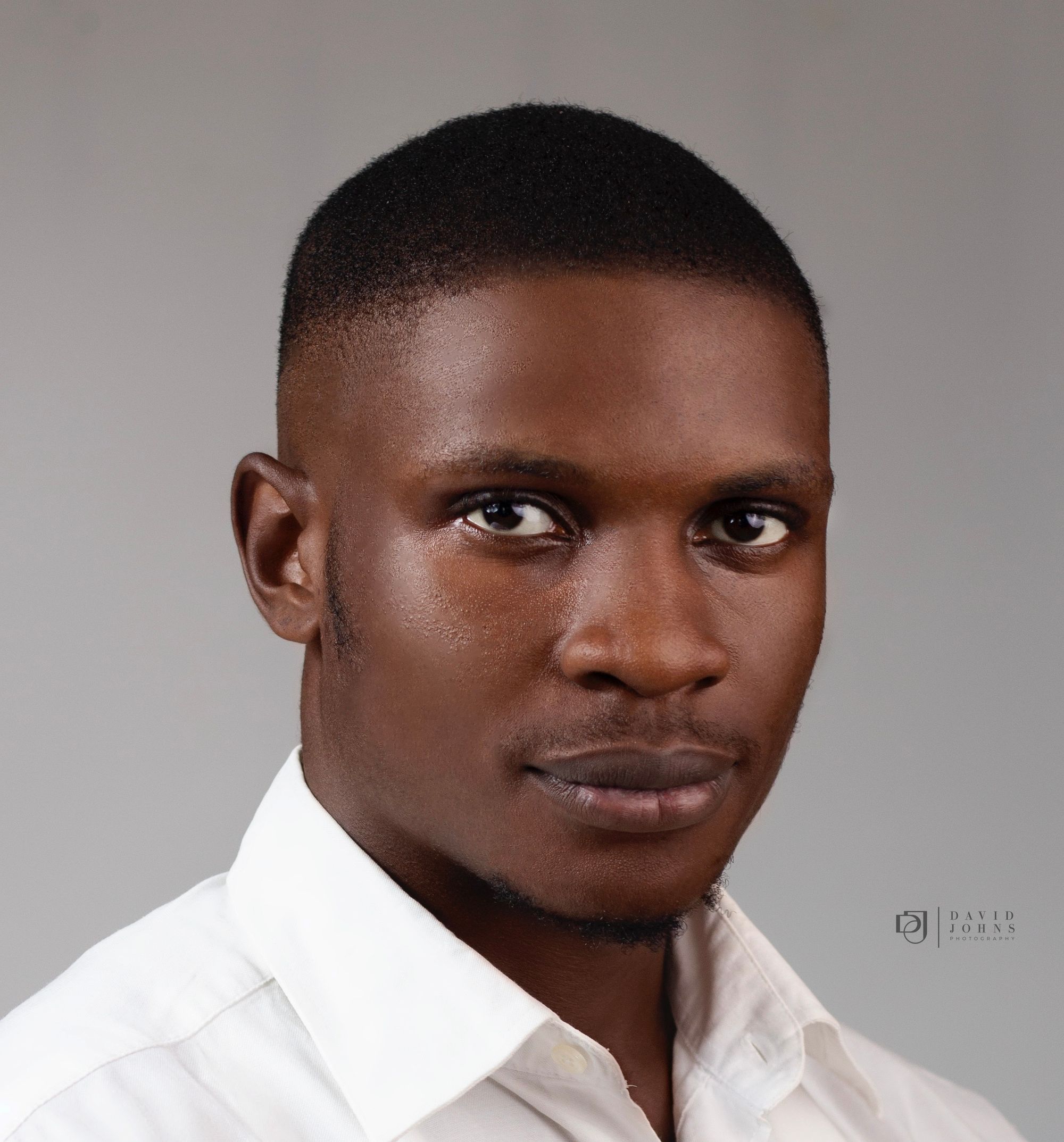WhatsApp brings its native app to MacOS users
After a long considerable wait, WhatsApp users on Mac can now revel in the same privileges that their Windows PC counterparts have been relishing since March this year. That's because WhatsApp has launched a native macOS app, bringing macOS users in line with Windows PC users in terms
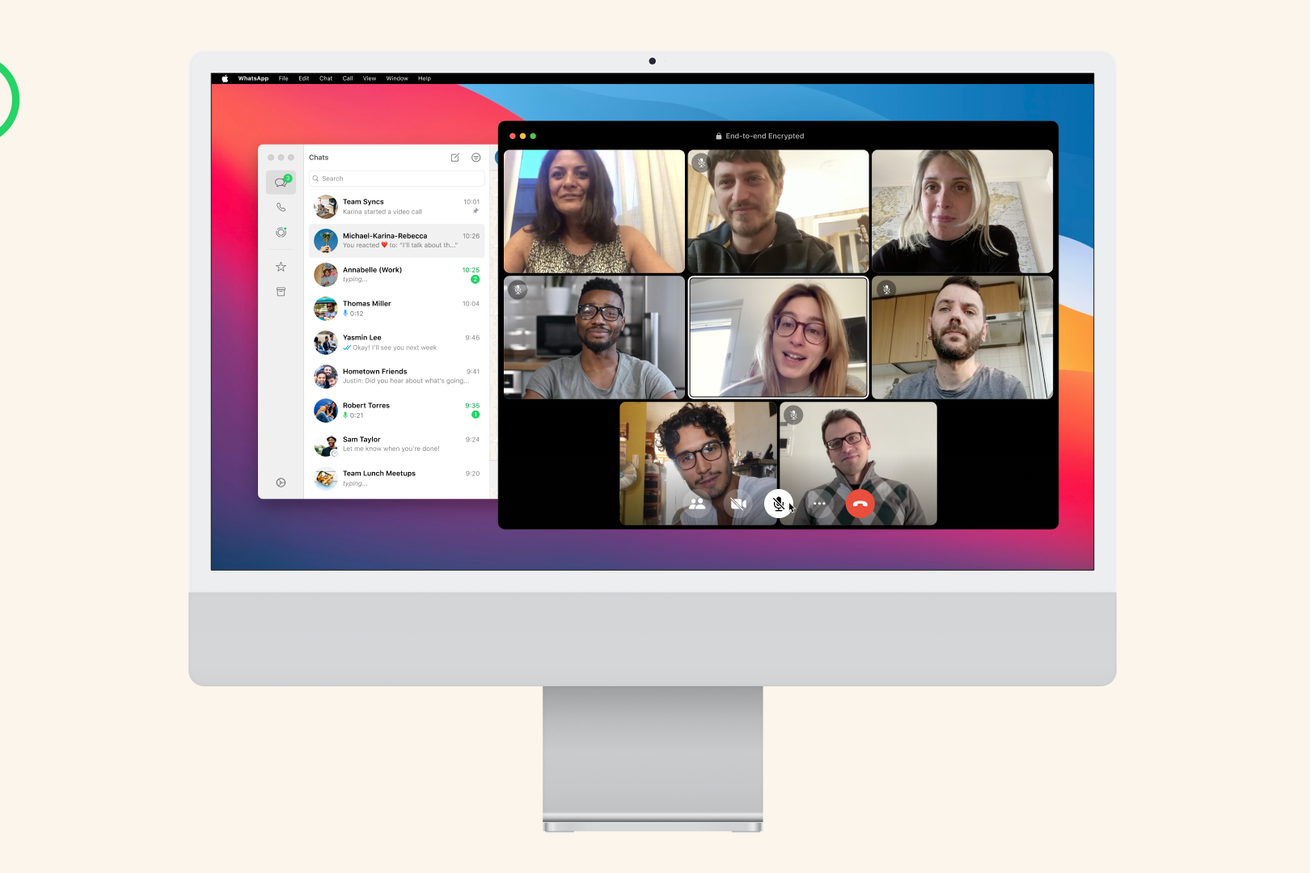
After a long considerable wait, WhatsApp users on Mac can now revel in the same privileges that their Windows PC counterparts have been relishing since March this year.
That's because WhatsApp has launched a native macOS app, bringing macOS users in line with Windows PC users in terms of WhatsApp functionality, offering a more seamless experience for Mac users.
The native WhatsApp app for Mac introduces several new features, including the ability to use the drag-and-drop functionality, making it easier to send files and images within chats. Additionally, users with extensive chat histories will now be able to access more of their past conversations.
Another significant enhancement is improved calling features, which allow Mac users to make group calls, supporting up to 8 people in video calls and up to 32 people in audio calls. It also allows you to join group calls that have already started, view their call history, and receive incoming call notifications even when the app is closed.
You know, all that good stuff you could do on your mobile app.
WhatsApp also noted that communication is end-to-end encryption, ensuring the security of your conversations. Moreover, WhatsApp continues to offer cross-platform support, that allows you to communicate across different devices.
This new Mac app is available for download directly from WhatsApp's official website, but it will also be coming to the Mac App Store in the near future. To use it, you'll need macOS 11 Big Sur or a more recent version, and your MacBook must be equipped with Apple silicon (M1 or later).