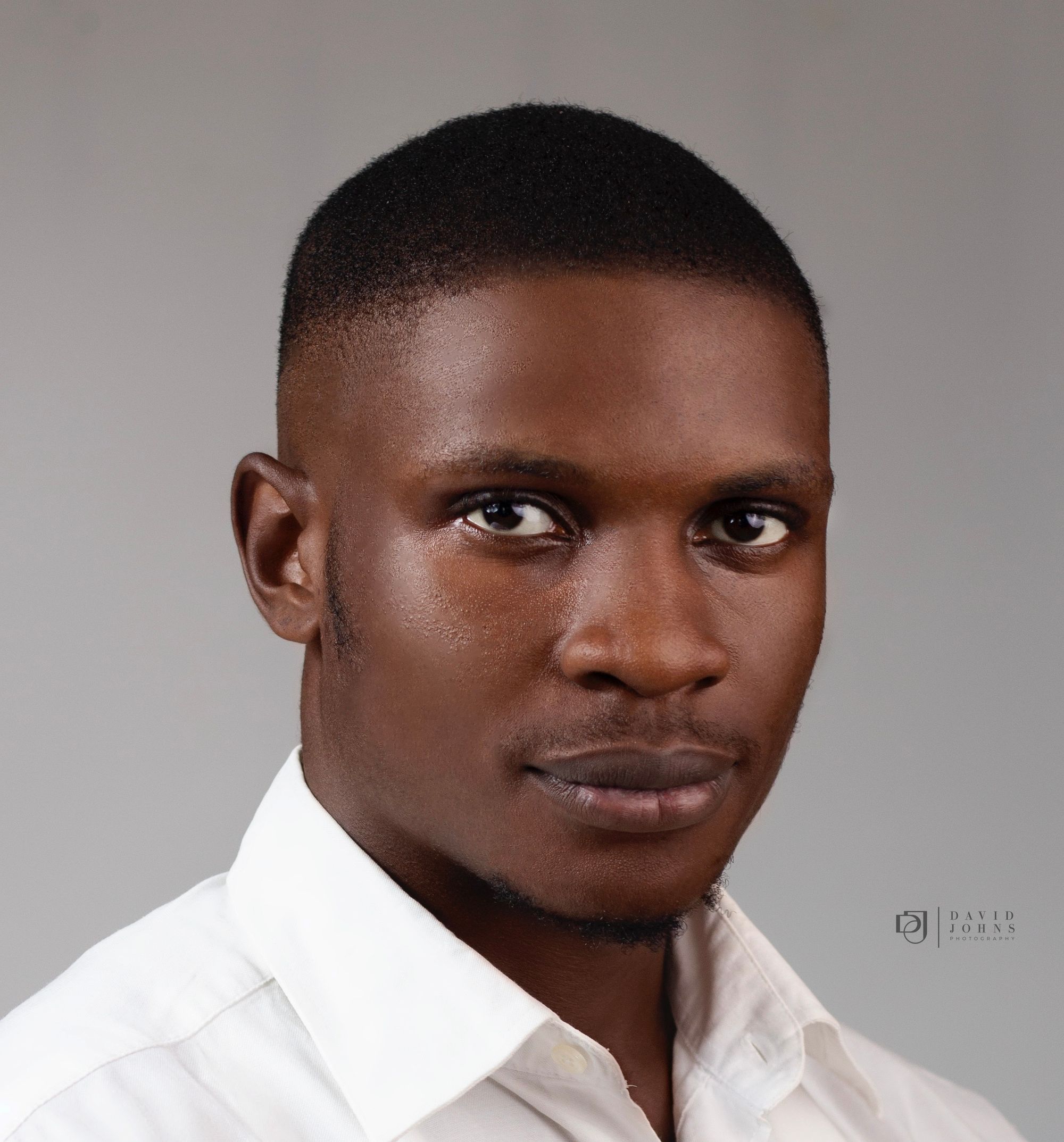WhatsApp wants to make it easier to send messages to unsaved numbers
Have you always had to go through the stress of saving contact information on your phone, so they can appear in your WhatsApp contact list and you can reach out to them? Well, messaging new people on WhatsApp is about to get a lot simpler and hassle-free. WhatsApp is rolling

Have you always had to go through the stress of saving contact information on your phone, so they can appear in your WhatsApp contact list and you can reach out to them? Well, messaging new people on WhatsApp is about to get a lot simpler and hassle-free.
WhatsApp is rolling out a new update that lets you message whoever you want without first having to save their contact information to your address book, according to a blog post by WABetaInfo.
That's right, no more contacts saved with "Femi EndSars" or "Ayra Bus Trip" for people you communicate with over WhatsApp once and never speak to again. This new feature aims to streamline the communication process and eliminate the clutter of unnecessary contacts in your address book.
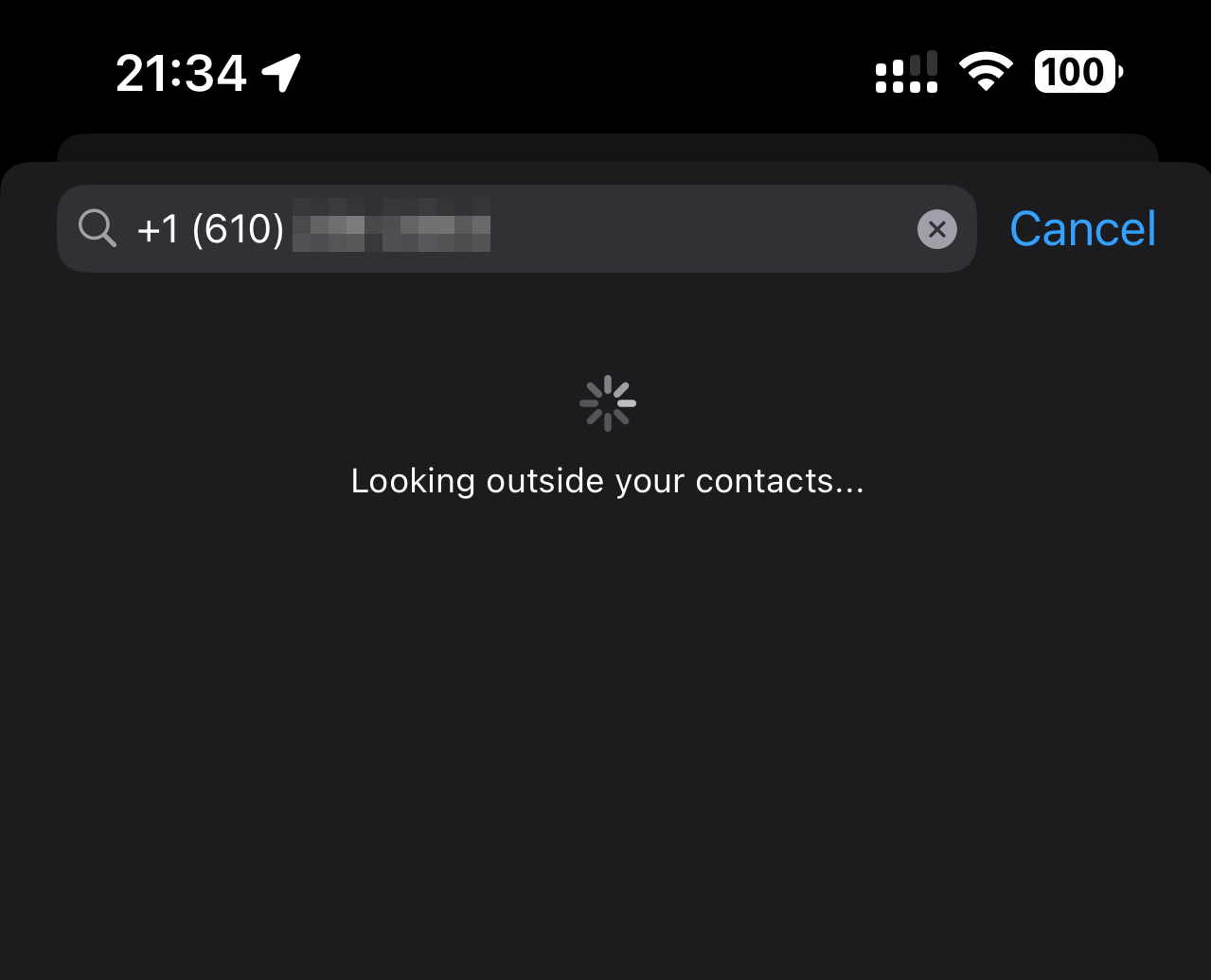
How to send messages to unsaved numbers on WhatsApp
- Click on the new message button on your home screen (top right for Apple devices, bottom right for Android ones)
- Type the number into the search bar, the number will appear under the category "Not in your contacts."
- To the right of the person's number and profile photo is the option to click "chat," which brings you right into a conversation with them.
As seen in this screenshot above, the process is straightforward. Whenever you enter an unknown phone number within the WhatsApp application, the messaging platform will automatically look outside your contacts to see if that person is using WhatsApp. This means you can initiate a chat with them directly, even if you haven't saved their contact.
Specifically, the feature is available to users that install the latest WhatsApp update for Android or iOS from the Google Play Store or App Store.