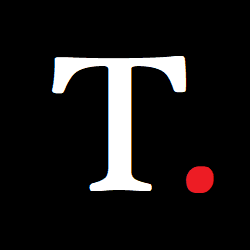Five Effective Ways to Utilize ChatGPT as a UX Designer
Over the years, user experience has been a paramount feature for any product that has been shared in the market. This has helped in defining the proper experience that a user would go through when interacting with a company, its services and its products. For instance, a mobile banking app

Over the years, user experience has been a paramount feature for any product that has been shared in the market. This has helped in defining the proper experience that a user would go through when interacting with a company, its services and its products.
For instance, a mobile banking app says quite a lot when the user experience is poor and its performance is below average. This is why most times companies invest heavily in hiring UX Designers to create a long-lasting experience for their users.
UX Designers have the role of creating products, services and technologies usable, enjoyable, and accessible for humans. By doing this, they work as a fraction of the product team, seeking out ways to bridge the gap between the user, the development team and key business stakeholders.
As practical as the concept of UX design stands out, most UX Designers struggle a lot with creating designs that would stand out to suit the expected user experience required of them. This way, they confuse customer flow, produce failed usability or accessibility, ignore design principles and their designs are not properly defined. All these lead to undiscoverable features which is bad for a company.
But thanks to the use of artificial intelligence (AI), which makes it safer and more seamless ways to address incidents of failed designs in the workplace. One of the tools of AI to achieve flawless user experience designs is ChatGPT.
ChatGPT is an artificial intelligence chatbot developed by OpenAI and was launched in November 2022. ChatGPT is built on top of OpenAI’s GPT-3.5 and GPT-4 families of large language models and is constantly fine-tuned using both supervised and reinforced learning techniques.

Five effective ways to use ChatGPT as a UX designer
1. Ideation and Brainstorming
The ChatGPT tool can be used to properly generate ideas and suggestive outputs based on the designer’s prompts. With this, the designer can create or curate ideas for new features, user flows and product names.
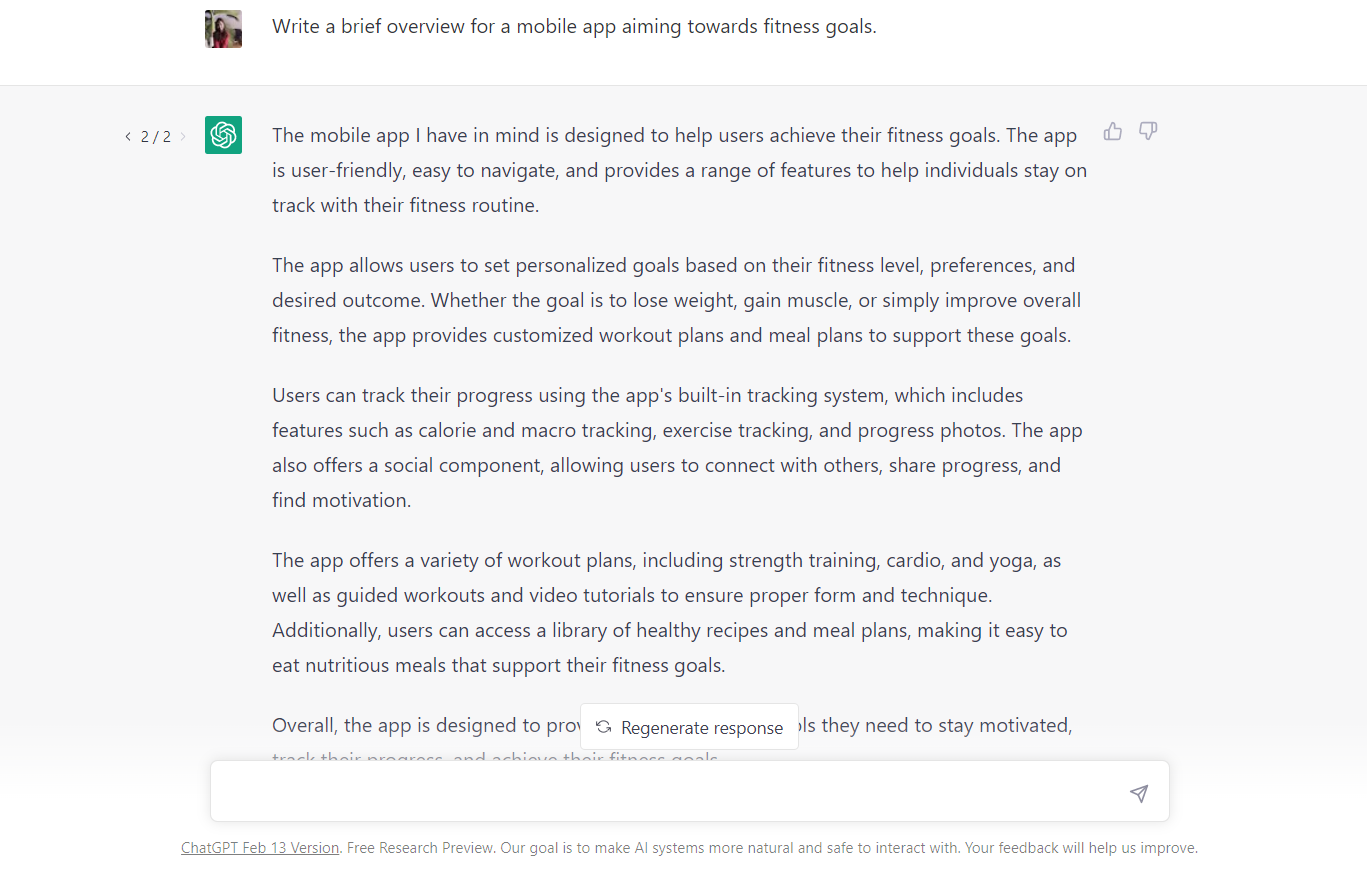
Using, it can be a starting prompt for the designer on a particular app or website concept in view. You could easily ask questions on various concepts like, “What are the best concepts for an e-commerce website?”, “What features can fit into a mobile application for music streaming?” using the ChapGPT and getting ideas on how to navigate through.
2. User Research
Most designs are for a specific demographic and target audience. Without these persons making up the users for the app or website in view, then the reason for its creation is not effective; this is why user research is very important.
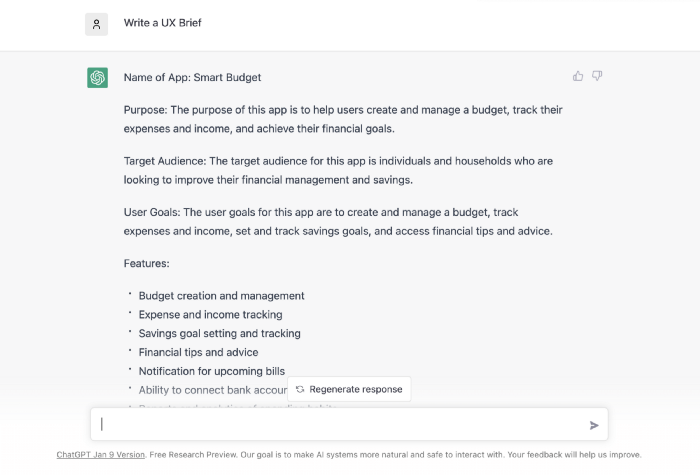
The ChatGPT can help UX designers with user research by generating the right questions to ask users while conducting either surveys or interviews. It can also generate personas and user scenarios based on the app in view and question. With fictional characters created, the UX designers can test the target audience in mind.
3. Create Design Critiques
Feedbacks are the most important area of business and engagement, especially in the tech ecosystem.
Using ChatGPT, UX designers can get good design critiques and constructive feedback on created designs. You can note flaws, design errors and colour misplacement with it. This helps to improve the visual appeal of a design.
4. Prototyping
ChatGPT can help designers with prototyping the designs by generating placeholder text for all designs. This can be done by asking ChatGPT to generate lorem ipsum text or even generate content based on your design and then, get a preview as to what the design would be like before it is made public.
5. User Testing
ChatGPT can help designers with the user testing option by generating test scenarios and tasks for your users to complete. You can also get feedback surveys from users after completing tasks.
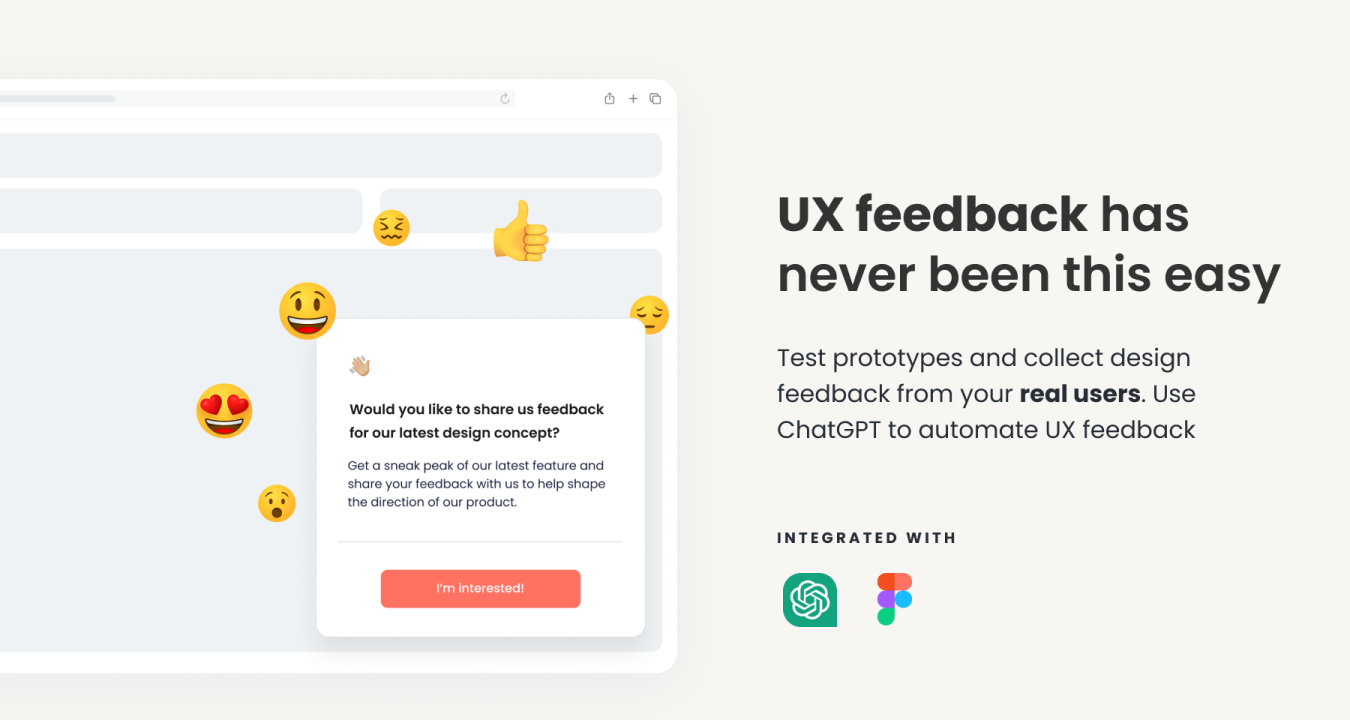
Conclusion
The ChatGPT tool is very important and useful in the tech ecosystem, especially for UX designers as it can be utilised in other ways such as creating a bot for customer service and improving the website or app navigation, running user experience analysis, creating a conversational interface and many more.
The saying that: "AI is the future," has somewhat sparked controversies that AI (Artificial Intelligence) is coming for human jobs, replacing everything that requires a hands-on approach.
This is untrue because AI isn’t taking the jobs of people but rather, those with the optimal understanding of AI would be the ones to take the jobs of many. So, to prevent a world-order and foreseeable lay-offs in the tech ecosystem, it is important to know and learn the progressive technology known as AI in today’s society.
It is important to hop on it today, either as an entry-level UX Designer or a Senior UX Designer.