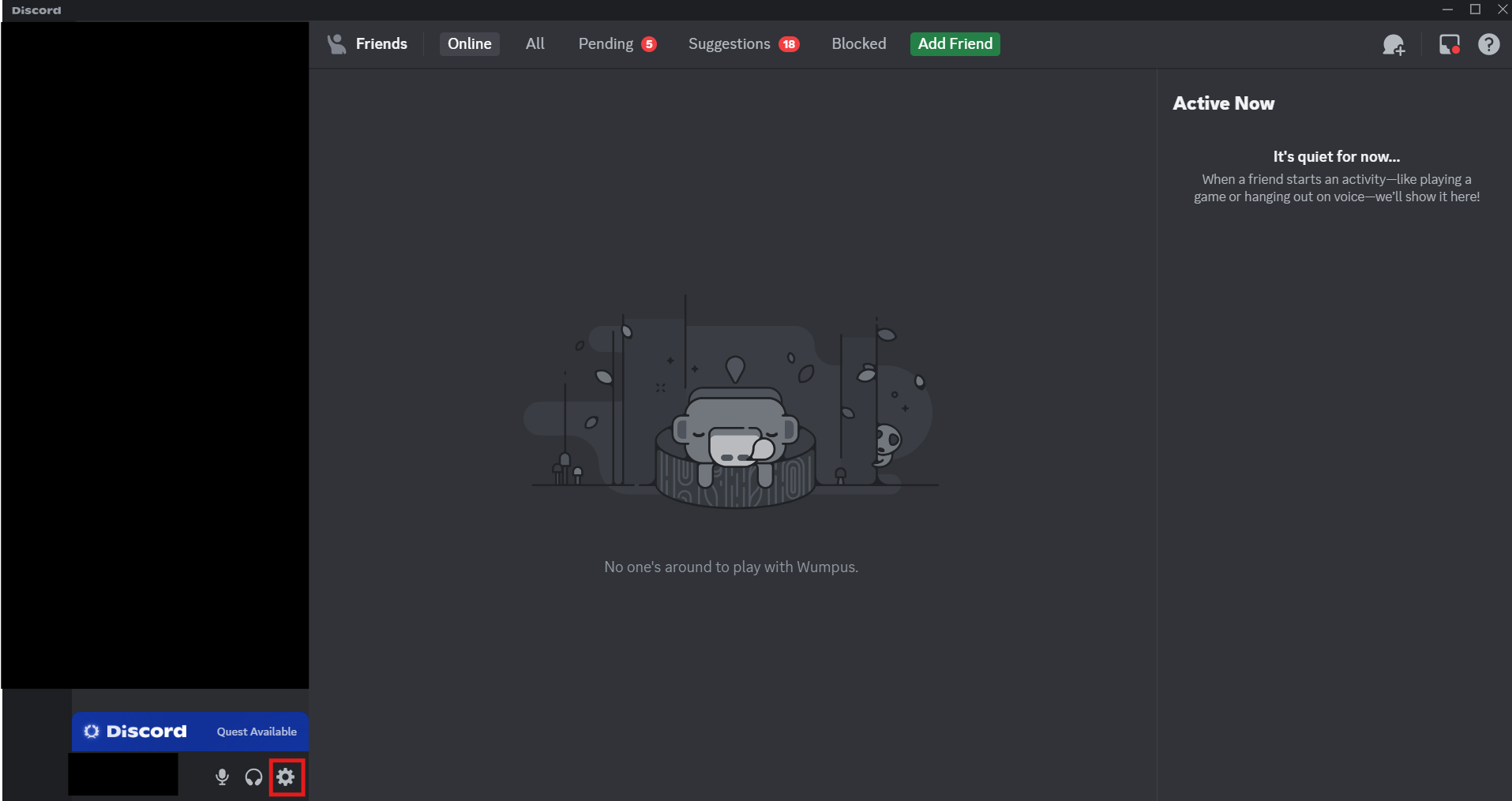How to Allow Direct Messages on a Discord Server
You can toggle on the "Message Requests" button if you want to filter messages from server members you may not know.

Discord is a free communication platform designed for creating communities. It allows users to interact through text, voice, and video chat, making it a versatile tool for various forms of communication.
One of its key features is the ability to send and receive direct messages (DMs) within a server, enabling members to communicate privately. Allowing message requests can foster better communication and engagement among server members.
If you are on Discord, and you want to enable this feature, this guide will teach you how to do just that in seven simple steps.
A Step-by-Step Guide on How to Allow Direct Messages on a Discord Server
- Step 1: Go to your Discord account and click on the gear icon next to your username to open "User Settings."