How to Enable Data Saver Mode on 𝕏 (Twitter)
Maintaining a constant connection to social media has become an integral part of our daily routines. However, this constant connectivity may sometimes lead to excessive data consumption, causing concerns for those with limited data plans or slower internet connections. To address this, 𝕏 has a Data Saver Mode feature, allowing users
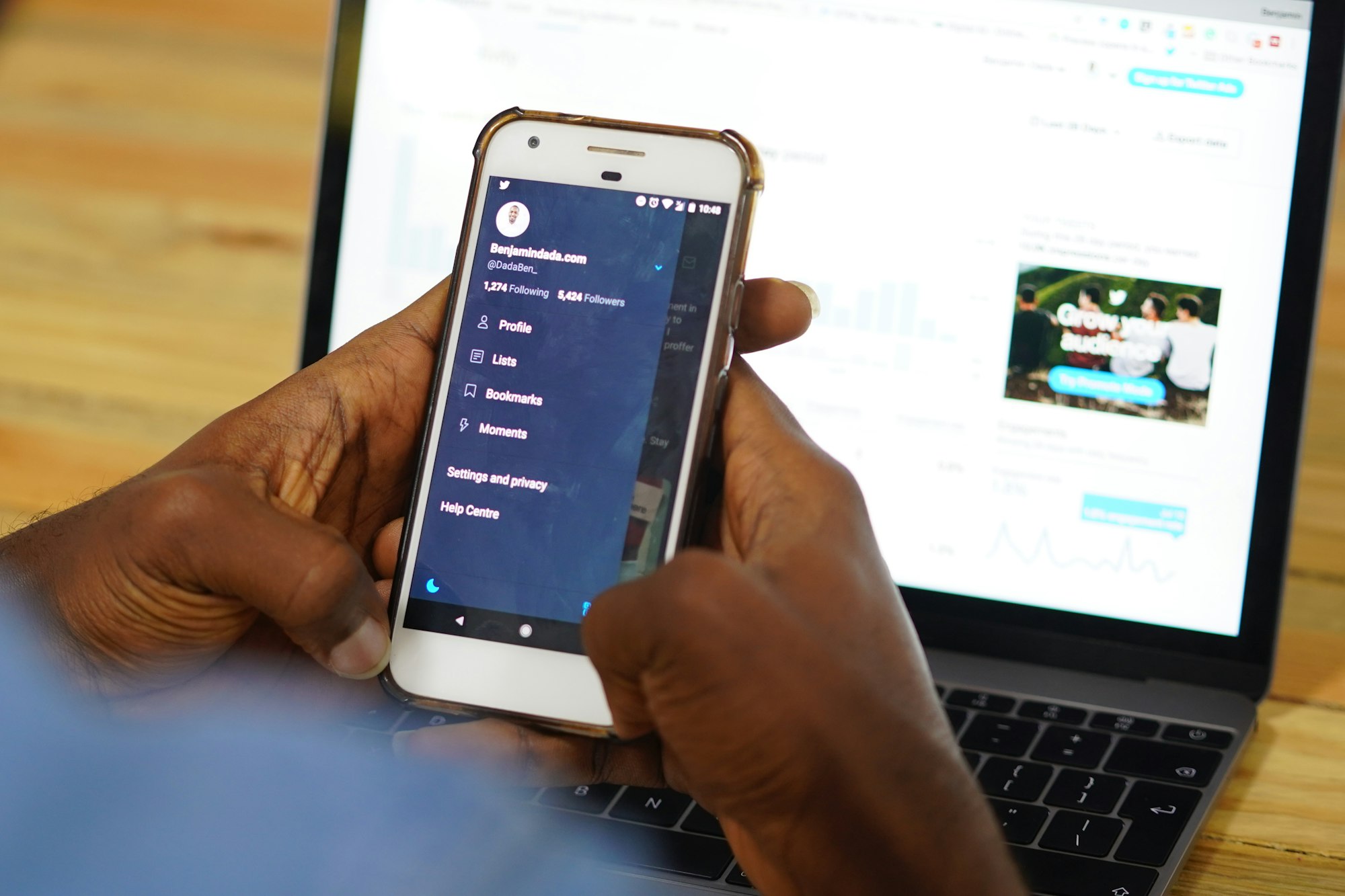
Maintaining a constant connection to social media has become an integral part of our daily routines. However, this constant connectivity may sometimes lead to excessive data consumption, causing concerns for those with limited data plans or slower internet connections.
To address this, 𝕏 has a Data Saver Mode feature, allowing users to enjoy the platform's updates and conversations while using less data. By activating Data Saver Mode on 𝕏, you can optimize your data usage without sacrificing the enjoyment of your 𝕏 experience.
In this tutorial, we will guide you through the process of enabling Data Saver Mode on 𝕏, helping you stay connected and up-to-date with ease, efficiency, and minimal data usage.





