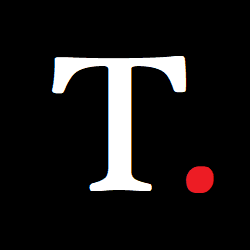How to Enable HDR in Windows 11
If your gaming PC is capable of supporting a 4K display, enabling high dynamic range (HDR) output is crucial if you truly want to enhance your visual experience. HDR displays offer a more extensive and vivid color spectrum, effectively utilizing the additional pixels found in higher-resolution displays. However, it'

If your gaming PC is capable of supporting a 4K display, enabling high dynamic range (HDR) output is crucial if you truly want to enhance your visual experience.
HDR displays offer a more extensive and vivid color spectrum, effectively utilizing the additional pixels found in higher-resolution displays. However, it's important to note that HDR can only be fully utilized if your game supports it.
Fortunately, Windows 11, which is now available for download and installation, addresses this issue by introducing Auto HDR.

This feature enhances the color range and brightness levels for thousands of DirectX 11 and 12 games that do not have native HDR support. With Auto HDR, you can enjoy a more immersive and visually stunning gaming experience even in games that were not originally designed for HDR.