How to Recover Your Deleted Text Messages on Your iPhone or iPad
Have you ever accidentally deleted important text messages from your iPhone or iPad? Don't worry, you're not alone! It's happened to most of us at some point and we know how frustrating it can be. But the good news is, there is a way

Have you ever accidentally deleted important text messages from your iPhone or iPad? Don't worry, you're not alone! It's happened to most of us at some point and we know how frustrating it can be.
But the good news is, there is a way to recover those deleted messages. You will need your device to be upgraded to iOS 16, iPadOS 16.1 or later to recover deleted messages and conversations.
So, instead of beating yourself up about it, you can check out this helpful five-step guide to restoring deleted text messages on your iPhone or iPad.
How to recover deleted SMS on your iPhone or iPad
1. Open the Message app
2. Tap on the Edit button
3. Select the Show Recently Deleted option from the drop-down menu
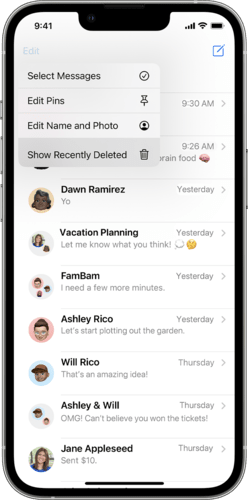
4. Then, select the conversations you want to restore and hit the Recover button.
5. Tap on Recover and click Done.
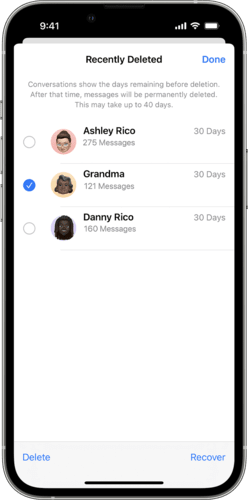
When you go back to the main Message screen, you'll see that the messages you deleted are back in the list of conversations.
If you deleted a specific message from a thread, it will appear in the same position where you originally deleted it from.





