WWDC2024: The big announcements on iPadOS 18
In case you missed out on watching the keynote live, here are the features announced for the iPadOS 18.
The Apple Worldwide Developers Conference (WWDC) keynote is in full swing, unveiling many new features and enhancements across its ecosystem. One of the biggest highlights, as always, is the unveiling of the next generation of iPad software – iPadOS 18.
This highly anticipated iteration of Apple's dedicated operating system for iPads brings significant advancements in functionality with its new features. From the addition of Apple Intelligence, the personal intelligence system for Apple's ecosystem to new customization features, the recent update promises to enhance the iPad experience, making it more intelligent than ever.
This is set to further solidify the iPad's position as a powerful and versatile device that bridges the gap between mobile and desktop computing.
But before we dive into the breakdown of the iPadOS 18 features, which will be available as a free update this fall, here is a quick look at the iPad models that will be compatible with this groundbreaking update:
- iPad Pro (M4)
- iPad Pro 12.9-inch (3rd generation and later)
- iPad Pro 11-inch (1st generation and later)
- iPad Air (M2)
- iPad Air (3rd generation and later)
- iPad (7th generation and later)
- iPad mini (5th generation and later)

Now, in case you missed out on watching the keynote live, here are the features announced for the iPadOS 18.
Apple Intelligence

- iPadOS 18 introduces Apple Intelligence, an intelligence system designed for the Apple ecosystem that combines the power of generative models with personal context to deliver useful and relevant experiences.
- With this feature, users can simplify and accelerate daily activities, taking full advantage of the power of Apple silicon and the Neural Engine.
Customizable Home Screen and Control Center

- The iPad's Home screen is where all the apps are arranged and rapidly search the iPad for recommended applications or websites on contacts, messages, study themes, and much more.
- With the new iPadOS 18 updates, users can place Apps and Widgets in any open position on their Home Screen to create the ideal layout for a streamlined look.

- Also, the iPadOS 18 Control Center will provide users with easier access, enabling quick accessibility and flexibility. This redesign will deliver access to media playback, Home controls, and connectivity, as well as the ability to swipe between each, giving you instant access to useful controls.
Calculator app, Graph, and Math note
Video: Apple
- After a long wait that seems like forever, iPads will now have a calculator app with the same interface as the one on iPhones. It will also allow users to write expressions on their Math Note app, enabling them to solve Math problems instantly in their handwriting.
- In addition, users can use the feature to assign values to variables when learning new concepts in class and calculating a budget.
Video: Apple
- The new update will also enable users to use a graphing feature to generate a graph with a simple tap when they write or type an equation. This means you can solve that simultaneous and quadratic equation that gives you a headache.

Handwritten Notes with Smart Script
Video: Apple
- Smart Script enables users to write fast while maintaining readability by smoothing and straightening handwritten letters in real time.
- With the Apple Pencil, you can make handwritten notes fluid, flexible, and easier to read, all while maintaining the look and feel of a user’s handwriting.
- Apart from this, the Notes app enhances typed text for convenience by organizing the content of the notes and highlighting information that needs to stand out.
- On the iPadOS 18, you can easily use the Apple pencil to add space, write a quick sentence or equations, paste typed text in your handwriting, and it will automatically be rearranged to fit what you've added.
Tab Bar for Easy Navigation
Video: Apple
- With a newly redesigned tab bar floating above the app content, users can stay focused on what matters most while keeping their favourite tabs within reach.
- Also, the tab bar allows a new way to customize in-app experiences by diving deeper into an app’s functionality, enabling iPad users to reorder or add other tabs from the sidebar.
Redesigned Photos App

- This feature makes the most of the iPad's bigger display by automatically organizing the photo libraries rather than searching. With a classic grid presented in a simpler single view and new collections, users can explore photos with their themes without arranging them into albums.
Staying Connected with Messages
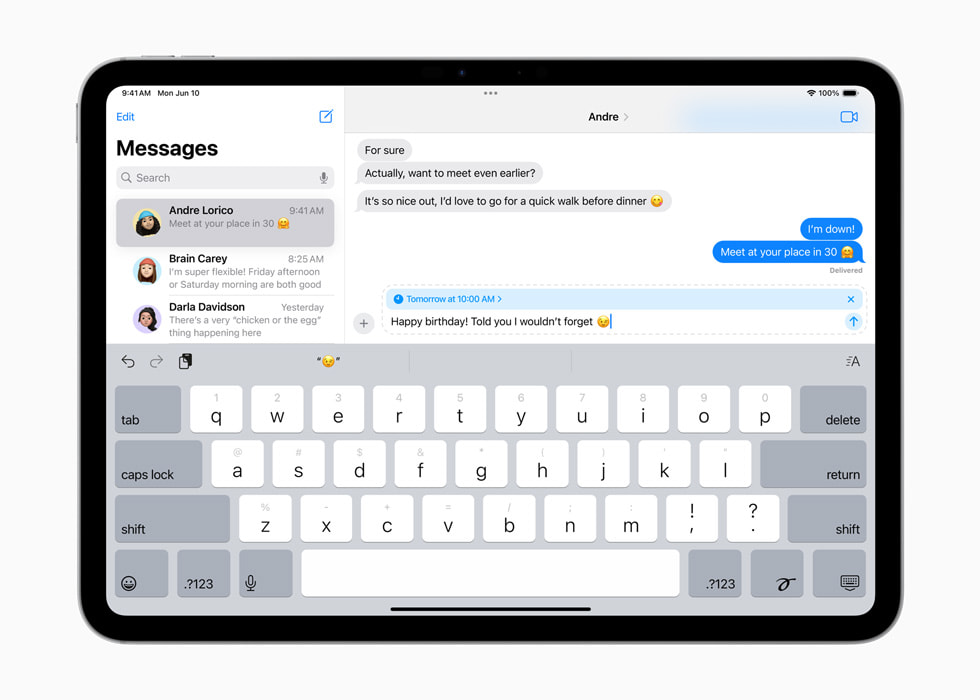
- With the new iPadOS 18, users can now express themselves and stay connected using the message feature. This feature introduces the ability to schedule messages, which helps users stay in control of when and how they connect with their closest contacts.
Distraction-Free Browsing on Safari
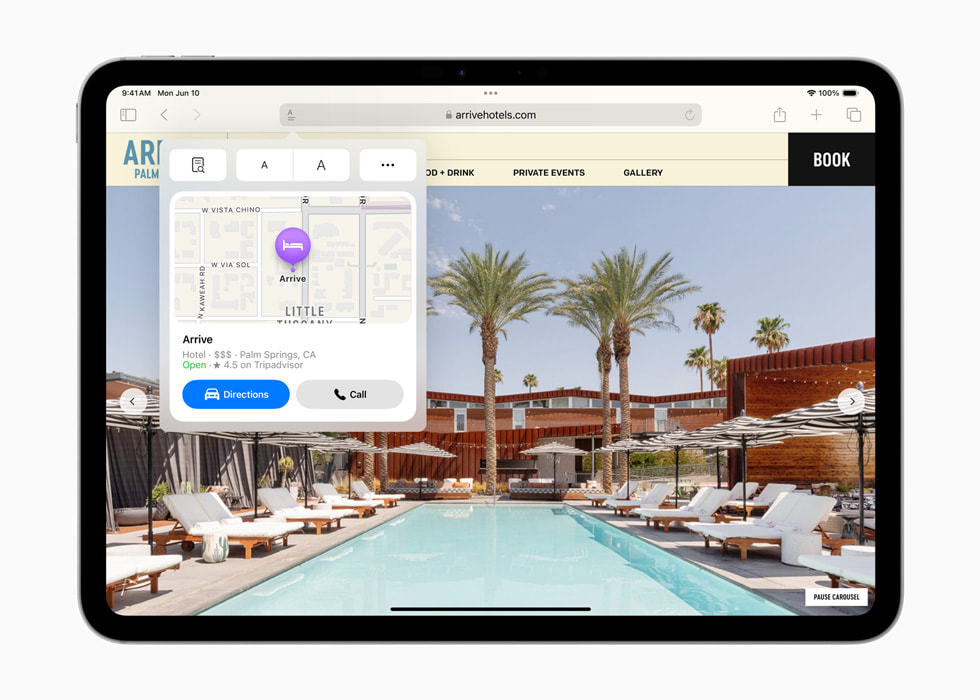
- With Safari, users can find information on the web on their iPads even more easily. Through machine learning, Safari presents important details about a webpage so that visitors can quickly scan a summary and understand the main points of an article.
- Additionally, this browsing function has a revamped reader view that offers users additional methods to simplify the layout of an article and its summaries.
Privacy Controls
- Now that Apple is giving its users more control, The iPadOS 18 will allow users to control who can see their apps, how they share their contacts, and how they connect to accessories. This will enable them to lock and hide apps for additional privacy by moving apps into a locked, hidden apps folder.
Additional updates:
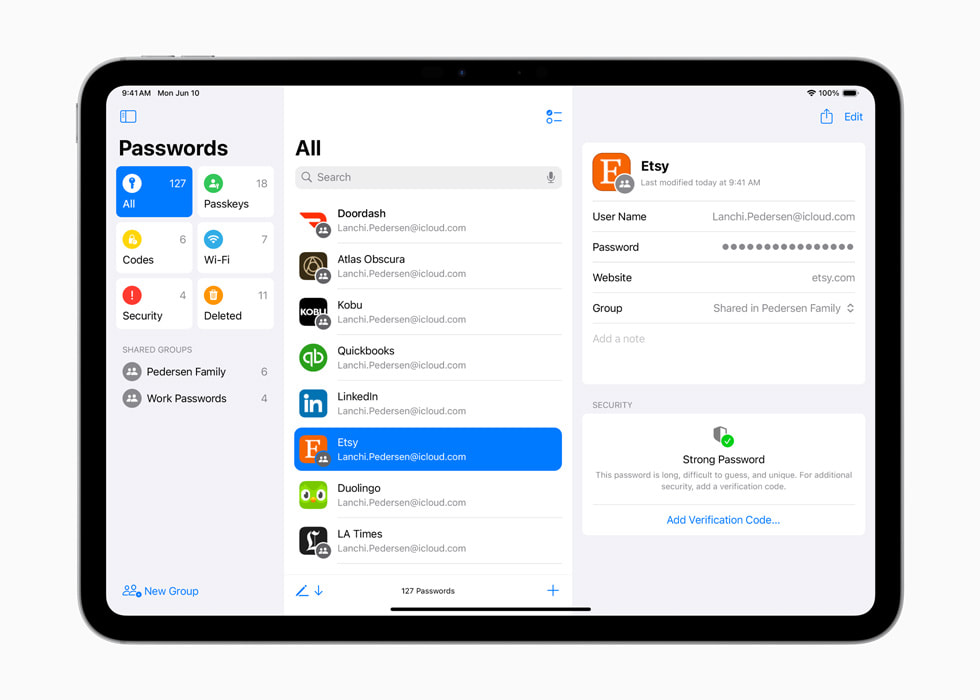
- The Password app allows users easy access to credentials, such as passwords, verification codes, and security alerts, while securely storing them in one place.
- With Freeform, users can swiftly move around to show material or build scenarios and group board parts according to specific topics.
- New gaming capabilities, such as Game Mode and Personalized Spatial Audio, immerse gamers in future titles like Assassin's Creed Shadows and Resident Evil 7 Biohazard. And with Game Porting Toolkit 2, creators now have new tools to help them port even more complicated games to the iPad, iPhone, and Mac.
- By incorporating events and tasks from Reminders, the Calendar feature becomes even more useful, granting users the ability to create, edit, and finish reminders.
- New features for Reminders include viewing, creating, and editing immediately from the Calendar app. This allows users to access recently deleted lists and find subtasks in Smart Lists for easy reference.
- Apple Maps allows users to browse hundreds of treks throughout national parks in the US and build personalized walking itineraries that can be accessed offline. Maps users may also store their favourite national park treks, custom walking routes, and destinations in an all-new Places Library, where they can leave unique notes about each spot.
- Accessibility capabilities on the iPadOS 18 will include navigating with only your eyes thanks to Eye Tracking and the ability to do activities with personalized sounds through Vocal Shortcuts.
- With SharePlay, users can control another user's iPad or iPhone and share drawings and media content on their screens, connecting people with their content via FaceTime conversations and iMessage messaging.
Conclusion
As the keynote continues, we expect more announcements on the iPadOS 18, which will redefine the potential of the Apple iPad. The excitement surrounding iPadOS 18 is palpable, and this update will play a crucial role in shaping the future of Apple's hardware and software synergy.
With these new features, users seeking a robust tool for their workflows or casual users looking for an enhanced digital experience can be empowered.








