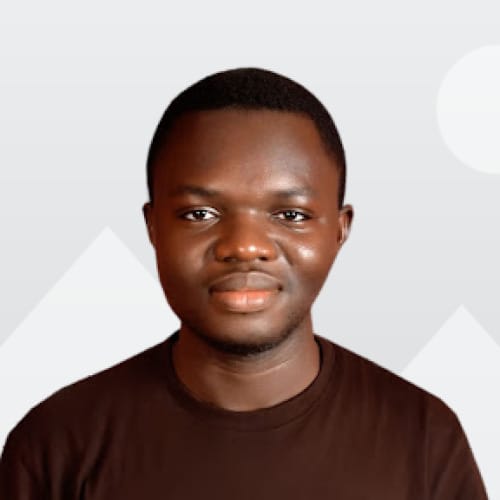WhatsApp Introduces Chat Filters to Organize Your Inbox
The feature allows users to easily organize their chats into categories such as unread, contacts, non-contacts, or groups.
Have you ever struggled to find a specific message in your WhatsApp inbox? Those days are now behind us, thanks to WhatsApp's latest feature: chat filters.
WhatsApp chat filter allows users to easily organize their chats into categories such as unread, contacts, non-contacts, or groups. The rollout of WhatsApp's chat filter is timely given its expansive global user base, which recently surpassed 2 billion.

As the messaging app continues to refine its features, competitors like Telegram and Signal are not ignoring this trend, as they constantly develop new ways to enhance the user experience on their platforms.
Despite the competition, WhatsApp's integration with Facebook's extensive ecosystem provides a formidable advantage in terms of reach and resources. For perspective, Telegram's user count only recently reached 900 million.
I think that features such as the chat filter will help WhatsApp to retain its vast user base and attract new users who prioritize simplicity and efficiency in their communication tools.
So, next time you find yourself swamped with messages, remember to tap the filter button.